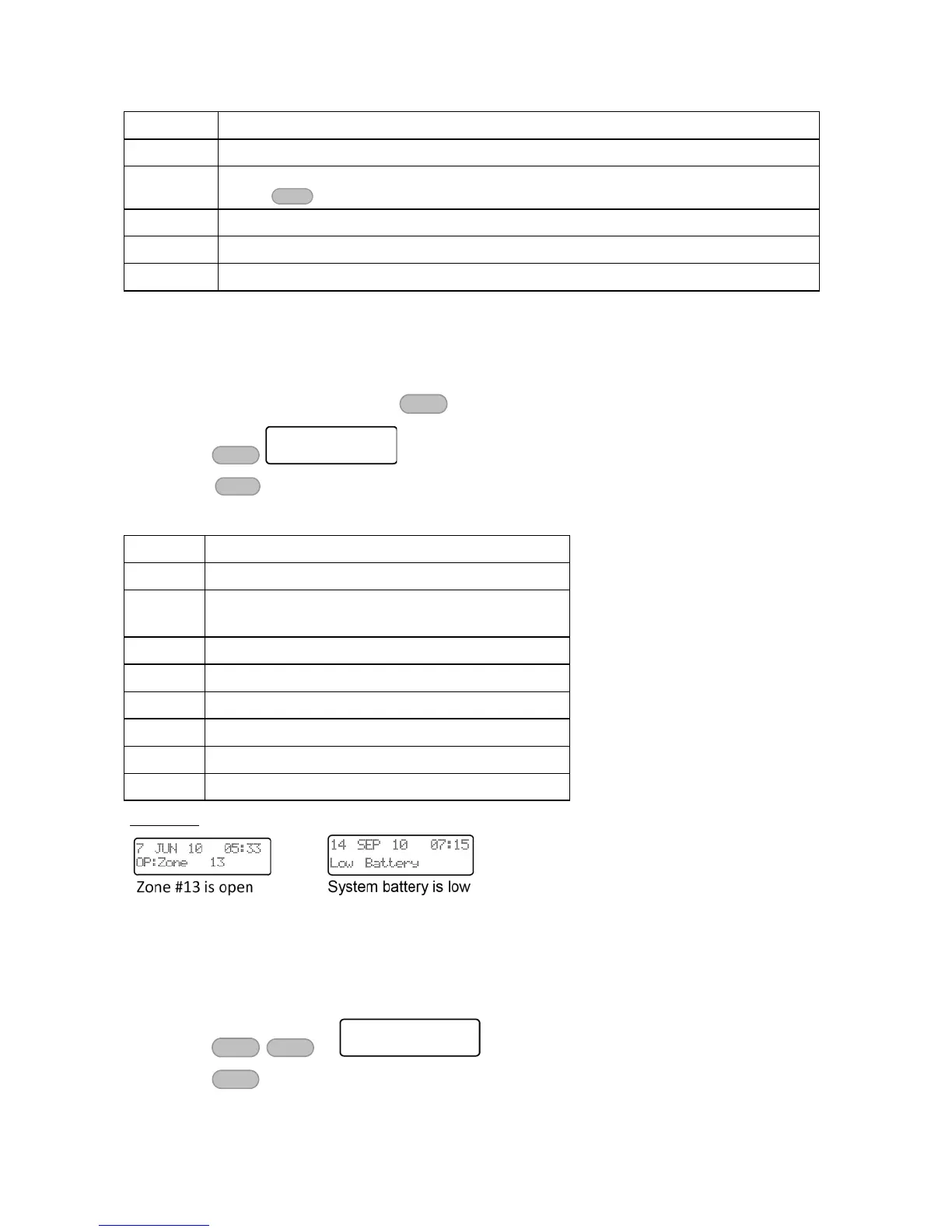Hunter-Pro 832/8144 & Captain 8 User Guide
Low battery in a wireless detector
24-hour zone is open or a partition (a pre-defined group of zones) is armed.
Press to display the partitions.
Electric short in the wires of the zone (this may indicate on burglary setup!)
The zone is in soak (test) mode
A wireless detector is not responding
6.2 Scan Open Zones display type
In this display type, information on open zones, faults and alarms is automatically scrolled through
the screen. To view the Scan Open Zones type
1. Enter the user menu and press
2. Press
3. Press
In the main screen, each zone is indicated with two letters, as detailed in the next table.
The zone alarmed the last time the system was
armed, or is alarming now.
Zone fault - the zone wires are cut
Low battery in wireless zone
Examples
6.3 Disable Zone display type
This is a version of the Scan Open Zones display type, in which open zones are ignored, and only
faults and alarms are scrolled through the screen. To view this type:
1. Enter the user menu
2. Press x2
3. Press . The main screen is displayed with the Scan Open Zones display type, showing
only faults and alarms.
Display Type:
Scan Open Zones
Display Type:
Disable Zn. Disp