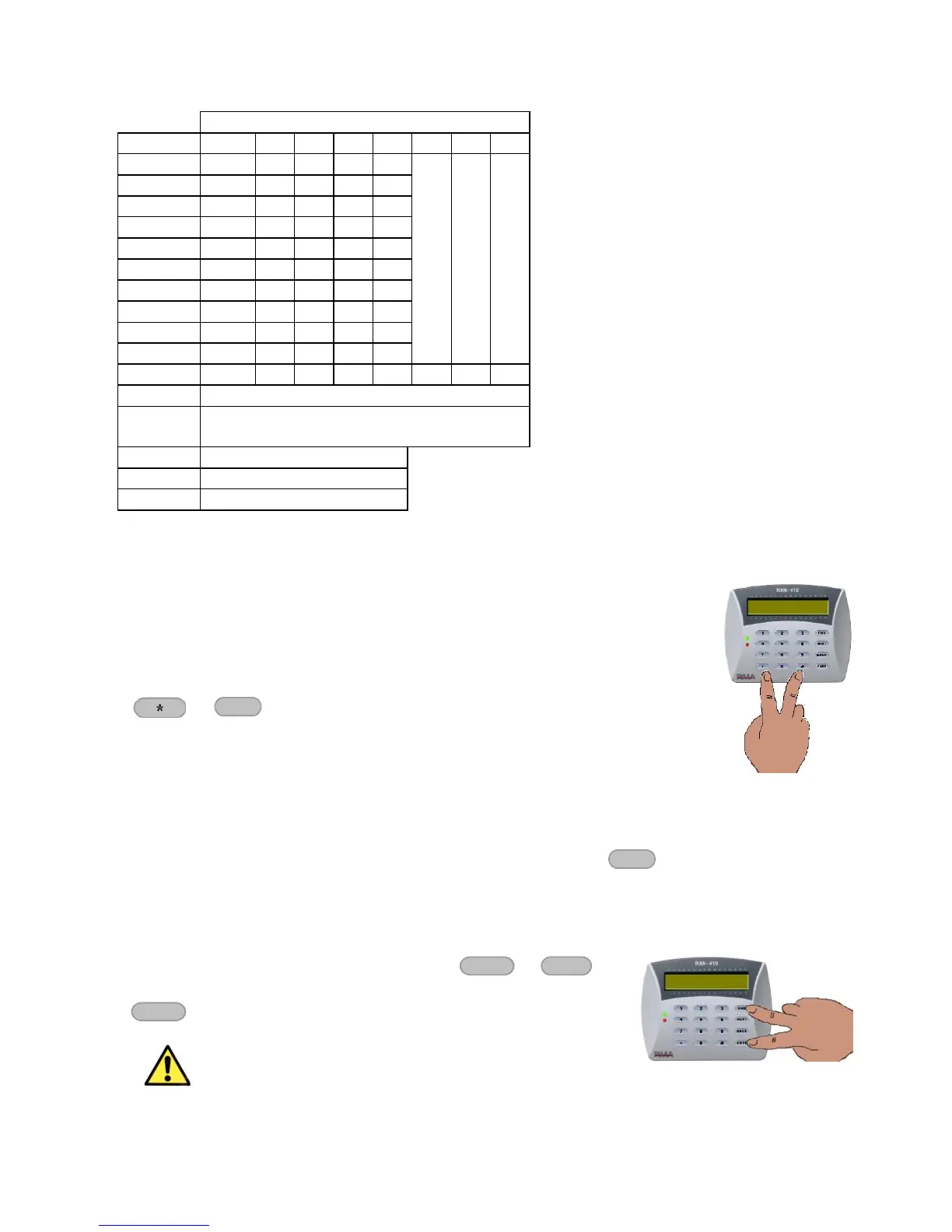Hunter-Pro 832/8144 & Captain 8 User Guide
Uppercase/lowercase (toggle)
Cancel/Return to previous screen
without saving
14.4 How to send Panic alarm
When you activate PANIC alarm, the sirens are activated and the alarm is
immediately reported to your CMS (if you are a subscriber) and your private
phones.
You generate a Panic alarm by pressing and holding the Asterisk and Hash
keys for 2 sec, or until a confirmation tone is sounded.
+
In addition to the above responses, the Installer can set the system to
response in various ways.
14.5 How to reset Smoke, Fire and Anti-Mask detectors
Smoke, Fire and Anti-Mask detectors are normally reset automatically, if they are activated. You
can manually reset these detectors: press and hold the hash key for 2 seconds, until a
confirmation tone is sounded.
14.6 How to silence the keypad chime
To silence the keypad chime, press together +
briefly (toggle). To silence the chime in case of faults, press
for 2 seconds.
When you turn the chime Off, you disable
audible indications for faults and opening of
Chime zones
In partitions, the chime is set separately in each keypad.
