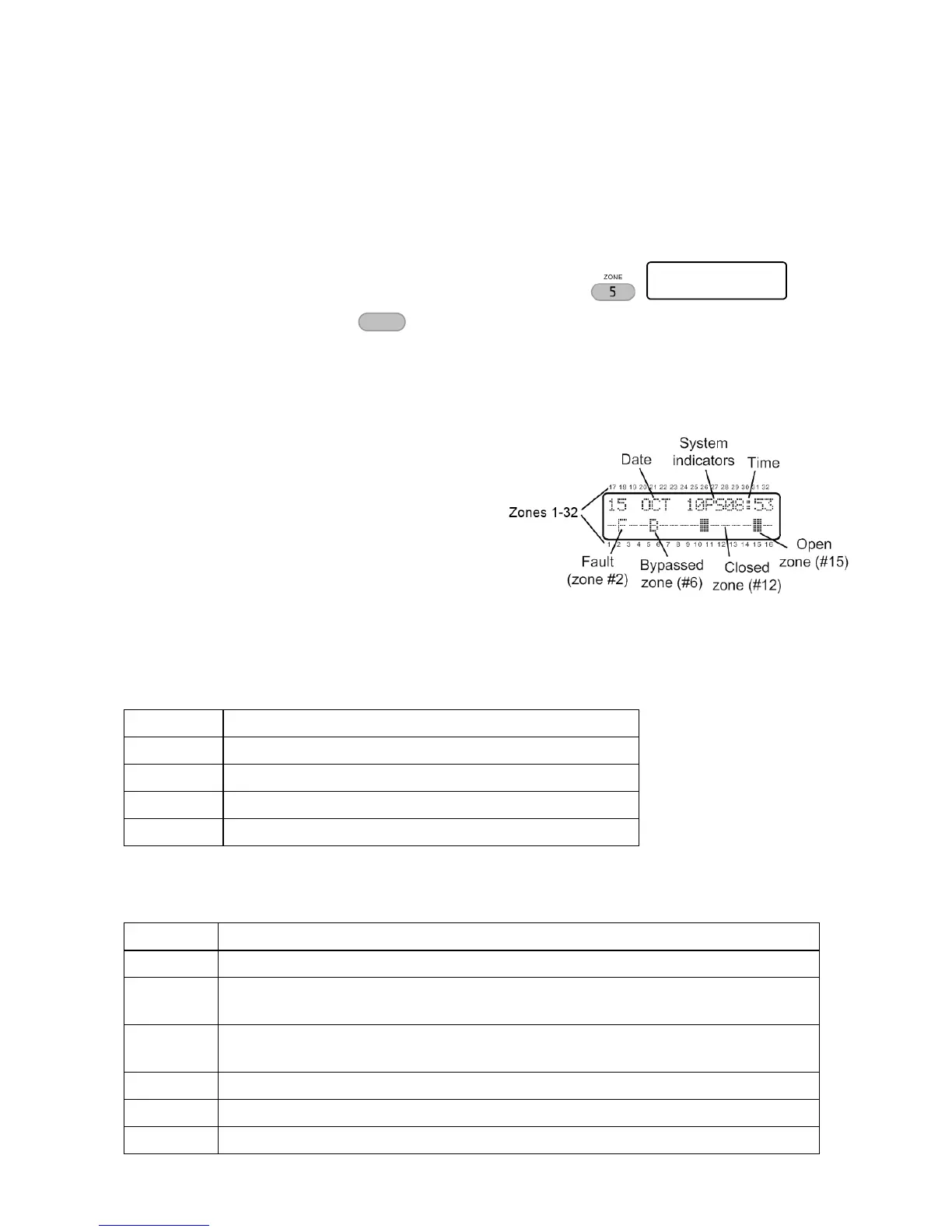Hunter-Pro 832/8144 & Captain 8 User Guide
6 Key #5: Display Types
Your keypad has few options for displaying information on zones, alarms, faults etc. There are
two basic displaying types: “Fast display” and “Scan open zones”.
The other types on the menu, except “Disable zone displaying” display various information for a
minute, before they return to one of the basic types.
To enter the “Display Type” menu, press the Master code and
To view the other types, press . The types are Scan open zones, Disable zone displaying,
All zones, Bypassed zones, Soaked zone, Chime zones, All zone status, and Show partition names.
6.1 Fast zone display
This display type is best used if your system has up to 32 zones. Each line displays 16 zones.
If you have up to 16 zones, the date and
other information is displayed on the first
line, and the status of the zones is displayed
on second line (see the next figure). Letters
and signs represent the status. If you have
more than 16 zones, they will all be displayed
in the same screen.
The numbers imprinted above and under the
LCD screen are the zone numbers.
Figure 1. Fast Zone mode with 16 zones
6.1.1 System indicators
The letters between the time and the date are system indicators. See the next table for details.
The system is communicating or testing the phone line
The system is communicating over the radio
The Relay is active (in Hunter-Pro only)
6.1.2 Zone indicators
The zone status indicators are listed the next table:
The zone is closed (normal)
Open zone. If the zone has more than one status (e.g., it is open and alarming),
the different indications are displayed intermittently
Alarmed zone: the zone was violated the last time the system was armed, or is
alarming now
Faulty zone or a tamper switch in this zone is open
Display Type:
Fast Zn. Display
