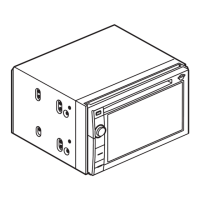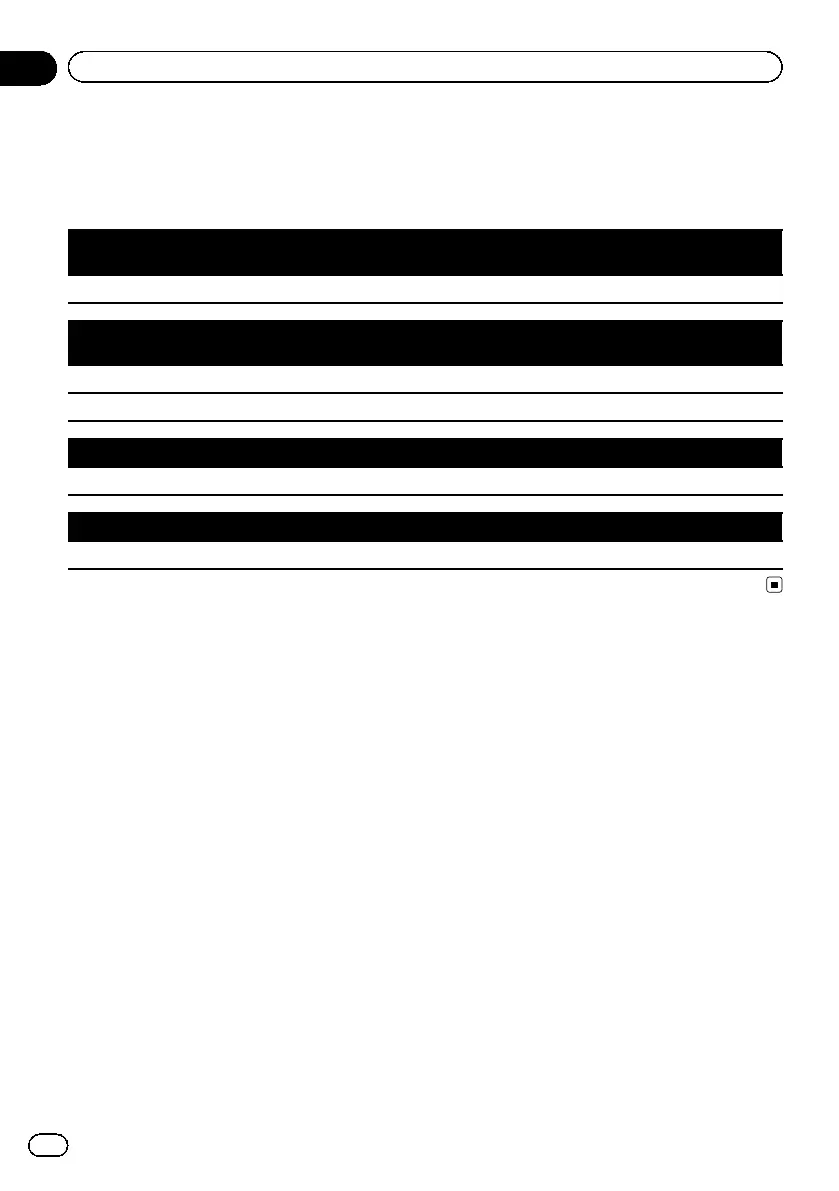 Loading...
Loading...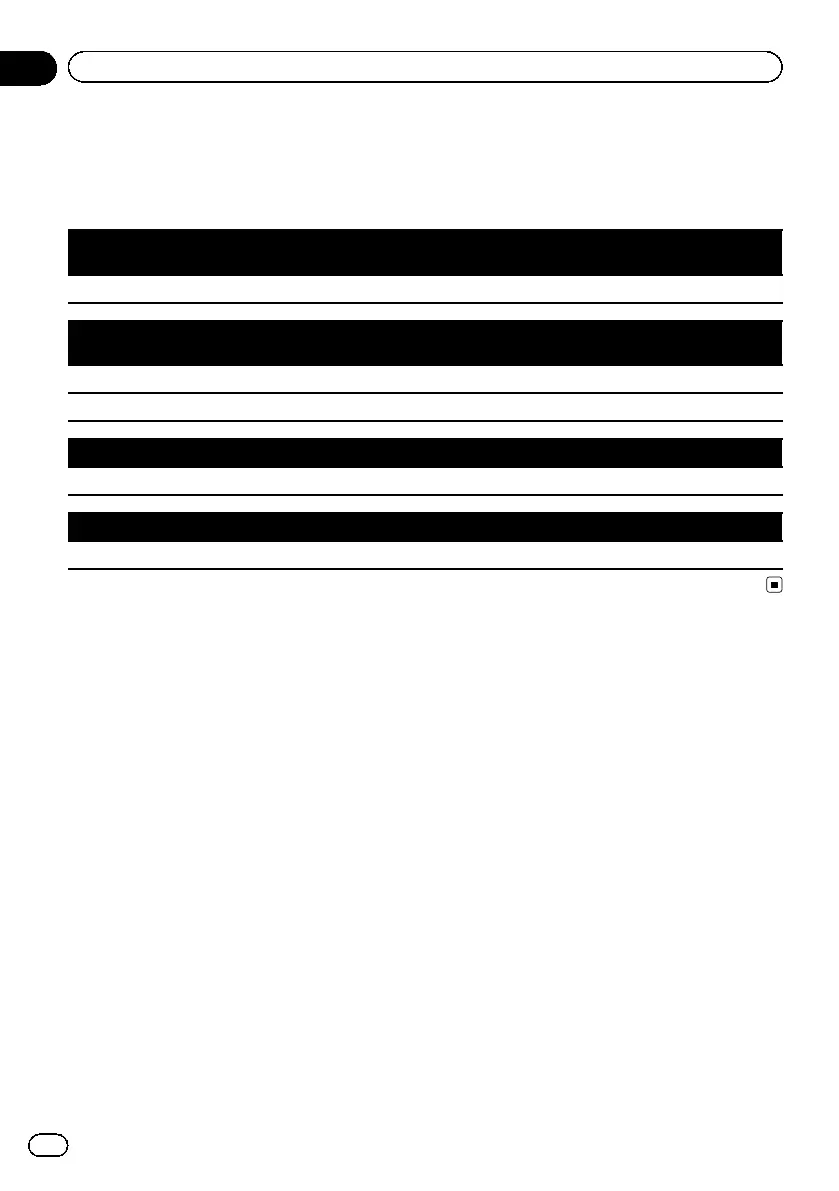
Do you have a question about the Pioneer AVIC-F77DAB and is the answer not in the manual?
| MP3 playback | Yes |
|---|---|
| Supported radio bands | AM, DAB+, FM |
| Preset stations quantity | 24 |
| DIN size | 2 DIN |
| Product color | Black |
| DVD region code | 2 |
| Disc types supported | CD, DVD |
| Display diagonal | 7 \ |
| Display resolution | 800 x 480 pixels |
| USB version | 2.0 |
| Apple docking compatibility | iPhone, iPod |
| Compatible memory cards | SD |