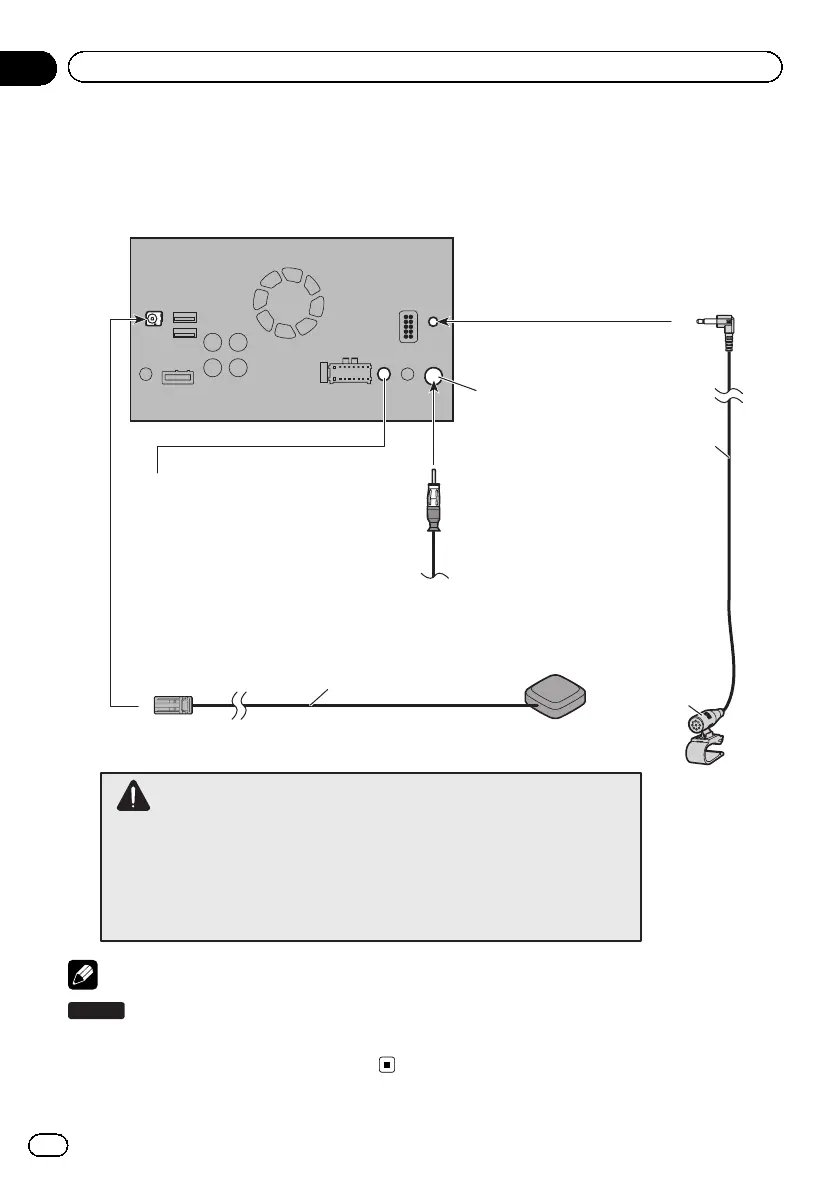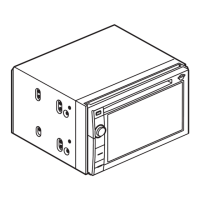Black plate (12,1)
Connecting the system
This product
Wired remote input
Please refer to the instruction manual for
the Hard-wired remote control adapter
(sold separately).
3.55 m
Aerial jack
Vehicle aerial
Microphone
4 m
WARNING
· To avoid the risk of accident and the potential violation of applicable laws, this
product should never be used while the vehicle is being driven except for
navigation purposes. And, also rear displays should not be in a location where it
is a visible distraction to the driver.
· In some countries, the viewing of images on a display inside a vehicle even by
persons other than the driver may be illegal. Where such regulations apply they
must be obeyed and this product’s video source should not be used.
GPS aerial
Note
F70BT
Make sure to connect the microphone supplied
with this product when using Android Auto.
<CRB4539-A>12
Engb
12
Section
02
Connection
