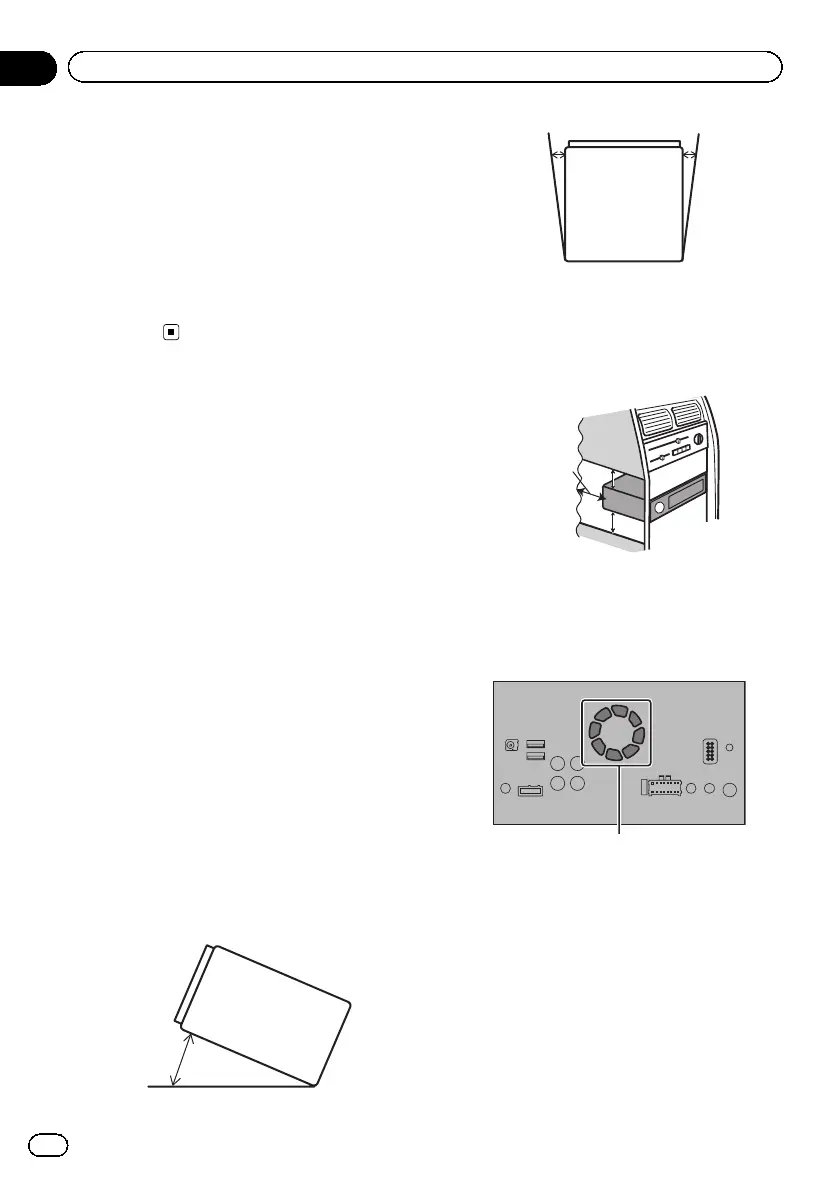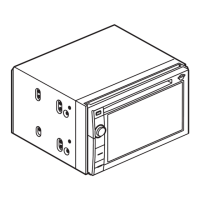Black plate (22,1)
For AVIC-F70BT users
Do not install this product in a position where
the opening of the LCD panel is obstructed by
any obstacles, such as the gearstick. Before
installing this product, be sure to leave suffi-
cient space so that the LCD panel does not ob-
struct the gearstick when it is fully opened.
This may cause interference with the gear-
stick, or a malfunction of the mechanism of
this product.
Installing this product
Installation notes
! Do not install this product in places subject
to high temperatures or humidity, such as:
— Places close to a heater, vent or air con-
ditioner.
— Places exposed to direct sunlight, such
as on top of the dashboard.
— Places that may be exposed to rain,
such as close to the door or on the vehi-
cle’s floor.
! Install this product in an area strong en-
ough to bear its weight. Choose a position
where this product can be firmly installed,
and install it securely. If this product is not
securely installed, the current location of
the vehicle cannot be displayed correctly.
! Install this product horizontally on a sur-
face within 0 to 30 degrees tolerance (with-
in 5 degrees to the left or right). Improper
installation of the unit with the surface
tilted more than these tolerances increases
the potential for errors in the vehicle’s loca-
tion display, and might otherwise cause re-
duced display performance.
30°
5° 5°
! When installing, to ensure proper heat dis-
persal when using this unit, make sure you
leave ample space behind the rear panel
and wrap any loose cables so they are not
blocking the vents.
Leave ample
space
5 cm
5 cm
! The cords must not cover the area shown
in the figure below. This is necessary to
allow the amps and navigation mechanism
to dissipate heat.
Do not cover this area.
! The semiconductor laser will be damaged
if it overheats, so don’t install this product
anywhere hot — for instance, near a heater
outlet.
<CRB4539-A>22
Engb
22
Section
03
Installation
