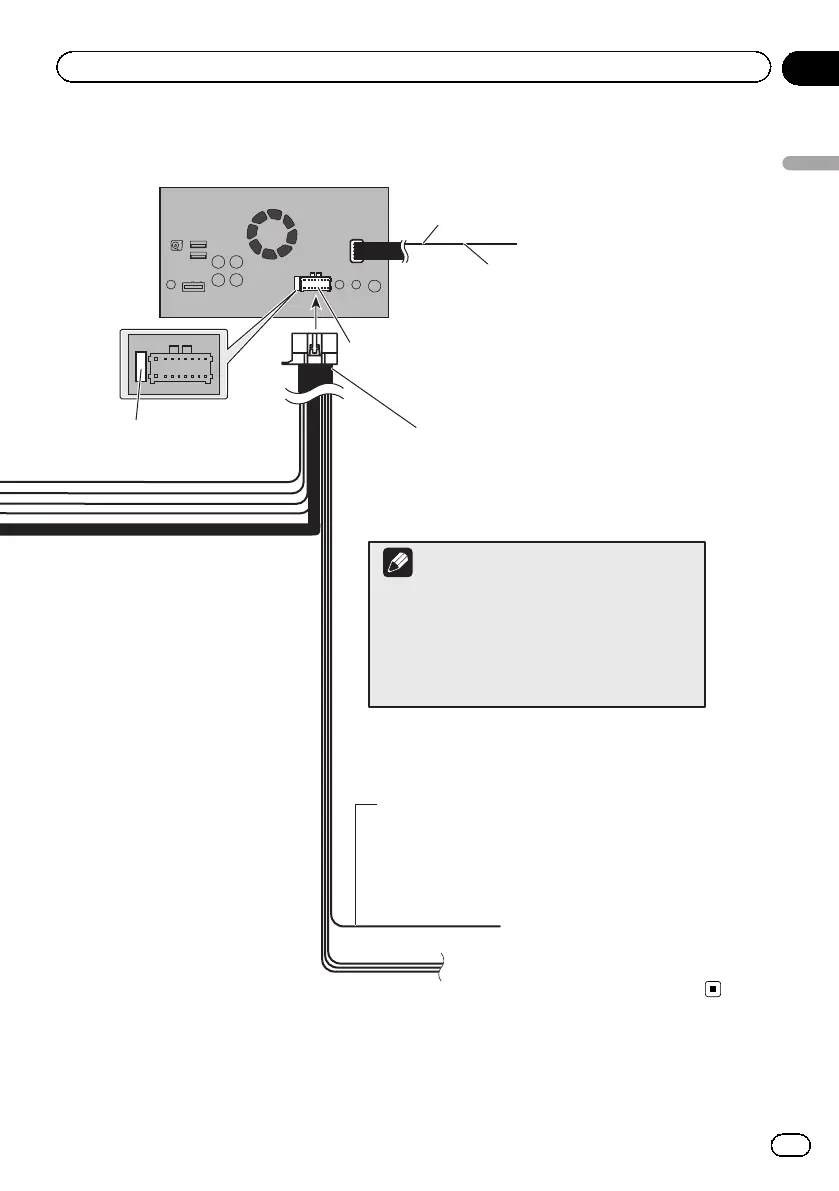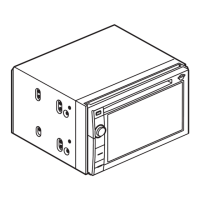Black plate (9,1)
Audio source will be set to mute or attenuate, while
the following sounds will not be muted or
attenuated. For details, refer to Operation Manual.
—
Voice guidance of the navigation
—
Incoming ring tone and incoming voice of the
mobile phone that is connected to this product
via Bluetooth wireless technology
Note
Yellow/black (MUTE)
If you use equipment with a mute
function, connect that equipment to
the Audio Mute lead. If not, keep the
Audio Mute lead free of any
connections.
Blue/white (SYSTEM REMOTE CONTROL)
To auto-aerial relay control terminal or aerial booster
power control terminal (max. 300 mA 12 V DC).
If the vehicle has a glass aerial, connect to the aerial
booster power control terminal (max. 300 mA 12 V DC).
This product
Fuse (10 A)
14 cm
Power supply
Power cord
<CRB4539-A>9
Engb
9
Section
02
Connection
Connection
