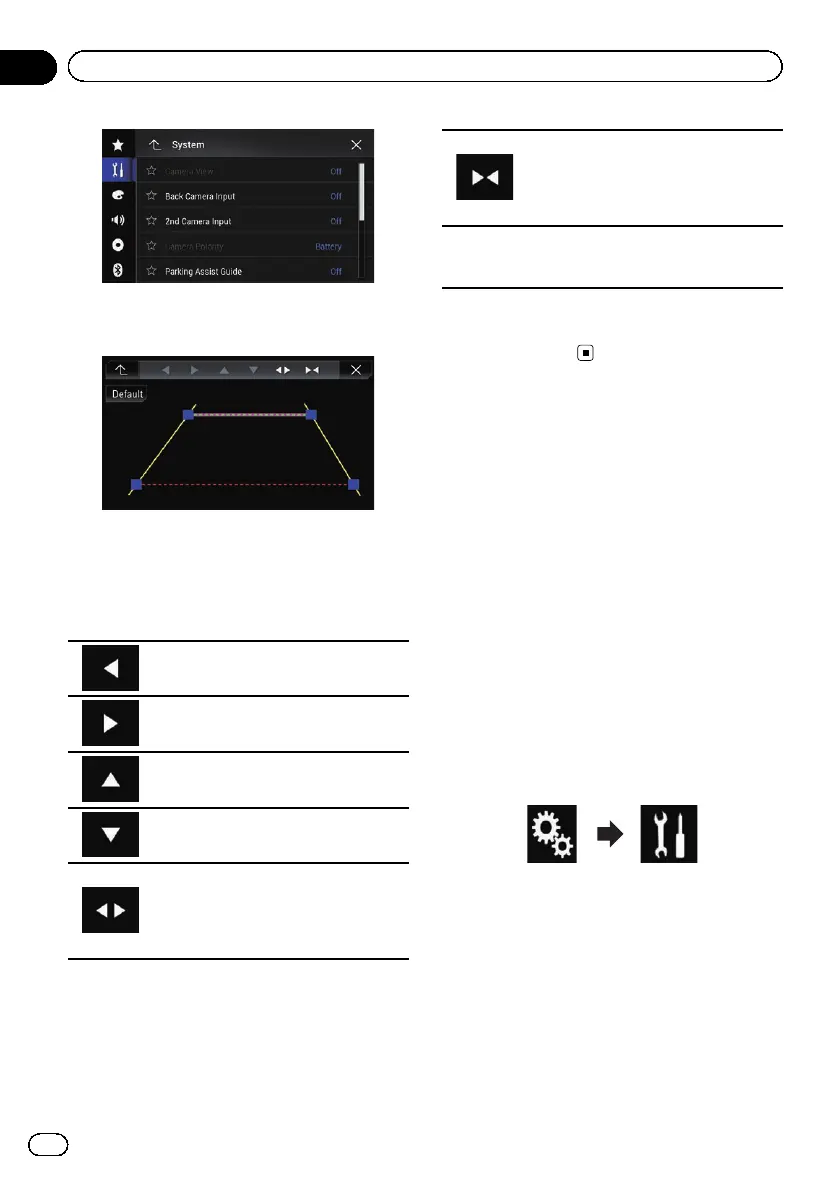6 Touch [Parking Assist Guide Adjust].
The following screen appears.
7 Set the guidelines by dragging the four
points.
8 Touch the following keys to adjust the
position of the point if necessary.
Moves the point to the left.
Moves the point to the right.
Moves the point upward.
Moves the point downward.
Extends the line to the left and right
from the curr ent centre point of the dis-
tance guideline. The adjustment points
on the lateral coordinates at both ends
will also move.
Shortens the line from the left and right
to the current centre point of the dis-
tance guideline. The adjustment points
on the latera l coordinates at both ends
will also move.
Default
Resets the settings of the distance and
vehicle width guidelines and adjust-
ment points to the default.
p When a point is moved, the distance from
the initial value is displayed at the bottom
of the screen.
Setting the second camera
input
You can view images of the second camera (a
front camera etc.) on the screen of this pro-
duct.
Setting the second camera
activation
p To view images of the second camera on
the screen of this product, “2nd Camera
Input” needs to be set to “On”.
1 Press the HOME button to display the
Top menu screen.
2 Touch the following keys in the follow-
ing order.
The “System” screen appears.
3 Touch [Camera settings].
The following screen appears.
Engb
162
Chapter
29
System settings
