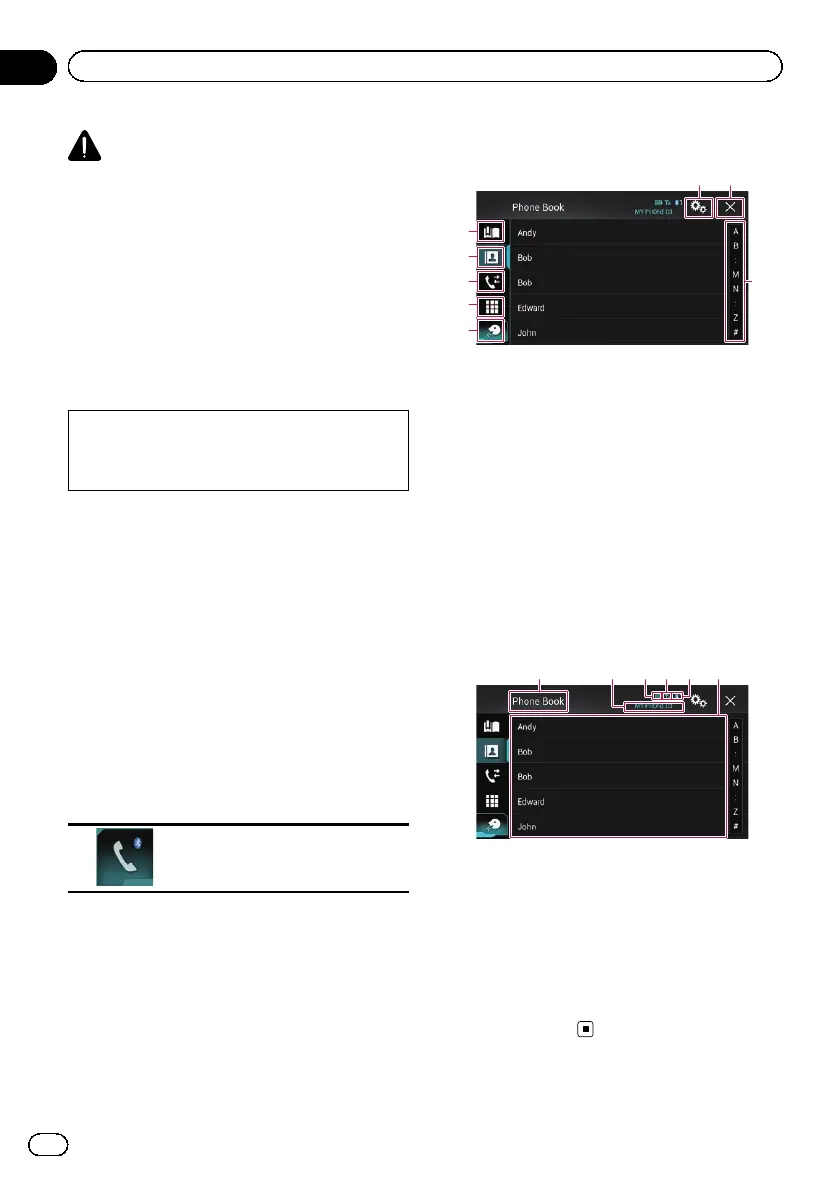CAUTION
For your safety, avoid talking on the phone as
much as possible while driving.
If your mobile phone features Bluetooth tech-
nology, this product can be connected to your
mobile phone wirelessly. Using this hands-free
function, you can operate this product to
make or receive phone calls. This section de-
scribes how to set up a Bluetooth connection
and how to operate a mobile phone featuring
Bluetooth technology on this product.
For details about connectivity with the devices
featuring Bluetooth wireless technology, refer
to the information on our website.
Displaying the phone menu
p Connect a mobile phone to this product for
using hands-free phoning.
= For details, refer to Chapter 11.
p The Phone icon is displayed on the follow-
ing screens.
— Top menu screen
— AV operation screen
— On the App control side bar on the
AppRadio Mode and MirrorLink mode
screens
% Touch the following key.
Displays the Phone menu screen.
p The “Phone Book” screen appears when
using this function for the first time. The
screen of the last-used function appears
from the next time.
Touch panel keys
4
2
3
5
1
6 7
8
1 Displays the preset dial screen.
2 Switches to the phone book list.
3 Switches to the missed, received and dialled
call lists.
4 Switches the mode to enter the phone num-
ber directly.
5 Switches to the voice recognition function.
6 Displays the Setting menu screen.
7 Closes the screen.
8 Displays entries in the list by the initial charac-
ter.
Reading the screen
1 32456
1 Menu title
2 Name of the connected mobile phone
3 Battery status of the mobile phone
4 Reception status of the mobile phone
5 Indicates that a Bluetooth telephone is con-
nected.
The list number of the connected device is dis-
played.
6 List display area
Engb
76
Chapter
12
Using hands-free phoning
