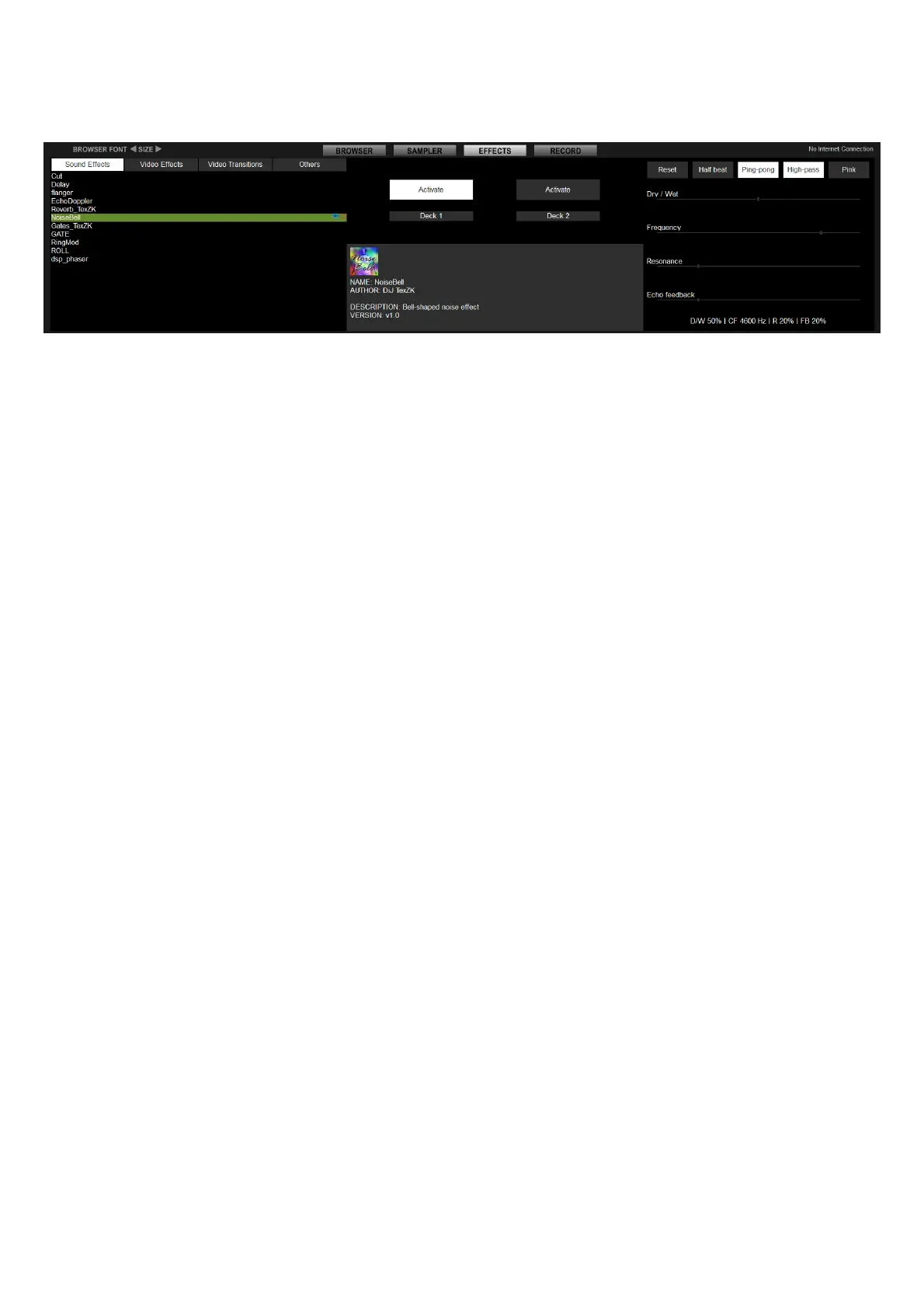6. NoiseBell
6-1. Overview
When this effect is activated, noise effect is added.
Two parameters are adjustable on DDJ-WeGO2.
6-2. Parameter settings
Reset
Click this button to reset the parameter to the default value.
The parameter can be adjusted on the GUI of Virtual DJ.
Half beat
Select the echo length either 1 beat or 1/2 beat.
When this parameter is on, 1/2 beat is selected.
The parameter can be adjusted on the GUI of Virtual DJ.
Ping-pong
Click this button to activate/deactivate the Ping-pong effect.
The parameter can be adjusted on the GUI of Virtual DJ.
High-pass
Click this button to activate/deactivate the High-pass filter.
The parameter can be adjusted on the GUI of Virtual DJ.
Pink
Click this button to activate/deactivate the pink noise.
The parameter can be adjusted on the GUI of Virtual DJ.
Dry / Wet
Adjust the volume of effect.
Press the [JOG FX] button and rotate the [JOG] to adjust the effect.
