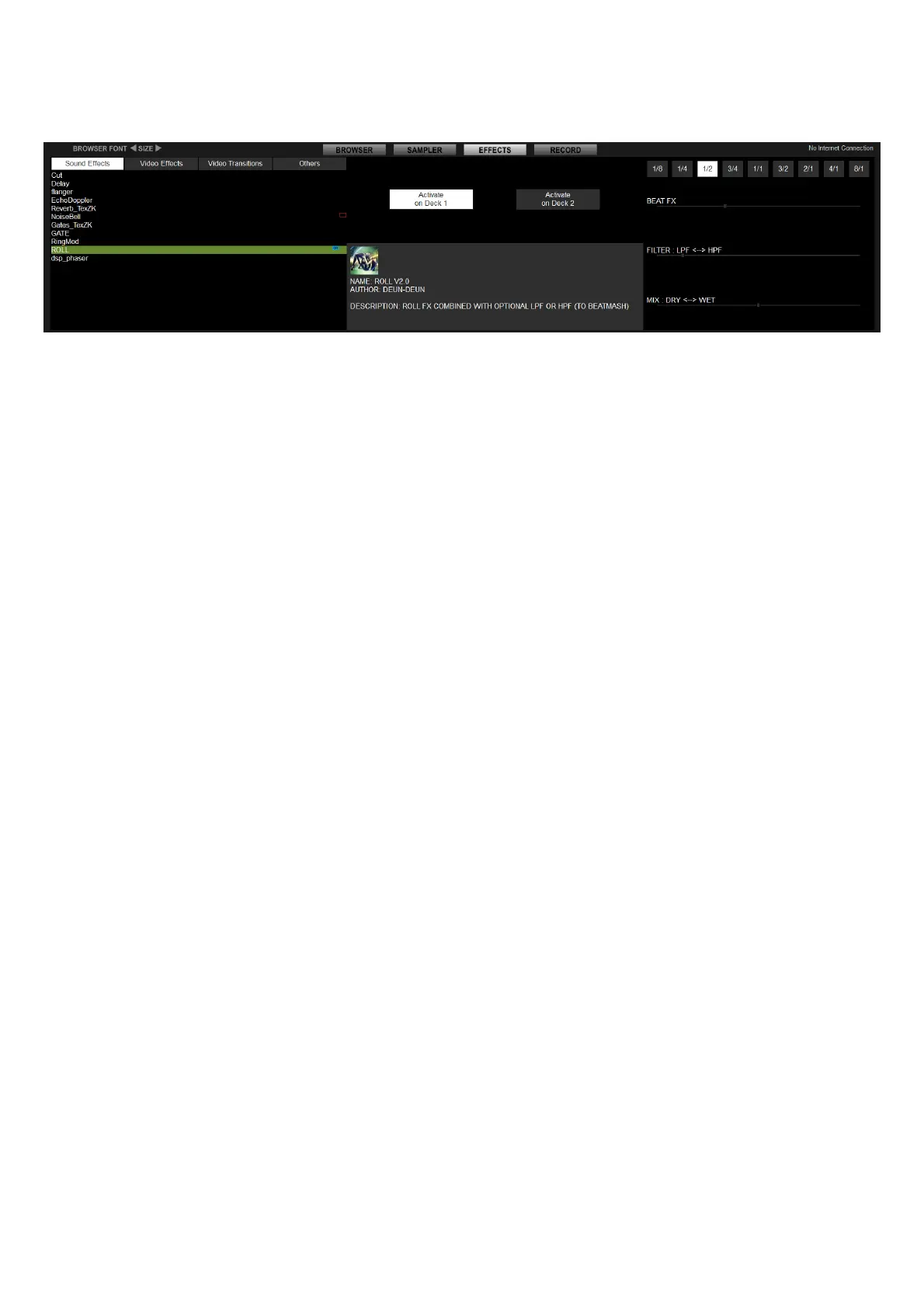10. ROLL
10-1. Overview
When this effect is activated, a track is recorded and the recorded portion is output repeatedly in the
selected beat length.
Two parameters are adjustable on DDJ-WeGO2.
10-2. Parameter settings
BEAT FX
Select the beat length.
Press the [JOG FX] button and rotate the [JOG] to select the beat length.
FILTER: LPF < -- > HPF
Adjust the level of High-pass and Low-pass filter.
Press the [JOG FX] button while pressing [SHIFT] and rotate the [JOG] to adjust the [Filter].
MIX: DRY < -- > WET
Adjust the balance of the original sound and the effect sound.
The parameter can be adjusted on the GUI of Virtual DJ.
* The ROLL effect is synced with playback of a track. Please not that when the track is paused while the
ROLL effect is on, you will hear beep sound. Ensure the ROLL effect is deactivated when the track is paused.
