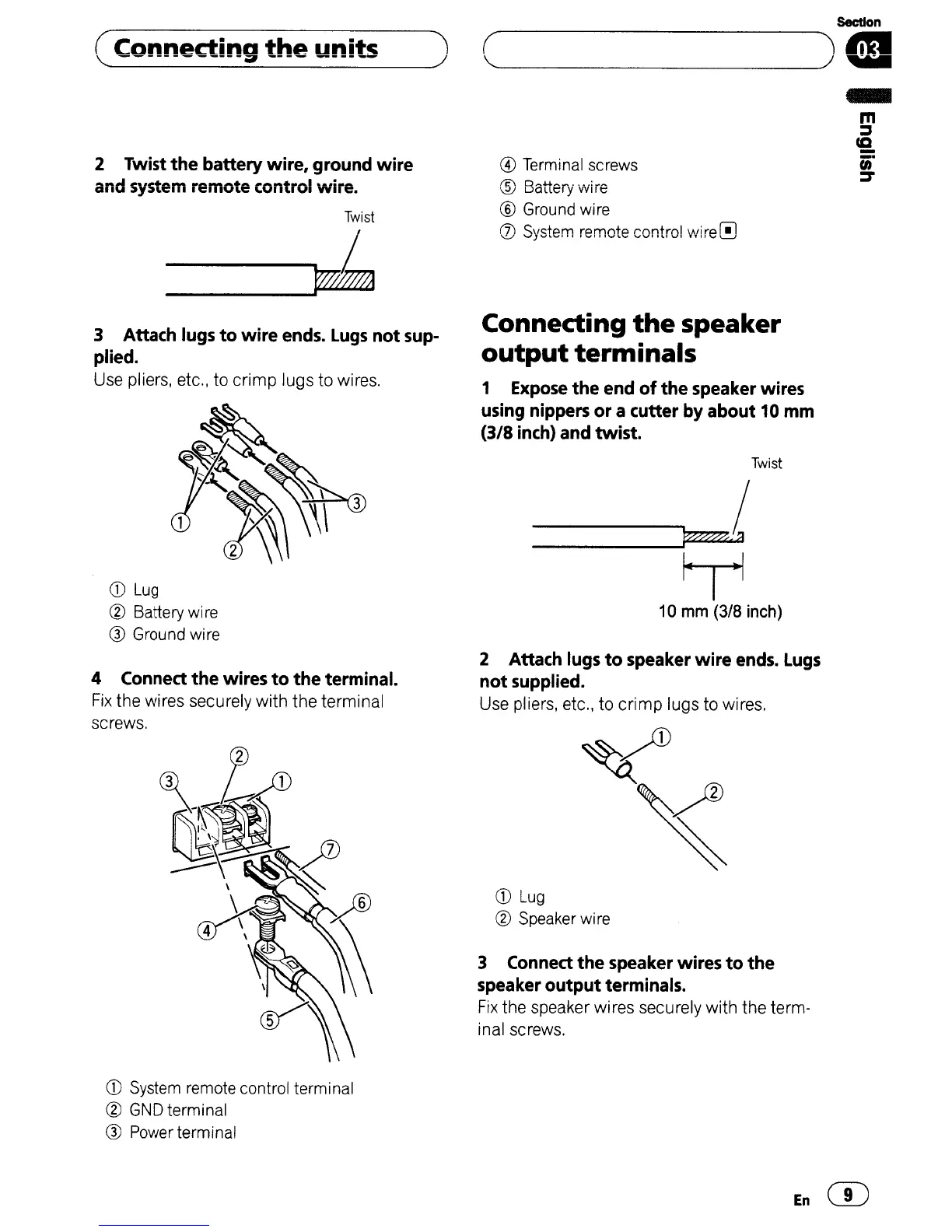@
Terminal
screws
®
Battery
wi
ie
®
Ground
wire
(7)
C::"dorn
rornAto
('Antral
IA/lro
riI
\.!J
""'}Ul..
.....
'I"
....
1I1V'""'
......
""I''-'
V'I",I.-J
(
Conn~dintl
th~
unit~
)
\.
.....
_-_-_-_-_-
-_-_-_-_-_-
_-
WI-'----_-_-
_-_-_-
-_-_--
/
2 Twist
the
battery wire, ground wire
and system remote control wire.
Twist
--~
3 Attach lugs
to
wire ends.
Lugs
not
sup-
plied.
Use
pliers, etc., to crimp lugs to
wires.
CD
Lug
(2)
Battery
wire
®
Ground
wi
re
4 Connect the wires
to
the terminal.
Fix
the wires securely with the terminal
screws.
CD
System
remote
control terminal
(2)
GND
terminal
®
Power
terminal
section
C )
en
-
m
:::s
CC
-
i'
:::s'
Connecting
the
speaker
output
terminals
1
Expose
the end
of
the speaker wires
using nippers or a cutter by about 10 mm
(3/8
inch)
and twist.
Twist
--~i
r-r
10
mm
(3/8
inch)
2 Attach lugs
to
speaker wire ends.
Lugs
not supplied.
Use
pliers, etc., to crimp lugs to wires.
CD
Lug
(2)
Speaker
wire
3 Connect the speaker wires
to
the
speaker output terminals.
Fix
the speaker wires securely with the term-
inal
screws.
En
CD
