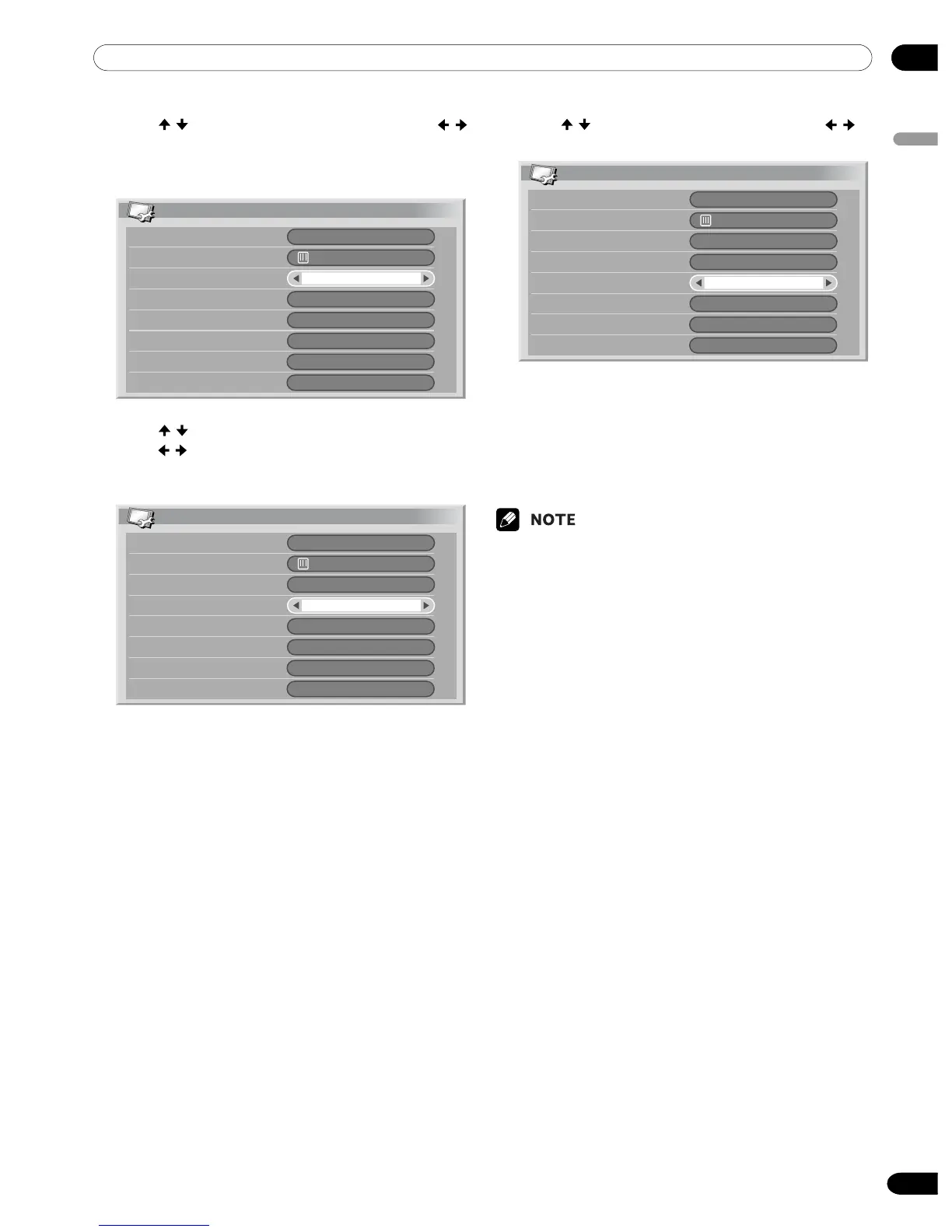08Basic Adjustment Settings
English
31
En
7
Press / to select “System”, and then press /
to select a sound system.
•You can select from among “B/G”, “D/K”, “I”, “L”,
and “L’”.
Manual Adjust
Search
System
Programme Entry
Colour System
Store
Label
Child Lock
Decoder
42.75MHz
Auto
Off
View
No
1
B/G
8
Press / to select “Colour System”, and then
press / to select a colour system.
•You can select from among “Auto”, “PAL”,
“SECAM”, and “4.43NTSC”.
Manual Adjust
Search
System
Programme Entry
Colour System
Store
Label
Child Lock
Decoder
42.75MHz
Off
View
No
1
B/G
Auto
9
Press / to select “Store”, and then press /
to select “Yes”.
Manual Adjust
Search
System
Programme Entry
Colour System
Store
Label
Child Lock
Decoder
42. 75MHz
B/G
Auto
Off
View
1
Yes
•With “Yes” selected, you can select the channel
using P+/P–. With “No” selected, you cannot
select the channel using P+/P–.
•To set up for another channel, repeat steps 5 to
9.
10
Press HOME MENU to exit the menu.
• The above procedure transfers and sets the selected
channel information to the connected recording
equipment such as a VCR or DVD recorder.
• Manual Adjust also allows you to make selections for
“Label”, “Child Lock”, and “Decoder”. See “Labeling
TV channels”, “Setting Child Lock”, and “Selecting a
decoder input terminal”.
