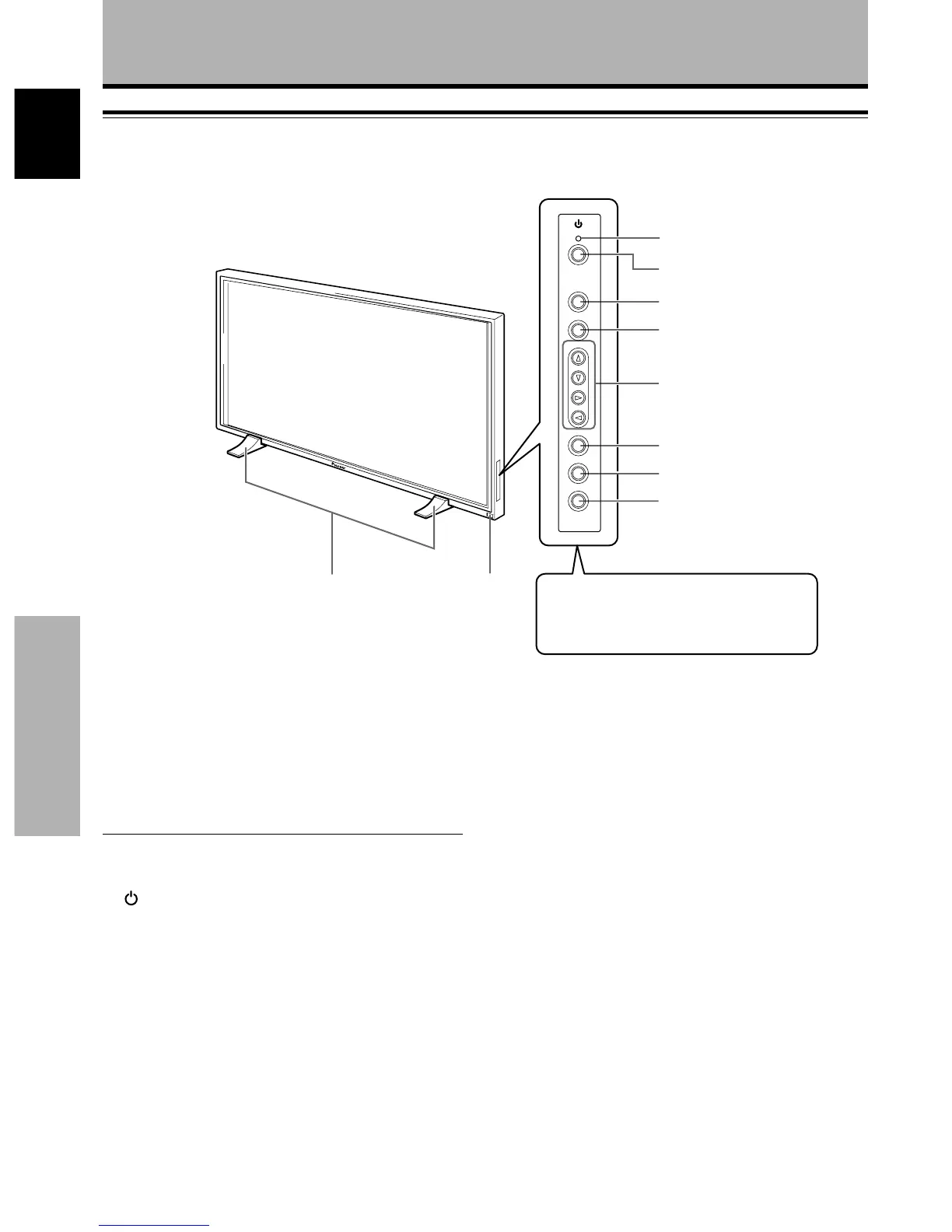4
<ARE1350> En
Part Names and Functions
English
Part Names and Functions
Main unit
Main unit
1 Display stand
2 Remote control sensor
Point the remote control toward the remote sensor to
operate the unit (page 23).
Operation panel on the main unit
3 STANDBY/ON indicator
This indicator is red during standby mode, and turns
to green when the unit is in the operation mode
(page 14).
4 STANDBY/ON button
Press to put the display in operation or standby mode
(page 14).
5 INPUT button
Press to select input (page 14).
6 MENU button
Press to open and close the on-screen menu (pages
13 to 21).
7 ADJUST (5/∞/3/2) buttons
Use to navigate menu screens and to adjust various
settings on the unit.
Usage of cursor buttons within operations is clearly
indicated at the bottom of the on-screen menu display
(pages 13 to 21).
8 SET button
Press to adjust or enter various settings on the unit
(pages 13 to 21).
9 SIZE button
Press to manually select the screen size (page 16).
0 DISPLAY button
Press to view the unit’s current input and setup mode
(page 15).
2
4
5
6
7
8
9
0
3
STANDBY/ON
INPUT
MENU
ADJUST
SET
SIZE
DISPLAY
1
Note
When optional speakers have been connected,
the operation panel on the main unit will not be
operable.
Main unit
Operation panel on the main unit
