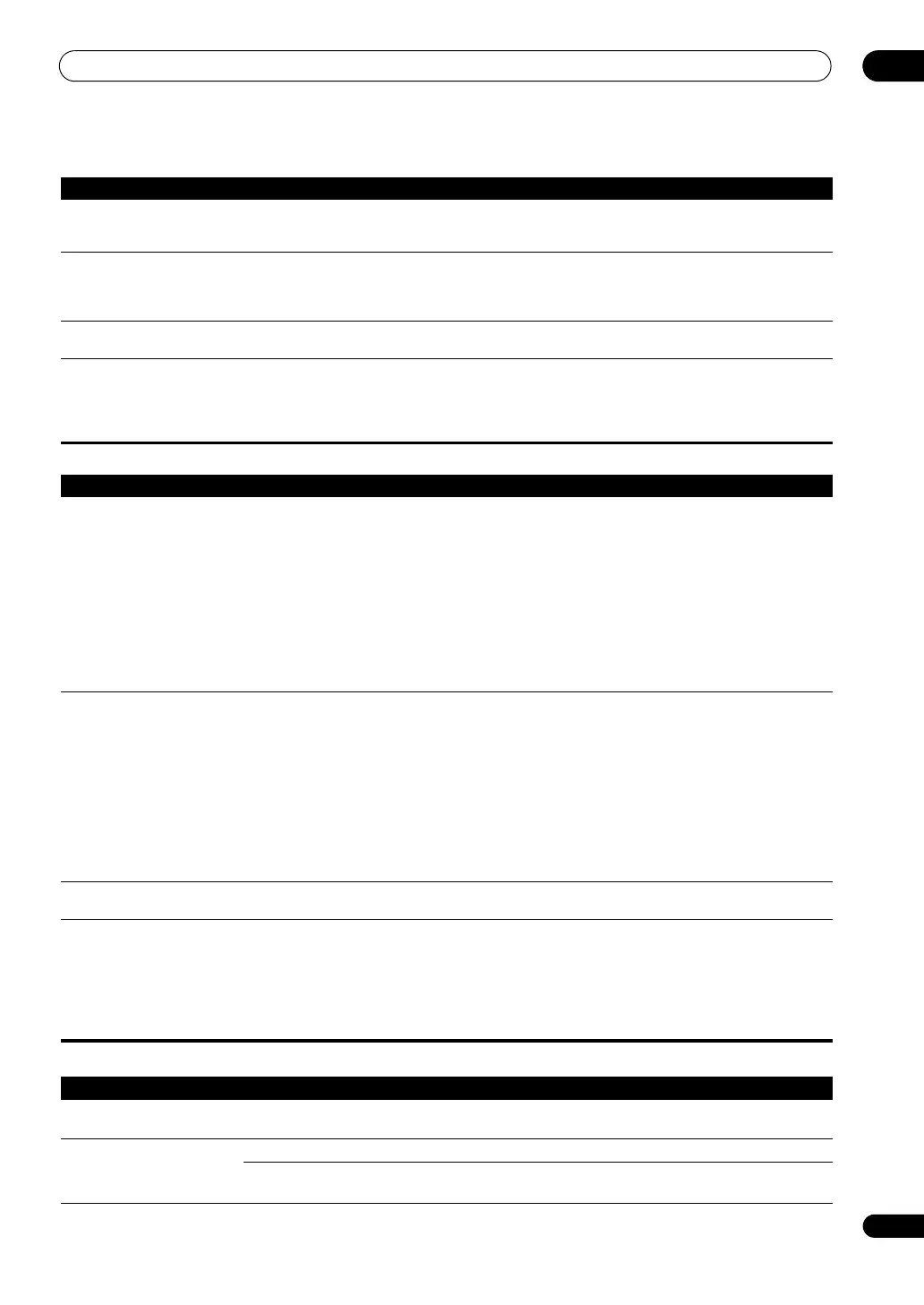Additional information
13
123
En
Remote control
Web Control
When playing certain discs,
none of the receiver’s format
indicators light.
• The disc may not contain 5.1/6.1 channel material. Check the disc packaging for more on what
audio tracks are recorded on the disc.
When playing a disc with the
listening mode set to Auto
Surround or ALC, 2 PL II or
Neo:6 appear on the receiver.
• Make sure that the receiver is set to AUTO or DIGITAL (see Choosing the input signal on page 58).
• If a two channel soundtrack is currently playing (including Dolby Surround encoded), then this is
not a malfunction. Check the disc packaging for details about the audio tracks available.
During playback of DVD-Audio,
the display shows PCM.
• This will occur when playing DVD-Audio material over the HDMI connection. This is not a
malfunction.
The power turns off
automatically and some
indicator flashes, or some
indicator flashes and the power
does not turn on.
• See the Power section (page 117).
Symptom Remedy
Cannot be remote controlled. • Set the remote control unit’s remote control mode so that it matches the setting on the main unit
(see Operating multiple receivers on page 79 (SC-LX83)/page 91 (SC-LX73)).
• Check whether the receiver’s remote control mode is properly set (see Remote Control Mode Setup
on page 114).
• Try replacing the batteries in the remote control (see Loading the batteries on page 9).
• Be sure to operate within 7 m and a 30º angle of the remote sensor on the front panel (see
Operating range of remote control unit on page 10).
• Check that there are no obstacles between the receiver and the remote control.
• Make sure that there is no fluorescent or other strong light shining on to the remote sensor.
• Check the connections of the CONTROL IN jacks (see Operating other Pioneer components with
this unit’s sensor on page 40).
SC-LX83 only: Receiver or other
components cannot be
operated by RF two-way
communications.
• There may be radio interference with other devices. Try increasing the distance from microwave
ovens, devices on a wireless LAN, other wireless devices, etc. (see Precautions when using the Omni-
Directional RF Remote Control on page 89).
• Try replacing the batteries in the remote control (see Loading the batteries on page 9).
• If the RF adapter’s LED is off, the RF adapter may not be properly connected to the receiver. Check
whether the RF adapter is properly connected to the receiver (see Connecting the RF adapter (SC-LX83
only) on page 20).
• The devices may no longer be properly paired. Pair them again (see Pairing the RF adapter and
remote control on page 87).
• When the remote control or main unit are reset, the RF communications function is also reset.
Make the settings again (see Using the RF communications function on page 86).
SC-LX83 only: The remote
control display flickers.
• Flickering may occur when the remaining battery power is low. Replace the batteries with new
ones (see Loading the batteries on page 9).
Other components can’t be
operated with the system
remote.
• If the battery ran down, the preset codes may have been cleared. Re-enter the preset codes.
• The preset code may be incorrect. Redo the procedure for entering preset codes.
• When commands from the remote control units of other devices are registered using the learning
function, in some cases they may not be learned properly. In this case, register the commands again
using the learning function (see Programming signals from other remote controls on page 80 (SC-
LX83) / page 92 (SC-LX73)). If they still do not work, they may be in a special format that cannot be
registered on this receiver’s remote control. Operate the device using another remote control.
Symptoms Causes Remedies
Top Menu screen is not
displayed on browser.
This receiver’s IP address has not been entered
into the browser correctly.
Check the receiver’s IP address and enter it
correctly in the browser (page 112).
Receiver cannot be operated
from browser.
JavaScript is disabled on the internet browser.Enable JavaScript.
The browser is not compatible with JavaScript. Use an internet browser that is compatible with
JavaScript.
Symptom Remedy
SC-LX83_73_DLPW.book 123 ページ 2010年5月19日 水曜日 午後2時7分
