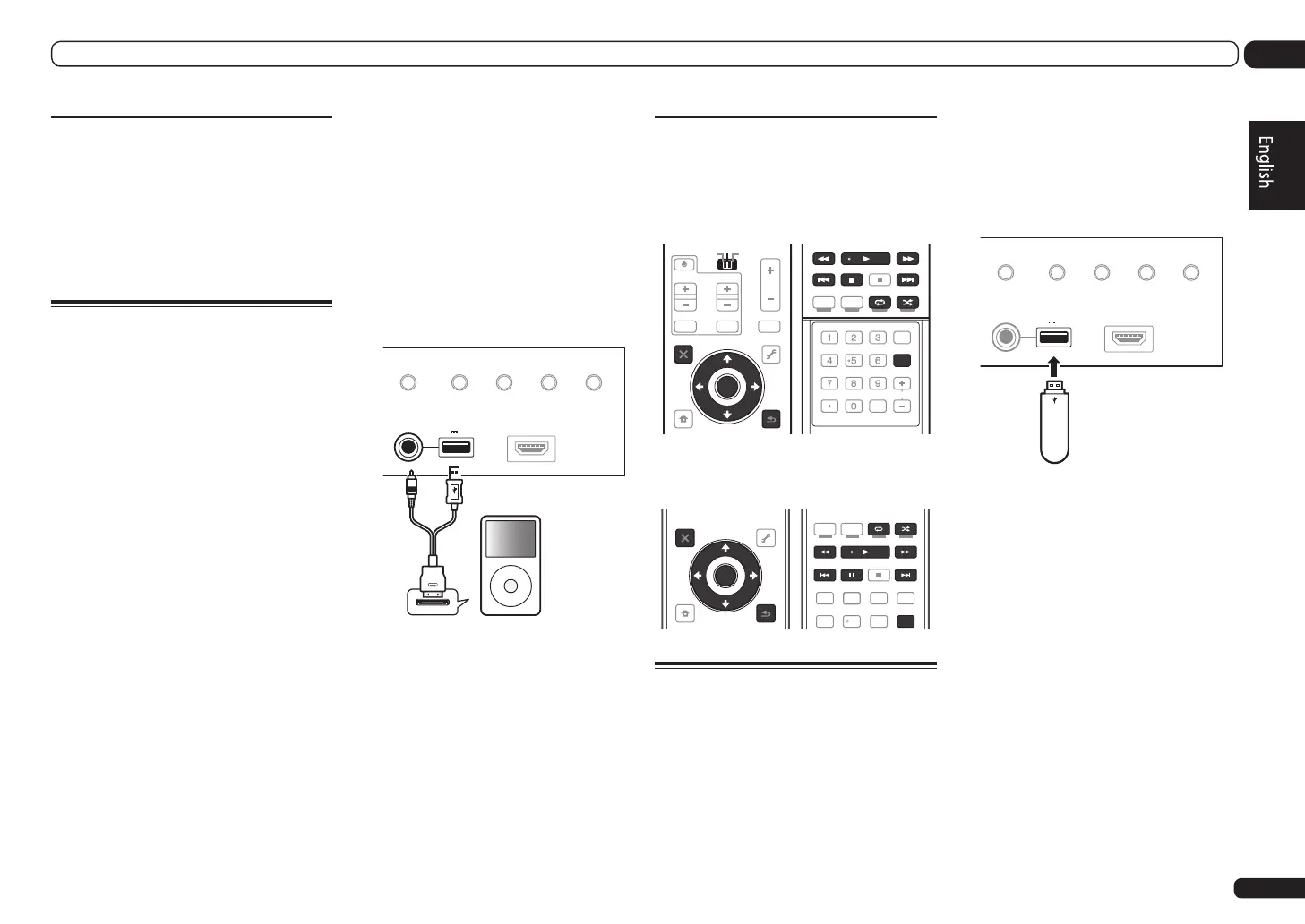En
29
04
Basic playback
Using the Home THX modes
THX and Home THX are technical standards
created by THX Ltd. for cinema and home the-
ater sound.
1 Set the remote control to the receiver
operation mode.
2 Press THX (HOME THX) to select a
listening mode.
Playing an iPod
This receiver has the iPod iPhone iPad USB
terminal that will allow you to control playback
of audio content from your iPod using the con-
trols of this receiver.
! This receiver is compatible with the audio and
video of the iPod nano (audio only for the iPod
nano 1G/2G/6G), iPod fifth generation (audio
only), iPod classic, iPod touch, iPhone, iPhone
3G, iPhone 3GS, iPhone 4 and iPad. However,
some of the functions may be restricted for
some models. The receiver is not compatible
with the iPod shuffle.
! This receiver has been developed and tested
for the software version of iPod/iPhone/iPad
indicated on the website of Pioneer (http://
pioneer.jp/homeav/support/ios/eu/).
! Installing software versions other than
indicated on the website of Pioneer to your
iPod/iPhone/iPad may result in incompatibility
with this receiver.
! iPod, iPhone and iPad are licensed for
reproduction of non-copyrighted materials
or materials the user is legally permitted to
reproduce.
! Features such as the equalizer cannot
be controlled using this receiver, and we
recommend switching the equalizer off before
connecting.
! Pioneer cannot under any circumstances
accept responsibility for any direct or indirect
loss arising from any inconvenience or loss
of recorded material resulting from the iPod
failure.
! When listening to a track on the iPod in the
main zone, it is possible to control the sub
zone, but not to listen to a different track in
the sub zone from the one playing in the main
zone.
1 Switch the receiver into standby then
use the supplied iPod cable to connect
your iPod to the iPod iPhone iPad USB
terminal on the front panel of this
receiver.
USB
HDMI 3 INPUT
iPod iPhone iPad
AUTO SURR/ALC/
STREAM DIRECT HOME THX
STANDARD
SURROUND
ADVANCED
SURROUND
iPod iPhone iPad
DIRECT CONTROL
5V 2.1
A
MENU
iPod
iPod cable
(supplied)
2 Press u RECEIVER to switch on the
receiver and your TV.
3 SC-LX85 only: Set the remote control
operation selector switch to SOURCE.
4 Press iPod USB on the remote control
to switch the receiver to the iPod/USB.
5 Use i/j to select ‘Music’ from the
iPod Top menu.
6 Use i/j and ENTER to select the track
to be played, then press the d button.
Basic playback controls
SC-LX85:
! Set the remote control operation selector
switch to SOURCE, then press iPod USB to
switch the remote control to the iPod/USB
operation mode.
AUDIO
PARAMETER
TOP MENU
BAND
iPod CTRL PTY SEARCH
CATEGORY
LIST
TOOLS
HOME
MENU
T.EDIT
GUIDE
VIDEO
PARAMETER
SOURCE
TV
RECEIVER
INPUTMUTE
TUNE
TUNE
PRESET PRESET
MUTE
VOL
VOL
TV CONTROL
CH
ENTER
RETURN
STATUS
THX PQLSMPX MEMORY
PHASE CTRL CH LEVEL
PGMMENU
STEREO
SIGNAL SELSLEEP AUDIO
INFO
DIMMER
A.AT T
CLR
SBch MCACC
HDMI OUT
D.ACCESS
ENTER
CLASS
DISP
CH
AUTO/ALC/
DIRECT
STANDARD ADV SURR
SC-LX75:
! Press iPod USB to switch the remote control
to the iPod/USB operation mode.
iPod CTRL
HOME
MENU
TUNE
TUNE
TOOLS
LIST
PRESET
TOP MENU
BAND GUIDE
T.EDIT
VIDEO
PARAMETER
AUDIO
PARAMETER
ENTER
PRESET
RETURN
PTY
SEARCH
SIGNAL SEL
MCACC SLEEP
TV
/
DTV MPX PQLS
PHASE
CTRL STATUSTHX
PGM
STEREO
AUTO/ALC
DIRECT STANDARD
MENU
ADV SURR
AUDIO
INFO
DISP
HDD DVD
546
13
22
HDMI OUT
2
Playing a USB device
It is possible to play files using the USB inter-
face on the front of this receiver.
! Compatible USB devices include external
magnetic hard drives, portable flash memory
drives (particularly key drives) and digital audio
players (MP3 players) of format FAT16/32.
! Pioneer cannot guarantee compatibility
(operation and/or bus power) with all USB
mass storage devices and assumes no
responsibility for any loss of data that may
occur when connected to this receiver.
1 Switch the receiver into standby
then connect your USB device to the
USB terminal on the front panel of this
receiver.
USB
HDMI 3 INPUT
iPod iPhone iPad
AUTO SURR/ALC/
STREAM DIRECT HOME THX
STANDARD
SURROUND
ADVANCED
SURROUND
iPod iPhone iPad
DIRECT CONTROL
5V 2.1
A
USB mass
storage device
2 Press u RECEIVER to switch on the
receiver and your TV.
! Make sure the receiver is in standby when
disconnecting the USB device.
3 SC-LX85 only: Set the remote control
operation selector switch to SOURCE.
4 Press iPod USB on the remote control
to switch the receiver to the iPod/USB.
5 Use i/j to select ‘Music’ from the
USB Top menu.
6 Use i/j and ENTER to select the track
to be played, then press the d button.
