Continue on reverse side
Before you start:
• If you use the accounting features, be sure to print all necessary accounting reports.
• If AccuTrac™, SendSuite™ Shipping or Ascent™ is connected to the system,
power down the accounting system.
• Upload Confirmation Service records. All records in memory will be lost if they
are not uploaded first.
Connect your meter using one of the following options:
• Analog phone line that is not shared with a fax or other device
• Local area network (LAN)
• If your meter requires a Lock Code, you will need to enter it at this time to begin the update.
•
This update could take up to 30 minutes to complete.
Step 2
Connect to Pitney Bowes:
Starting at the Main screen,
• Press the Menu key.
• Select Set Up.
• Press the down arrow key.
• Select Updates and Add-Ons.
• Select Check for Updates.
(A series of communications messages will appear on the screen.)
Step 1
As you normally would for a postage refill,
• Connect your meter to an analog phone line or Local Area Network (LAN).
Step 3
Get new rates:
a. When the screen displays “New Software and Rates Available”,
• Select Get Update Now.
b. Follow the on-screen prompts.
(This will take about 3 minutes.)
Get your new rates today! Your meter will continue to use current rates until April 17, 2011.
The new rates you update today will automatically activate on April 17.
DM500™, DM525™, DM550™, DM575™, DM800™, DM825™,
DM800i™, DM900™, DM925™, DM1000™, DM1100™, DM Infinity™
Rates Update Instructions
Please do not unplug your power cord or disconnect your phone cord or USB cable at any
time during this process. This could cause damage to your meter.


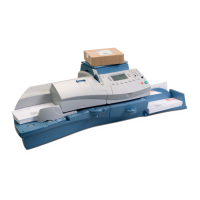









