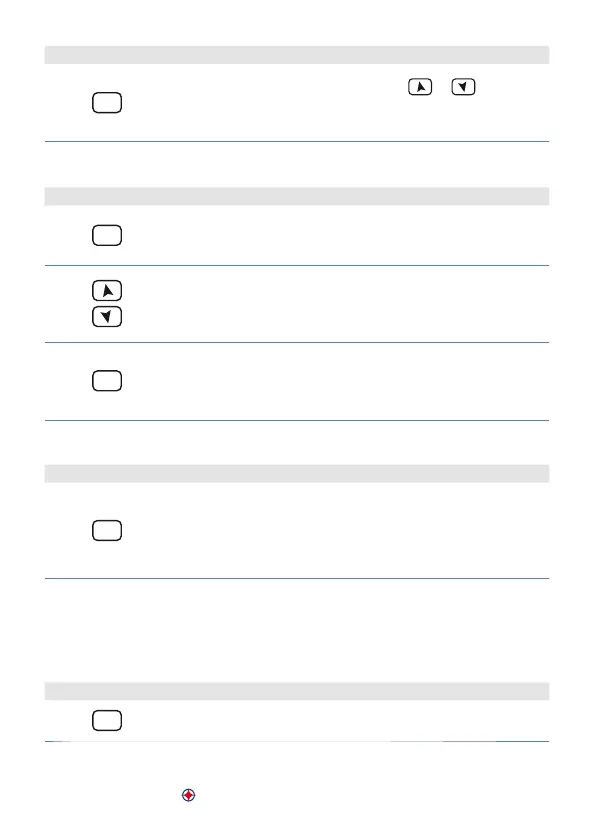18 ATR 421 - User manual
Press Display Do
7
O
K
Red display shows
01 - 5
. Green
display shows the step setpoint
(temperature that has to be
reached within given time).
With keys or enter
setpoint (temperature reached
at step end).
6.1.3
Programming of the auxiliary output (if con gured)
Press Display Do
8
O
K
Red display shows 01 -A . Green
display shows A1 . o F o A1 . o n .
If AL.1 is not programmed as
auxiliary time (A. o. r.5) skip to
point 10.
9
Set auxiliary output status du-
ring the step: A1 . o n for active
output and A1 . o F for not active
output.
10
O
K
If AL.2, AL.3 or AL.4 are programmed as time auxiliary go back
to point 9. Green display will visualize the number and the status
of the selected auxiliary (A2. oF/ A2. o n, A3. oF/ A3. o n or A4. oF/
A4. o n). Once selected all auxiliary go back to point 5.
6.1.4 Fine programmazione
Press Display Do
11
O
K
Controller returns in STOP
mode saving the cycle. Red
display shows StoP.
If
AL.1, AL.2, AL.3 or AL.4 are
selected as auxiliary (A. o. r.5)
repeat the procedure of points
9 and 10 for the output status
at cycle end.
7 Cycle start
7.1 Start of a cycle and setting of delayed start
Red display shows StoP.
Press Display Do
1
STA
R
T
STO
P
Red display shows cycle
selection.
