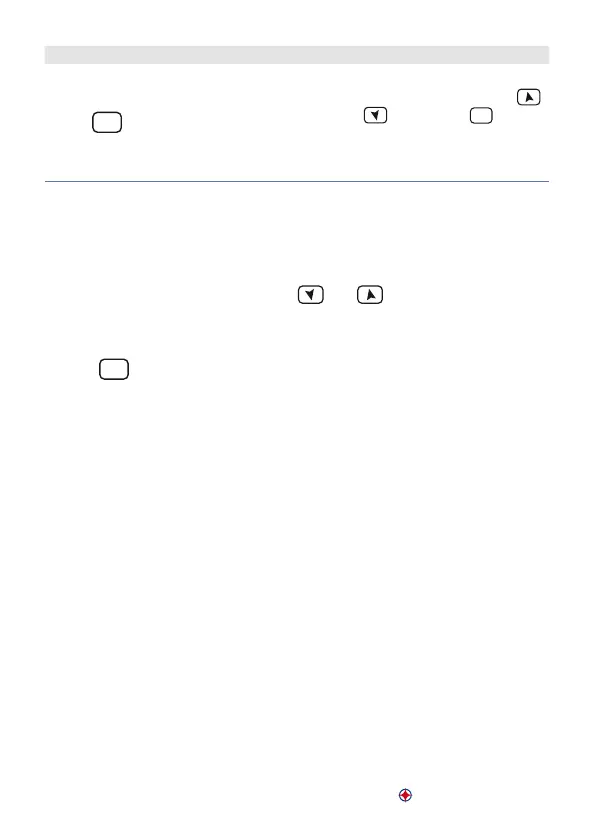ATR 421 - User manual 21
Press Display Do
3
O
K
Green display shows the
process. Red display shows
P.---, where the output
percentage value is visualized
. Controller starts to modulate
the command output.
To modify percentage pres
or . To esc press
ST
A
R
T
STO
P
for a
second.
8 Programmer functions
8.1 Hold function
This function allows to interrupt the cycle: red display visualizes and cycle
advancement is stopped. By pressing and it is also possible to mo-
dify the setpoint.
There are two possibilities to start this function:
• By keyboard: set En. on parameter 33 HLd.F.
Press
PRG
M
for a second: function will be started or stopped.
• By digital input: select HoLd on parameter 27 dGt.i. (only for ATR421-
14ABC).
NB: It is not possible to enable Hold function by parameter 33 HLd .F if para-
meter 27 dGt.i. has already been set on HoLd.
8.2 Automatic tuning
Automatic tuning procedure has been conceived to give user the possibility
to have a clear regulation also without knowledge of PID regulation algori-
thm. Setting Auto on parameter 11 tune, the controller will check process
oscillations and will modify PID parameters if the di erence between process
and setpoint values is greater than value on P-13 M.G. tu.
Parameters 13 M.G. tu, 14 M.n.P.b., 15 MA.P. b . and 16 Mn.i.t. can be modi-
ed entering the dedicated password 5678.