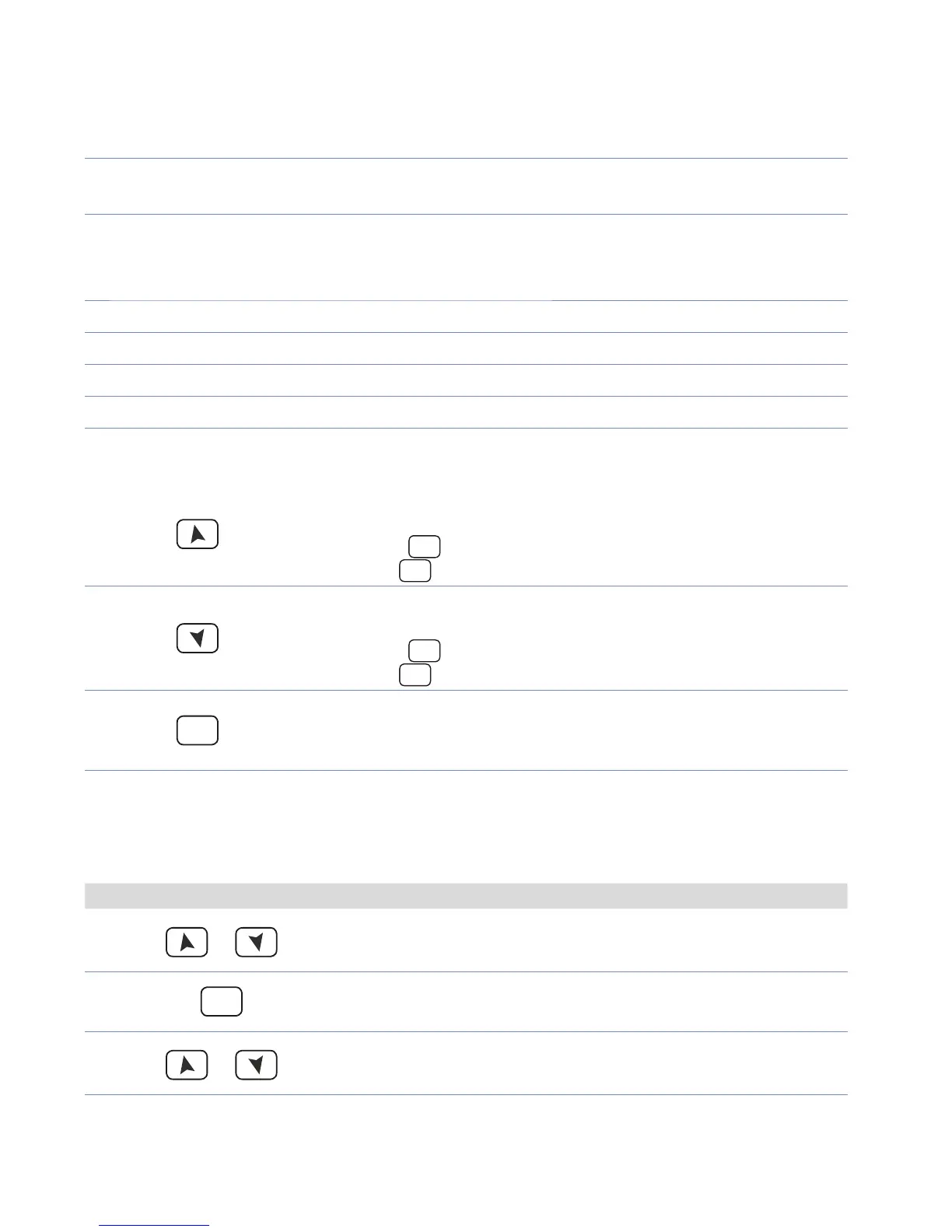10 - ATR227 - User manual
6.1 Numeric Indicators (Display)
1
Normally displays the process. During conguration phase, it
displays the parameter being entered.
2
Normally displays the setpoint. During conguration phase, it
displays the parameter value being entered.
6.2 Meaning of Status Lights (Led)
3 C1 ON when the output command is on.
4
A1 A2 ON when the corresponding alarm is active.
5
MAN ON when the “Manual” function is on.
6 TUN ON when the controller is running an “Autotuning” cycle.
7 REM ON when the controller communicates via serial port (USB).
6.3 Keys
8
t Increases main setpoint.
t
During conguration phase, allows to slide through parameters.
Together with
SET
it modies them.
t
Pressed after
SET
increases alarm setpoint.
9
t Decreases main setpoint.
t
During conguration phase, allows to slide through parameters.
Together with
SET
it modies them.
t
Pressed after
SET
decreases alarm setpoint.
10
SET
t "MMPXTUPEJTQMBZBMBSNTFUQPJOUTBOESVOTUIF5VOJOH
function.
t "MMPXTUPNPEJGZDPOöHVSBUJPOQBSBNFUFST
7 Controller Functions
7.1 Modifying Main Setpoint and Alarm Setpoint Values
Setpoint value can be modied by keyboard as follows:
Press Display Do
1
or
Value on display 2 changes.
Increase or decrease main
setpoint.
2
SET
Visualizes alarm setpoint on
display
3
or
Value on display changes .
Increase or decrease the
alarm setpoint value
