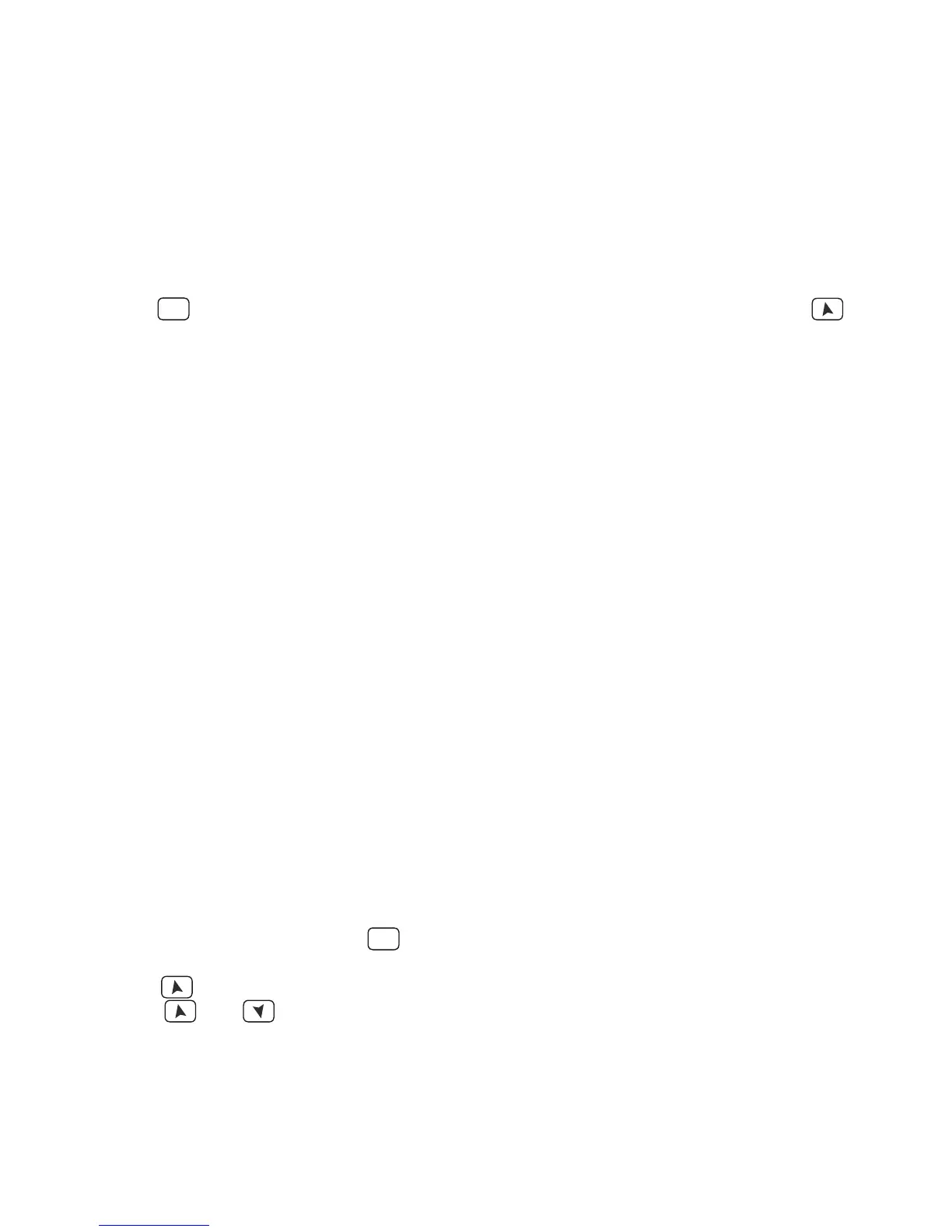User manual - ATR227 - 11
7.2 Auto-Tuning
Tuning procedure to calculate regulation parameters can be manual or automatic accor-
ding to selection on parameter
8 (
3LG
).
7.3 Manual Tuning
Manual procedure allows the user a greater exibility to decide when to update PID
algorithm parameters
. After selected
0$Q
on parameter 8 (
3LG
), the procedure can be
activated in two ways:
t Running Tuning by keyboard:
Press
SET
until display 1 shows the writing
WXQ(
with display 2 showing
R))
, press ,
display 2 shows
RQ
.
TUN led
switches on and the procedure starts.
t Running Tuning by digital input:
Select
WXQ(
on parameter 25
G*WL
.
At rst activation of digital input (commutation on
front panel)
TUN led
switches ON while at second activation switches o.
7.4 Automatic Tuning
Automatic tuning procedure has been conceived to give user the possibility to have
a clear regulation also without knowledge of PID regulation algorithm. Setting
$XWR
on parameter
8
3LG
, the controller will check process oscillations and will modify PID
parameters.
7.5 Soft-Start
At starting the controller can follow a gradient expressed in units (ex. Degree/Hour) to
reach the setpoint.
Enter this gradient on parameter 21
6)W*
with the chosen units/hour: at next activation
the controller will execute the Soft-Start function.
If parameter 24
6WL0
is dierent from 0, after switch-on and elapsing of the time set
on parameter 24 , setpoint does not follow the gradient anymore, but it reaches nal
setpoint with maximum power.
7.6 Automatic/Manual Regulation for % Output Control
This function allows to select automatic functioning or manual command of the
output percentage.
By parameter 69
$XPD
it is possible to select two modes:
1 First selection (
HQ
) pressing
SET
display 1 shows
S
, while on display 2 appears
DXWR
Press to select
PDQ
mode; it is now possible to modify the output percentage
using
and . To back to automatic mode, using the same procedure, select
DXWR
on display 2: MAN led switches o and functioning backs to auomatic.
2
Second selection (
HQVW
) enables the same functioning, but with two important
variants:
t
If there is a temporary power failure or after switch-o, manual functioning as well as the
