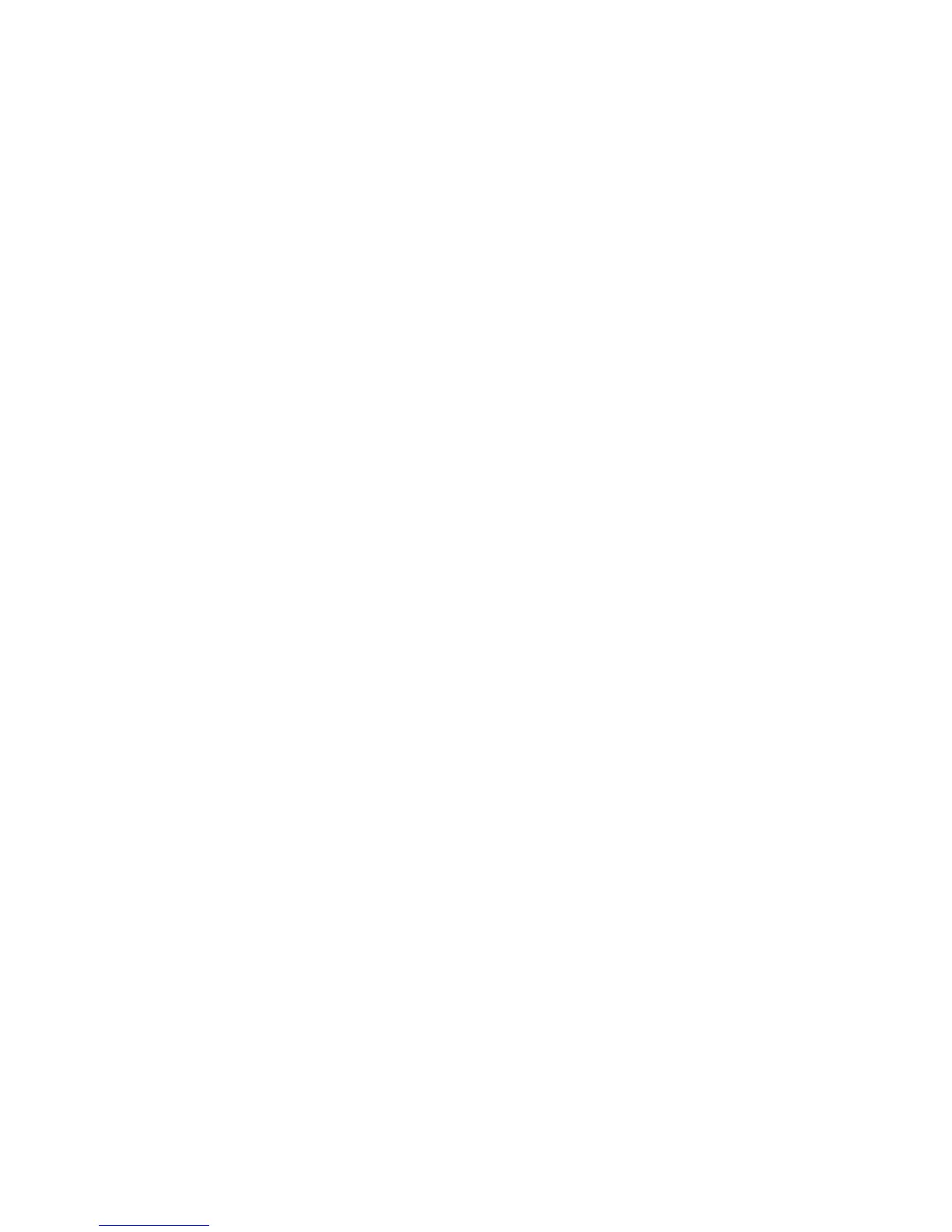User manual - ATR227 - 3
Index
1 Safety guide lines ..........................................................................................................................................5
2 Model Identication .....................................................................................................................................5
3 Technical Data ...............................................................................................................................................5
3.1 General Features ..................................................................................................................................5
3.2 Hardware Features ..............................................................................................................................6
3.3 Software Features ...............................................................................................................................6
4 Dimensions and Installation ......................................................................................................................7
5 Electrical wirings ...........................................................................................................................................7
5.1 Wiring diagram ....................................................................................................................................8
6 Display and Keys Functions ........................................................................................................................9
6.1 Numeric Indicators (Display) ......................................................................................................... 10
6.2 Meaning of Status Lights (Led) ..................................................................................................... 10
6.3 Keys ....................................................................................................................................................... 10
7 Controller Functions .................................................................................................................................. 10
7.1 Modifying Main Setpoint and Alarm Setpoint Values ............................................................ 10
7.2 Auto-Tuning ........................................................................................................................................11
7.3 Manual Tuning ...................................................................................................................................11
7.4 Automatic Tuning ..............................................................................................................................11
7.5 Soft-Start ..............................................................................................................................................11
7.6 Automatic/Manual Regulation for % Output Control ............................................................11
7.7 Digital input functions .....................................................................................................................12
8 Conguration ...............................................................................................................................................12
8.1 Loading default values ....................................................................................................................13
9 Table of Conguration Parameters ........................................................................................................13
10 Alarm Intervention Modes ........................................................................................................................19
11 Table of Anomaly Signals......................................................................................................................... 22
12 Conguration EASY-UP ............................................................................................................................ 22
13 Summary of Conguration parameters .............................................................................................. 23
