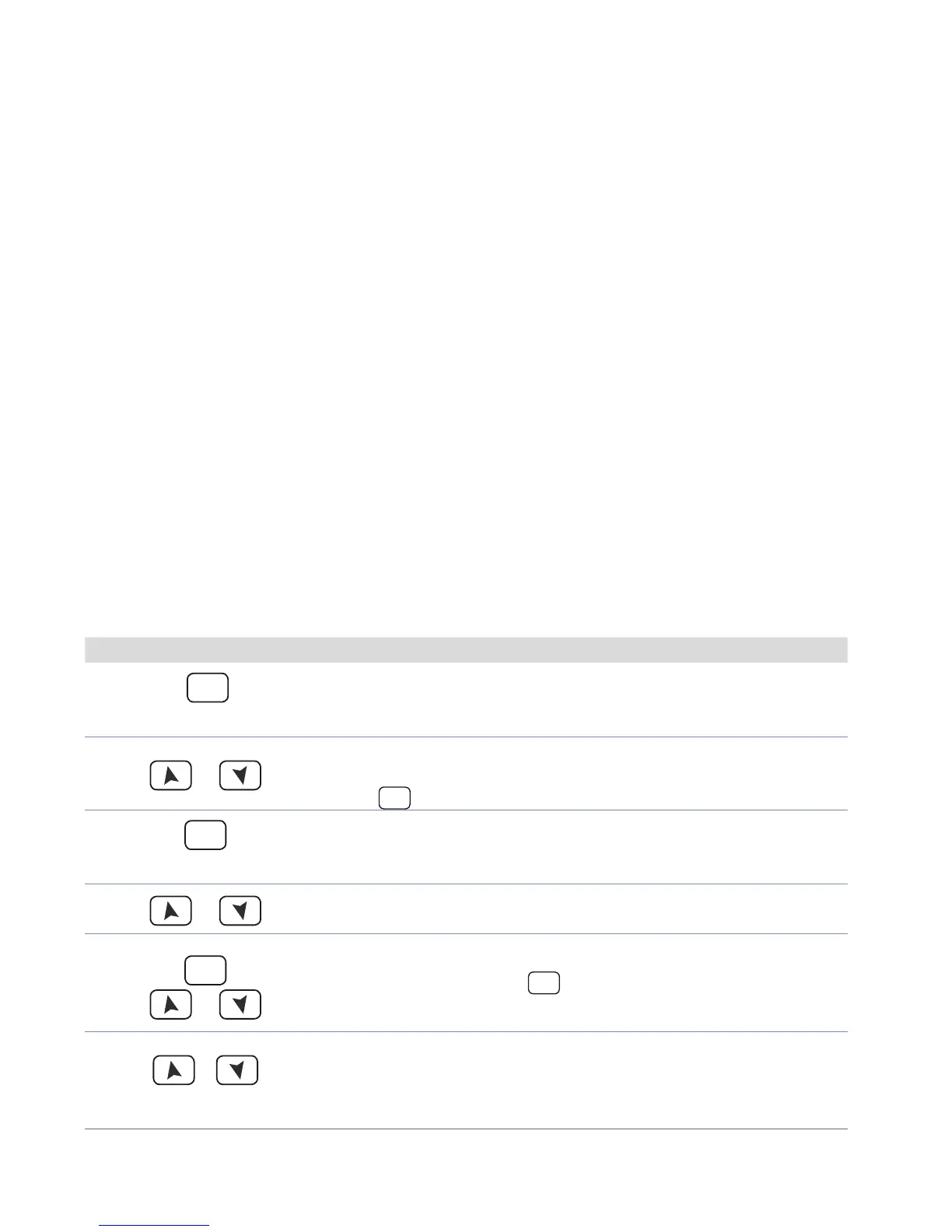12 - ATR227 - User manual
previous output percentage value will be maintained at restarting.
t If the sensor breaks during automatic functioning, controller moves to manual mode
while maintaining the output percentage command unchanged as generated by the PID
immediately before breakage.
Ex: on an extruder the resistance percentage command (load) is kept also in case of
input sensor failure.
7.7 Digital input functions
On ATR226 digital input can be enabled by parameter 25
G*WL
t
63Y
: Switch between two setpoint thresholds: with digital input active ATR226
regulates on SET2, otherwise on SET1;
t
UXQ
: Regulation is enabled only with digital input active;
t
WXQH
: Enables/disables Tuning, if parameter 8
3LG
is set on
PDQ
;
t
DXPD
: (Automatic/Manual) if par. 19
DXPD
is set on
HQ
or
HQVW
, ATR226 regulates in
manual mode if digital input active, otherwise the regulation is automatic..
t
$FWW
: (Action Type) heating regulation with inactive digital input; Cooling
regulation with active digital input;
t
RU6W
: (Outputs Reset) allows to reset the outputs if Manual reset should be
congured for command output and/or alarm outputs.
8 Conguration
For conguration parameters see par. 10.
Press Display Do
1
SET
for 3 sec.
Display 1 shows
with
the 1st digit ashing, while
display 2 shows
3$66
.
2
or
Modify the ashing digit
and move to the next one
pressing
SET
.
Enter password
.
3
SET
to conrm
Display 1 shows the rst para-
meter while display 2 shows
the value
4
or
Slide up/down through
parameters.
5
SET
or
Increase or decrease the
visualized value pressing
SET
and an arrow key
Enter the new data which
will be saved on releasing
the keys. To change another
parameter return to point 4.
6
+
togheter
End of conguration parame-
ter change.
The controller exits from
programming.
