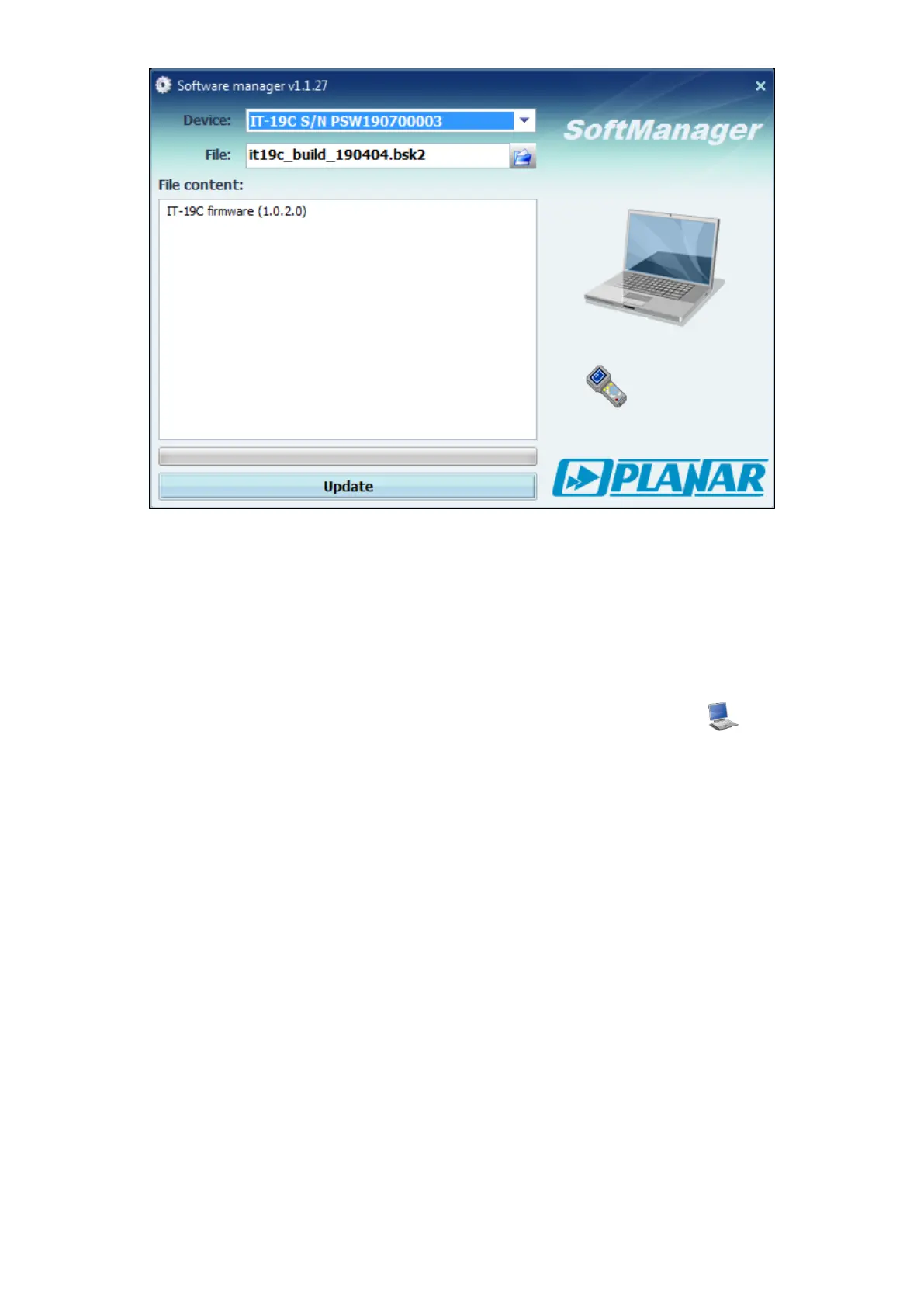28
Figure 4.22
4.8.4 Connection to a PC
To connect the Analyzer to a PC, perform the following:
1) Turn on the Analyzer and connect it to the PC via USB interface.
2) In the analyzer, enter to computer mode (the mode corresponds to the icon in the
main menu).
3) Install the software for PC (ViewIt19C or SoftManager) and a USB driver. USB drivers
and software installation instructions are provided in the readme_rus.txt file that is
distributed with the programs.
4) Run the PC program and find the IT19C in the device list by serial number.
4.9 Updating Firmware
4.9.1 General Information
The device offers the capability to update its firmware. We go on with development of the devices
and keep on working out new firmware versions that provide new features. Each firmware version
has its unique number, e.g. 01.00.01.03. The firmware version is displayed in the identification
data reading mode (Section 4.7).
Firmware update can be carried out in two ways:
1) Via Internet, with automatic availability verification of a new firmware version (Section
4.9.2).