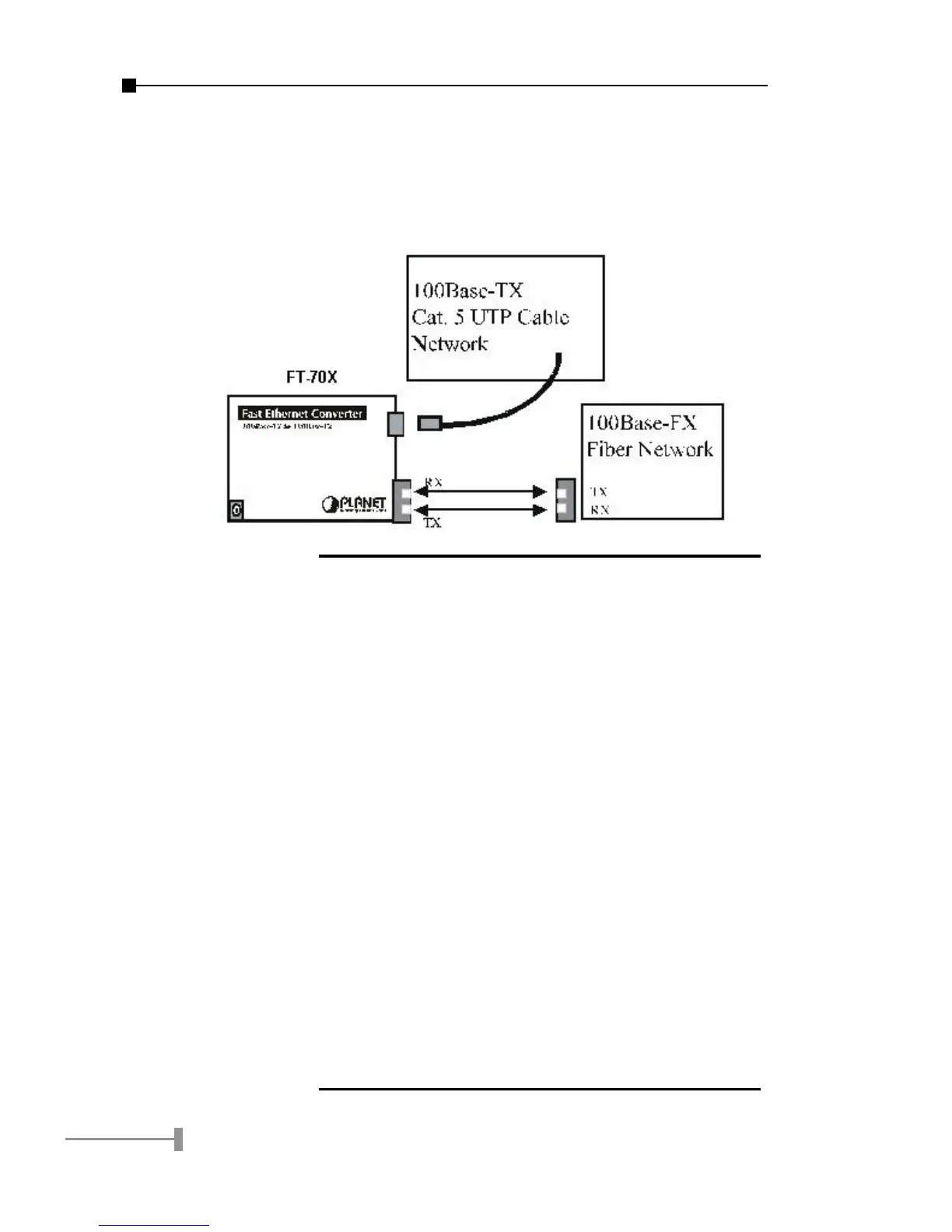• Connect the 5VDC power adapter to the FT-70X and
verify that the Power LED lights up.
• Turn on the power of the device/station, the TX Link and
FX Link LEDs should light when all cables are attached.
NOTE:
• RJ-45/STP, UTP Cat 5, straight-through
cable is accepted.
• Cabling from FT-70X TP port to a TP de-
vice is as below:
• To Workstation: DIP switch on DTE
• To Hub/Switch: DIP switch on MPR
• Please refer to section 8 for more about
the wiring distance of your TP, Optic-fiber
networks.
• Please note FT-706A15/706B15 is de-
signed to work together. It means you
must connect FT-706A15 to FT-706B15
from them to work normally. If both ends
are FT-706A15 or FT-706B15, they can’t
work normally and may damage the fiber
connectors.
