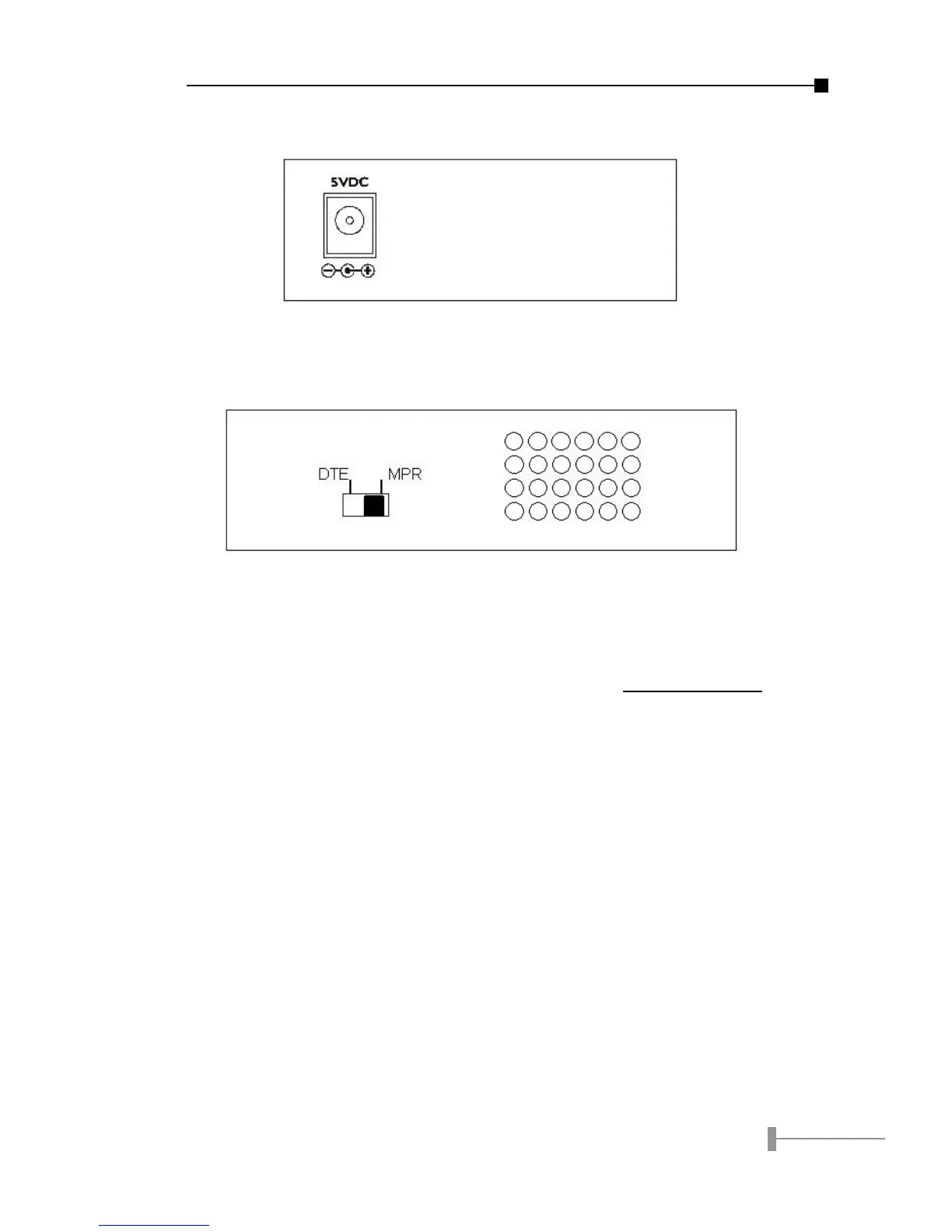3
Left View (FT-70X)
One DC jack for DC power input.
Side View (FT-70X)
One DIP Switch for TP Device selection.
Chapter 5
Installing the Converter
Please follow these steps to install the converter:
• Turn off the power of the device/station in a network to
which the FT-70X will be attached.
• Ensure that there is no activity in the network.
• Attach fiber cable from the FT-70X to the fiber network.
TX, RX must be paired at both ends for some two con-
nectors models.
• Attach a Cat. 5 UTP cable from the 100Base-TX network
to the RJ-45 port on the FT-70X.
