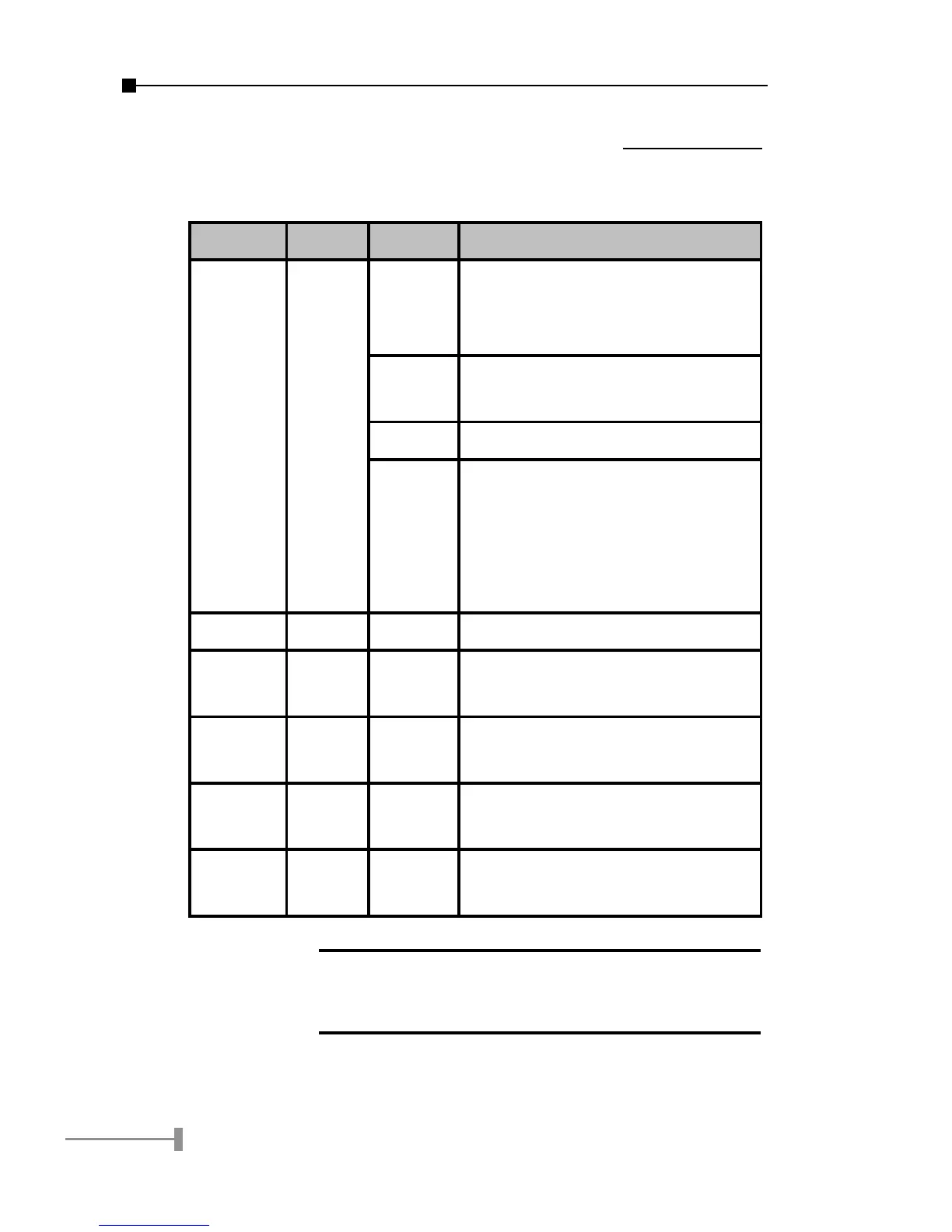Chapter 7
The LED Indications
LED Color Status Description
TP ACT Green
Blinks
If fiber-optic is not present
for converter self-diagnose /
detecting
Blinks
If both ports link with any TP
packets transmitting
OFF Fiber-optic link is present
OFF
With no TP/FX LINK on, i.e.
only turn on the power and
the ACT do not blink at all,
please consult your local
dealer
TP Link Green ON TP connection is good
FX ACT Green Blinks
When any FX packets
transmitting
FX Link Green ON
When Fiber connection is
good
FDX* Green ON
When Full-duplex mode is
detected in TP port
PWR Green ON
When +5VDC power
detected
NOTE:
Fiber-optic partner should be set to the correct
mode according to this FDX indicator for optimal
network performance.
