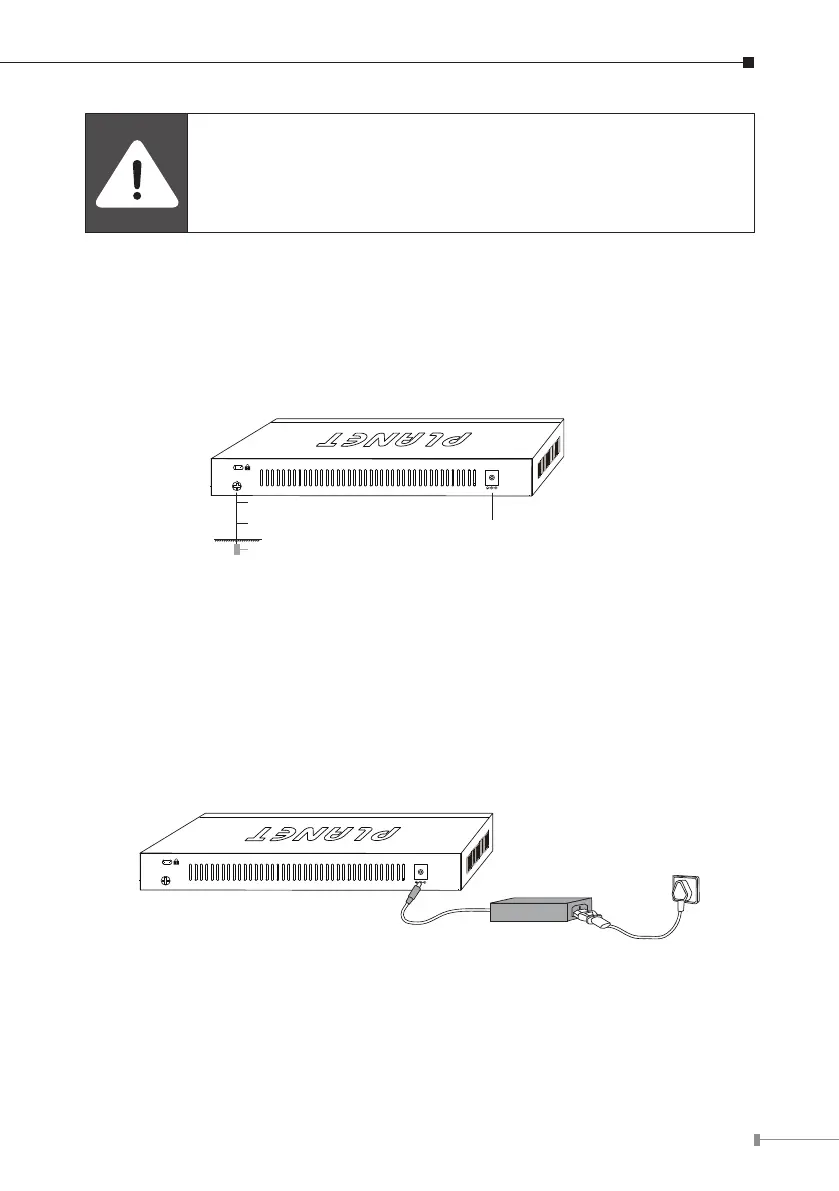15
The PoE Ethernet Switch grounding cable should be connected to
the engineering land in the IT room because the water hoses and
lightning rods are not proper for grounding.
3.4.2 Installation Environment without Grounding Bar
3.4.2.1 With mud land nearby and allowed to bury grounding bar
Bury an angle iron or steel pipe (≥0.5m) into the mud land. The protective
grounding cable should be welded to the angle iron or steel pipe and the welding
point should be embalmed, as shown in Figure 3-5.
51V DC
(1) AC Power Input Jack
(4) Earth
(2) Binding Post
(3) Protective Grounding Cable
(5) Angle Iron
(1)
(2)
(3)
(5)
(4)
Figure 3-5: Ground Conductor Installation
3.4.2.2 Not allowed to bury grounding bar.
If not allowed to bury the grounding bar, directly connect the PoE Ethernet Switch
to the grounding bar through the power cord. Please ensure the provided adapter
that you use has a triplex plug and the power cord in the switchgear room or
beside the AC power supply transformer is well-grounded, as shown in Figure 3-6.
51V DC
Figure 3-6: Ground Power Cord Installation
