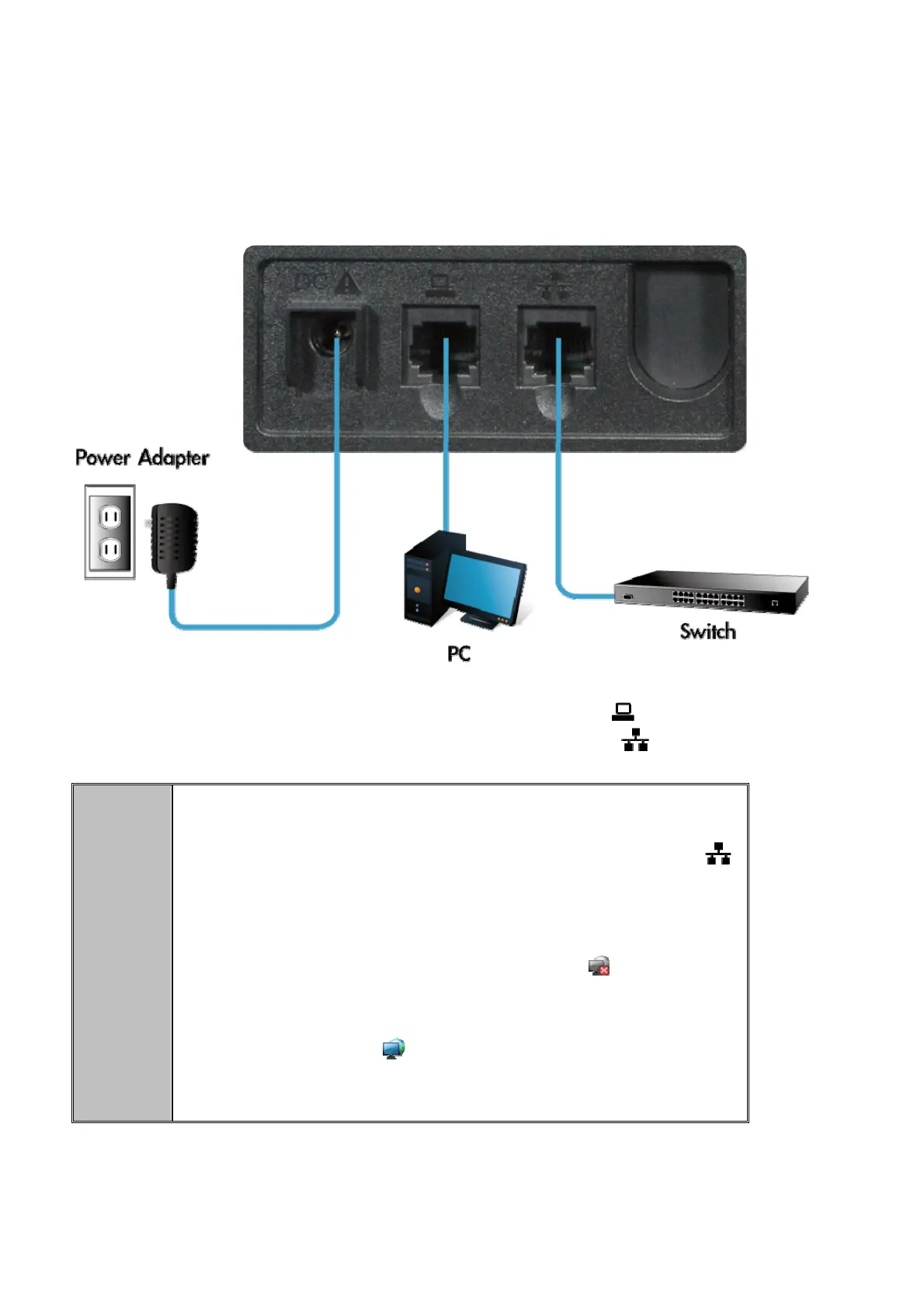Mounting the stand at the media phone rear panel, make sure the latch on the stand and the hole on
the media phone matched. Hold the stand and pull down gently.
Step3: Connecting AC Power and Network
Connect an Ethernet cable from your desktop computer to the PC port
on the Media Phone. Plug
the other Ethernet cable into your already prepared network connection
"Note
1. Use the power adapter shipped with the unit to ensure correct
functionality.
2.
The Media Phone supports IEEE 802.3af at its Network port
and can be powered from IEEE802.3af PSE (Power Sourcing
Equipment) Either power from AC adapter or from 802.3af is
required.
3. If the network connection standby desktop show for
, please check the
network configuration is correct and the equipment such as Internet is
normal or not.
If unit connection shows for
, standby desktop to connect to the network
state display that network is connected to normal, at this time the phone can
be related to the Internet, such as Internet phone related operations.
14