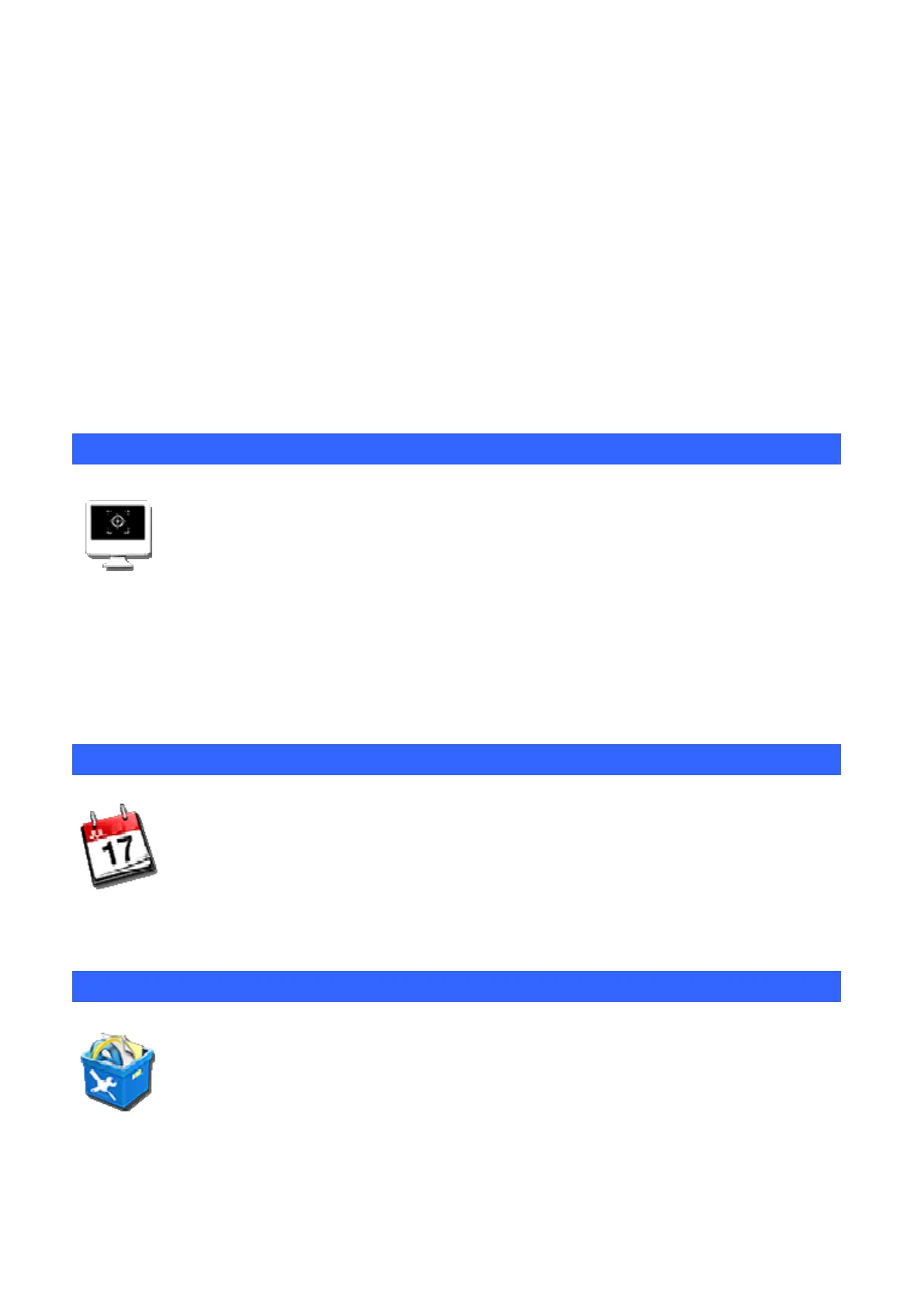Delete music from playlist
Enter the playlist view, long press the song, select “Delete” in the context menu to delete it from this
playlist.
Difference between the default playlist and the list of user-defined
The default playlist only can be Played and Edited, but the user-defined can be Played, Deleted and
Renamed.
Music settings
In the “Now playing” view, the “Repeat off”, “Repeat all songs” and “Repeat current song” can be set
by press the Repeat button.
45B6.11 Screen Calibration
Screen calibration uses the five calibration method. After using the phone a long time, there may be
inaccurate, then set the "upper left", "upper right" and "left down" and "right down" and "middle" five
icons through the screen calibration procedures to adjust the screen, and let the screen in a state of
accurate.
Touch "Calibration" application, and input 123456 then you can start calibration.
46B6.12 Calendar
You can view the current "year, month, day" and "day of week" through the calendar, so it is
convenient for you to arrange your daily routine.
47B6.13 PingBox
Check to see whether the network is connected successfully, so you can know the status of network
connection better and faster. You can input IP address or Domain name to check.
83