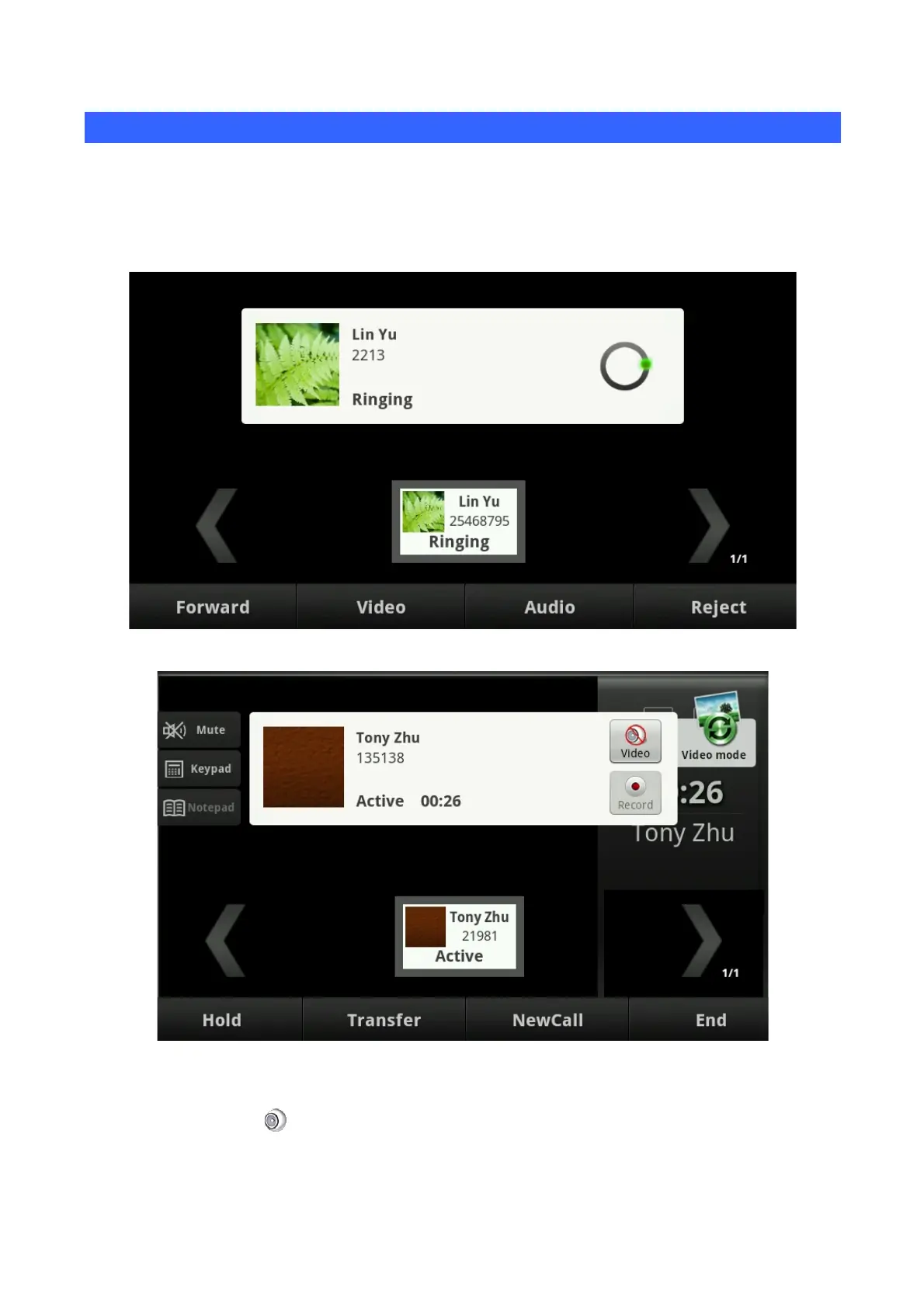29B5.2 Call options
Video call
You can make a video call by the following way:
1. If the remote terminal supports video calls, you can tap the “Video” button to enter the video call.
Video calling interface
Video talking interface
2. Tap the video button to start a video invite in the audio talking, waiting for the “Accept” of the
others to enter the video call.
3. When you receive a remote video invite in the audio talking, tap the “Accept” button to enter the
55