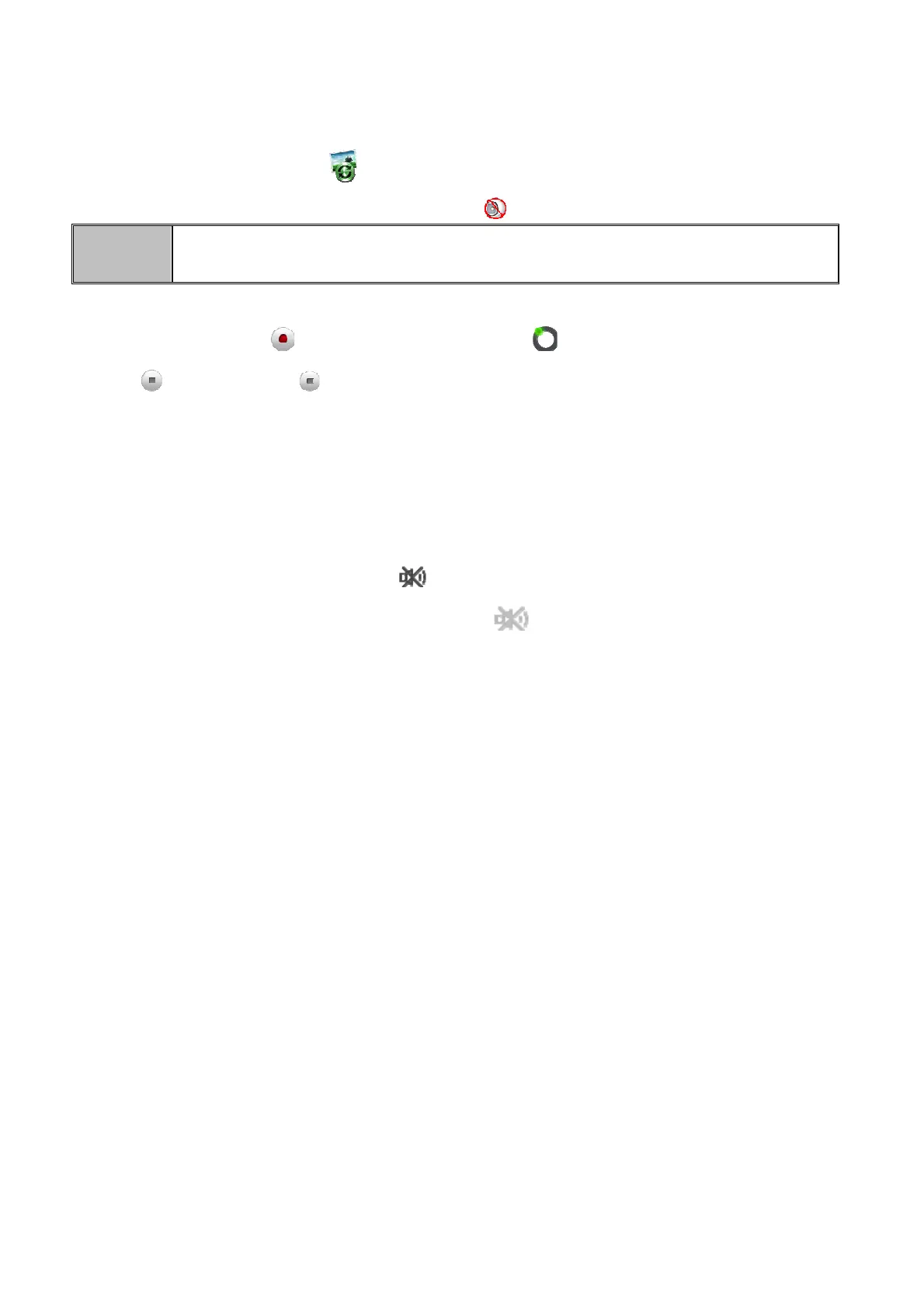video call.
In the video talking, press button
to switch the different views of video.
If you want go back to the audio talking, tap the button
.
"Note
If you want to enter the tripartite conference from video talking, the video will be stop
first. The conference cannot support video call.
Call recording
You can press the button to record the talking, the view will be shown, and the record button
will turn
.Press the button to stop recording. The record file will be shown in the “Talking
record” content of the Record application, as the Figure:
Hold/resume the call
During the talking, tap the “Hold” button to hold the current call, then we cannot hear each other. The
state “Holding” will be shown in the current contact card, you can tap the “Resume” button to resume
the call.
Call mute
During the talking, you can tap the button to mute the call, then the remote cannot hear your
voice, but you can hear the others’. The button will turn
in the mute state; tap again will recover
the talking.
Attended transfer
You can complete the Attended transfer by the following ways:
1. Press the “Transfer” button, input the third number and dial, tap the “Transfer” button again to
complete attended transfer after remove answered.
2. If there are two or more talking calls, tap the “Transfer” button and select the attended number to
Complete attended transfer.
Blind transfer
Press the “Transfer” button, input the third number, and tap “Transfer” to transfer the current call to the
third one.
56