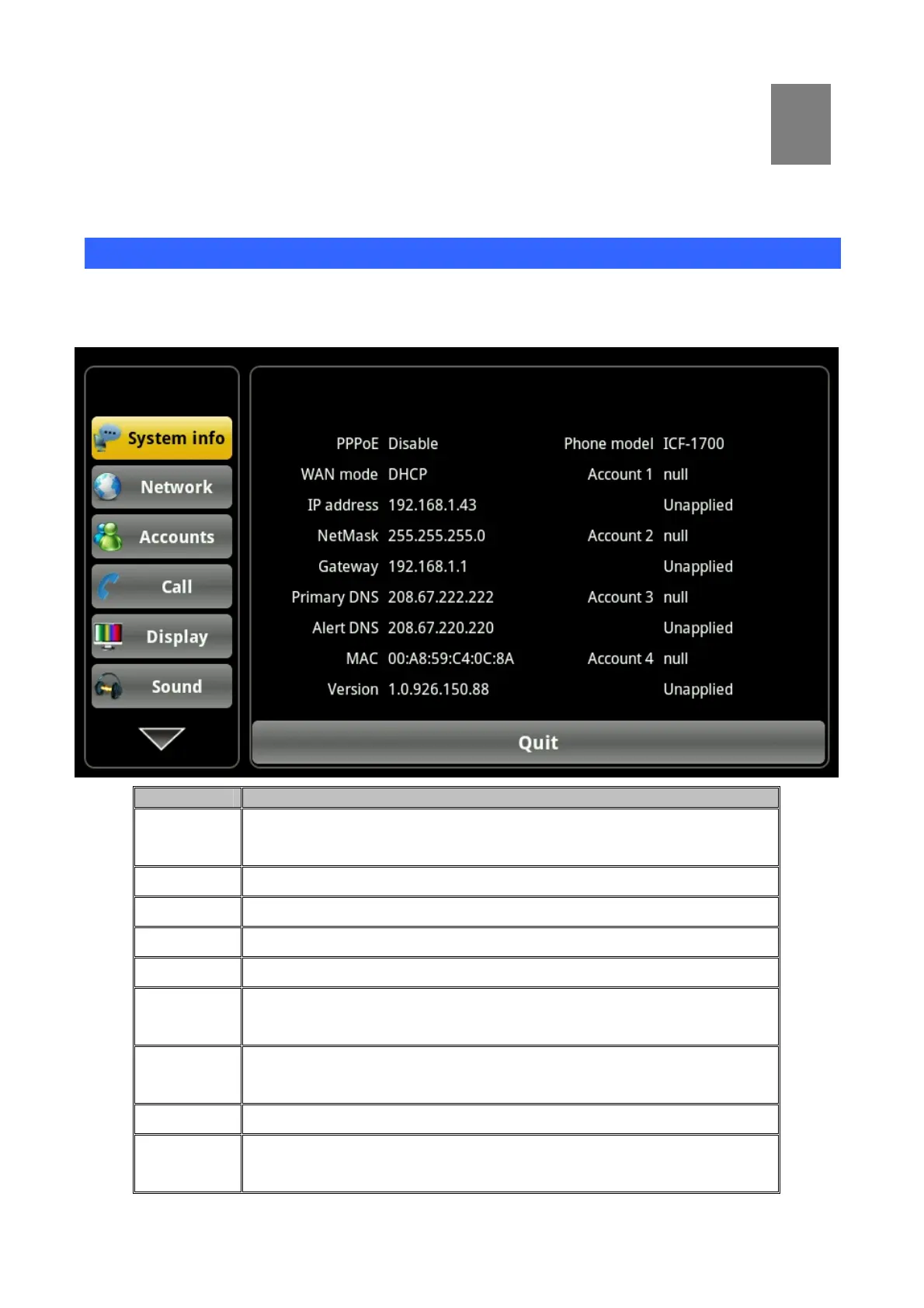3BChapter 4
Video Phone Setting
16B4.1 System info
Tap “Settings” can directly enter into the default window “System”. It displays the current system
information state.
Item Description
PPPoE
Display connection status of the PPPoE, there are three display
state: Disable、connection and the IP address.
WAN mode
Display the selected network mode, dynamic mode or static mode.
IP address
Displays the current network model used by the IP address.
NetMask
Displays the current network model used by the subnet mask.
Gateway
Displays the current network model used in the default gateway.
Primary
DNS
Displays the current network model used in the primary server
address.
Alert DNS
Displays the current use of the network model of secondary server
addresses.
MAC
Displays the current MAC address to use.
Phone
model
Display the current phone models.
4
25