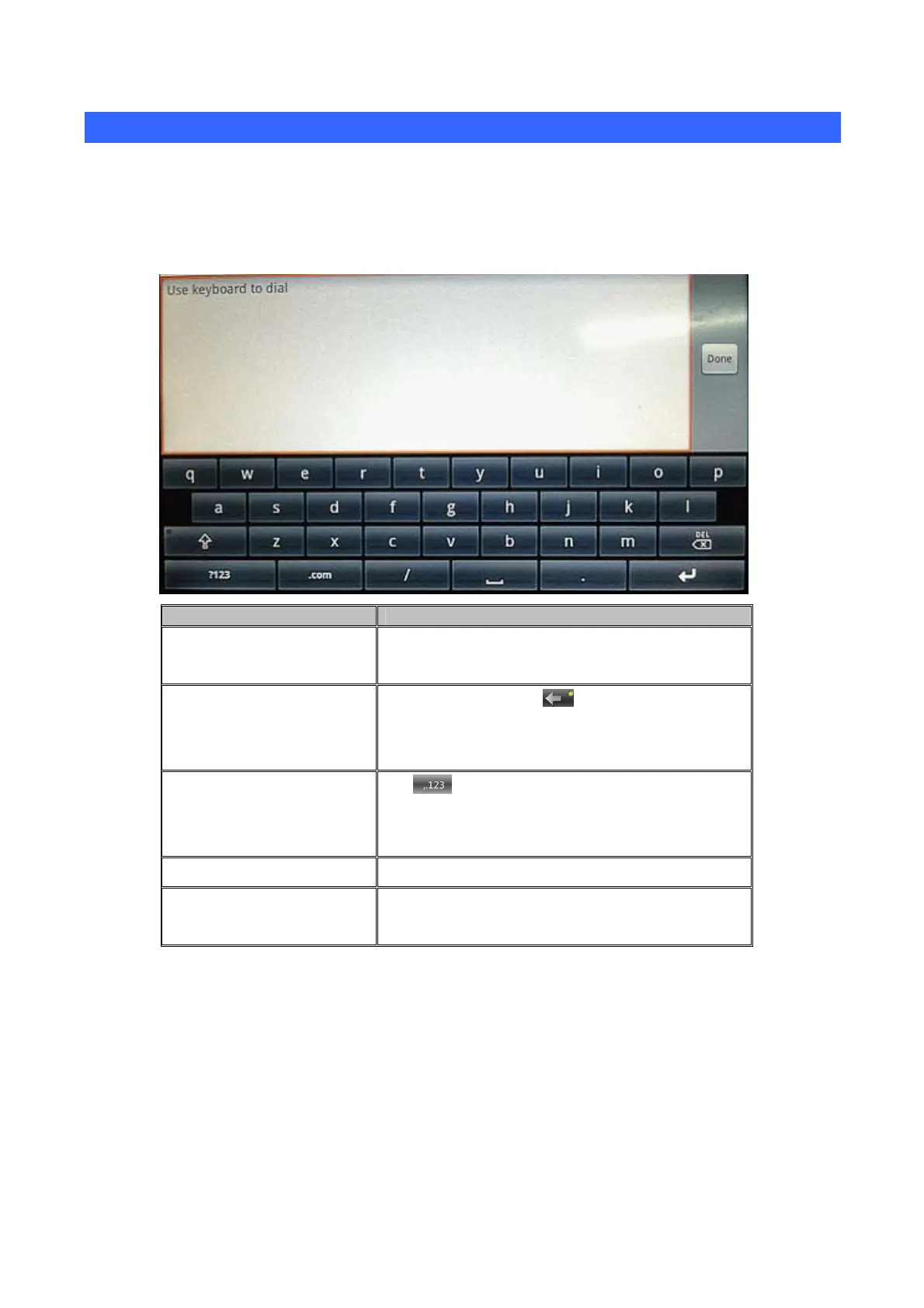15B3.2 Basic Function
3.2.1 Screen Keyboard
If the Android in some places needs to input, click on the input box will automatically pop-up screen
keyboard(Installed input method with the on-screen keyboard, different input method is not the same),
such as follow:
.
Item Description
Type in capital letters
Shift key, tap shift key can switch the
uppercase lowercase.
Delete character
Delete character, tab key to delete a
character, if you want to delete many
characters, tap the icon for a long time.
Type in digital,
punctuation and
symbols
Tap key, as this time will switch to digital,
punctuation and symbols input interface.
Space
Space symbol.
Enter
Enter symbol, tap this key can switch to next
line.
Finished entering text, you can press the return key to close the screen keyboard
16