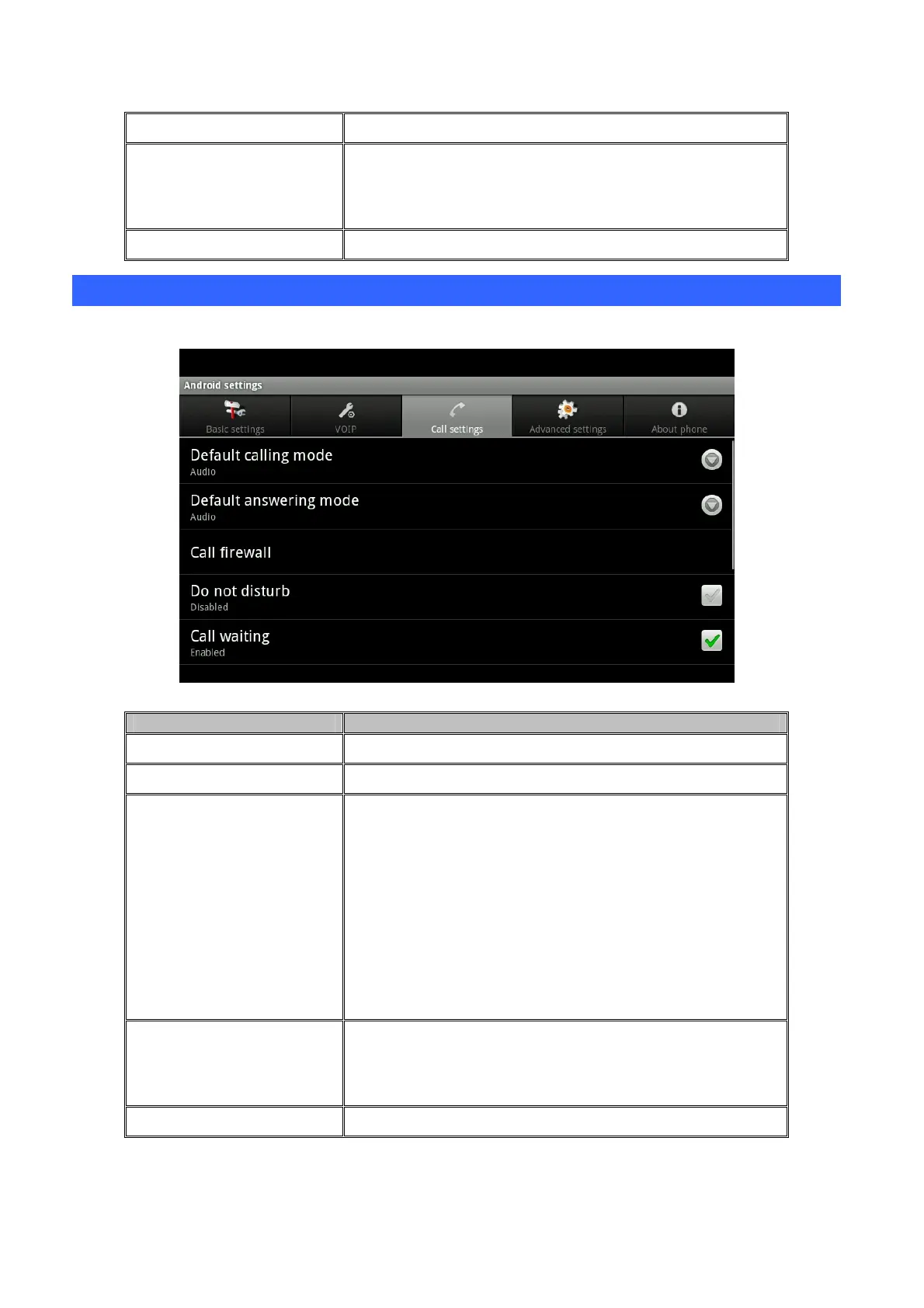base
Video resolution
Set video encoding resolution during a video call,
There are four ways for choice: QCIF, QVGA, CIF and
4CIF.
Media Bandwidth
Set the video frame rate of receiving during a video call.
50B7.3 Call settings
Tap "Settings" and select "Call Settings" switch to the Call interface.
Item Description
Default dialing
Set the default dialing phone calls, video or voice.
Default answer
Set the default answer mode phone, video or voice.
Call firewall
Call blacklist: When enabled, a notification will be show
on the notification bar. When a number is added to the
blacklist, the phone will reject the number of incoming
calls, without any prompts.
Blacklist: Click to view all the blacklist numbers
successfully added, at the same time in check process
can click on a blacklist number to delete, menu option
can also add and delete.
Do not disturb
Enabled the “Do not disturb”, the phone will not allow
incoming phone calls, but in the missed calls will be
prompt.
Call waiting
Set whether to enable the call waiting function.
93