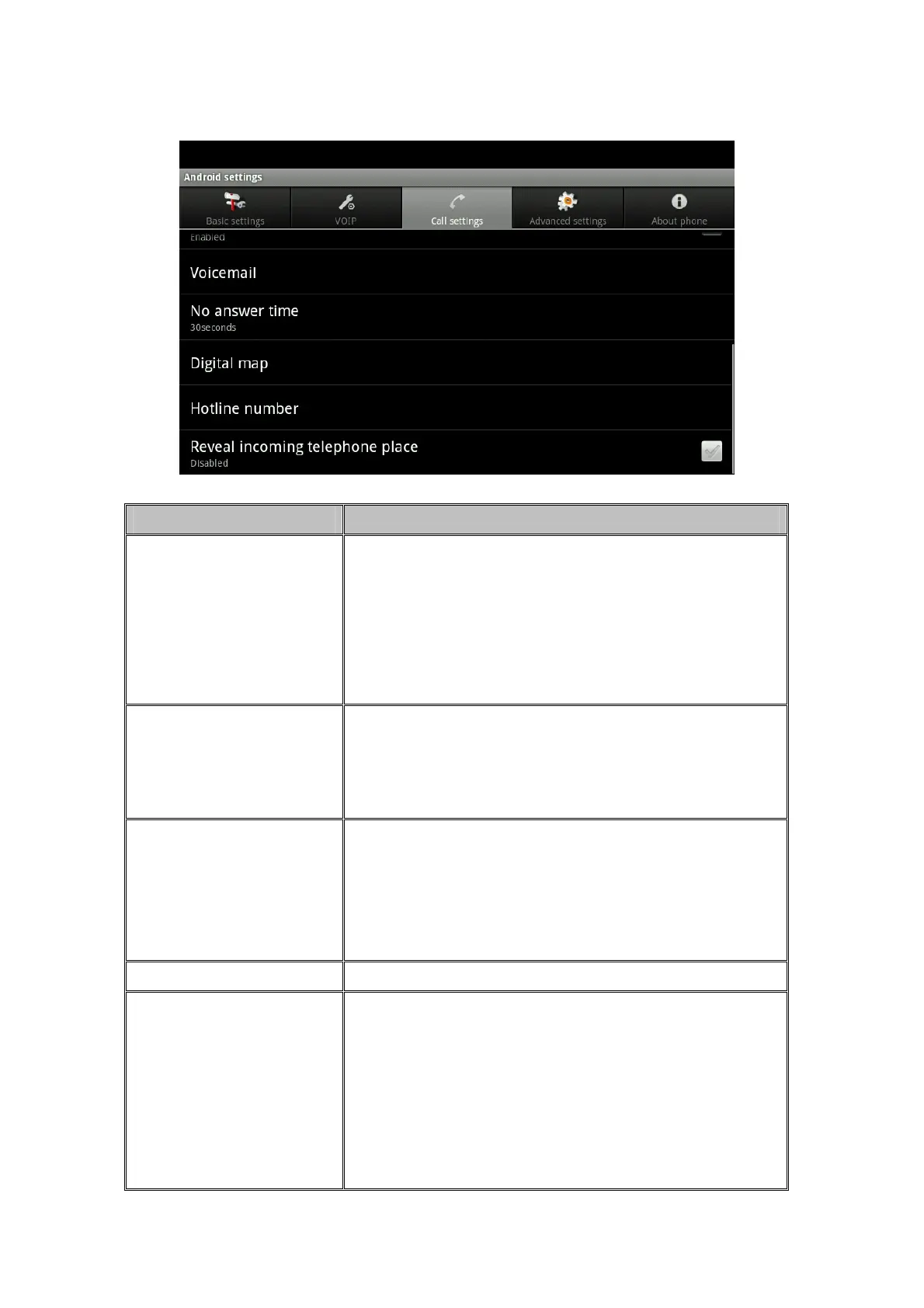Item Description
Call forward Call forward:
Set whether to enable “Call forwarding”
feature.
Forward mode:
You can choose “Always”, “No answer”
and “Busy”.
Forward number:
Set forwarding number for each sip
line.
Auto answer Auto answer:
Set whether to enable “Auto answer”
feature.
Answer mode Set answer mode
: ”Forward voice mail”
or “Auto answer”
Voicemail Check for voicemail
: Whether to enable each sip line
Number to dial for checking voicemail:
Set each sip
line to listen to the voice mail number
Number to sending calls to voicemail:
Set voice mail
number for each line
No answer time
No Answer calls to set the response time in seconds.
Digital map Use E164
: Enabled, accord with E164 rules, will directly
out of number
Use with # as dial key: Enabled, in the non-pre-dial
mode, enter the number the "#", will be in direct exhaled
number.
Use fixed length
: Enabled, in the non-pre-dial mode,
enter the number after a specified length will make the
94