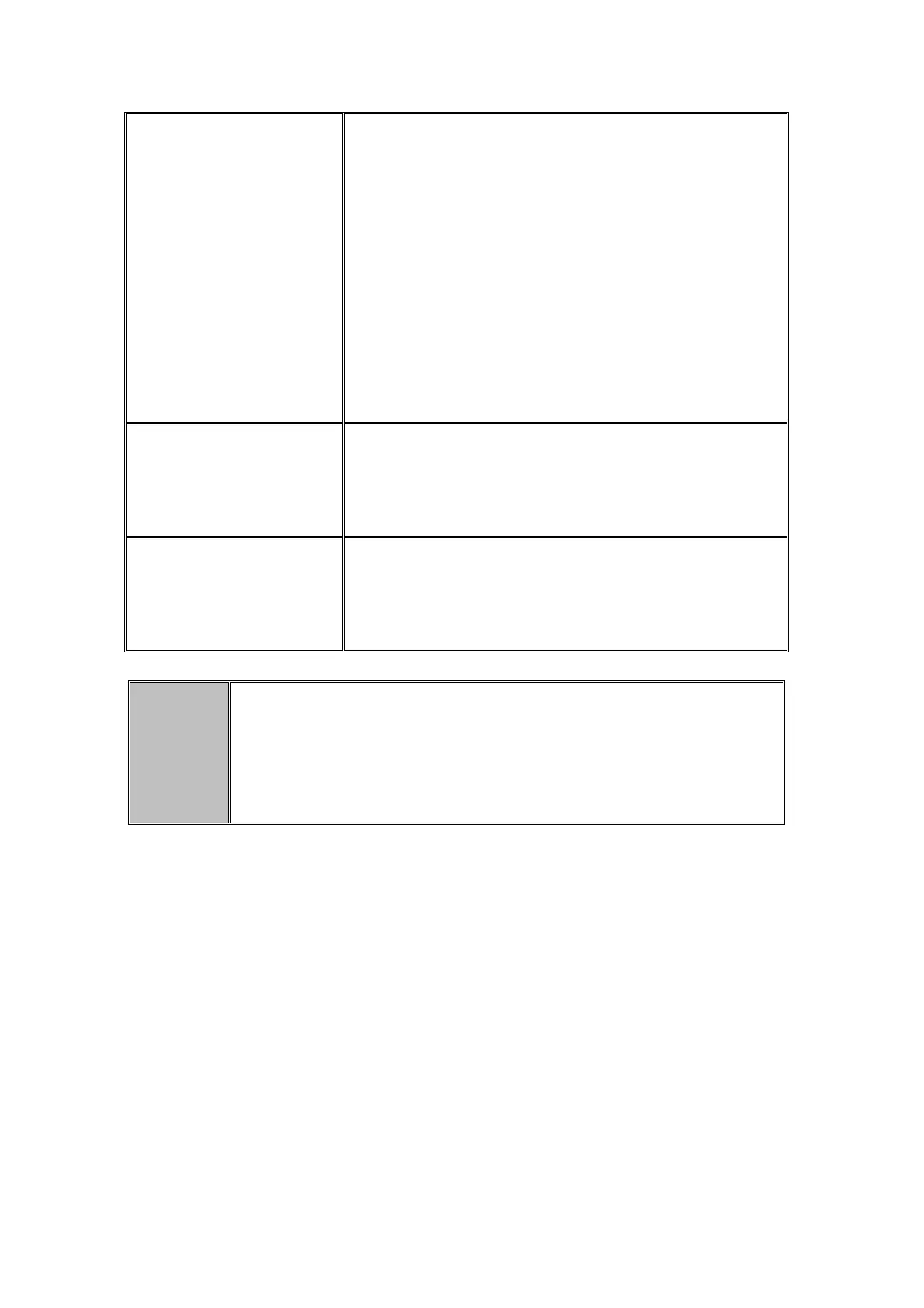call directly.
Digital with fixed length(1-30):
Enter the number of
fixed length(1-30)
Use time out:
Enabled, in the non-pre-dial mode, Input
number after the specified time will be automatic exhale
the number.
Dial time out (3-99):
Enter the number of overtime
income effect of time in seconds.
Dial plan prefix:
Enabled, In need of exhaled number
before the automatic add prefix number out.
Outside line prefix
: Input prefix number
Hot number Hot line:
Configure the hotline number for the sip line.
Hot line time out (0-99):
Set the hotline number of
waiting time after remove the handle. Not set, default is
0, immediately exhale hotline number after the hook
Reveal incoming
telephone place
Enabled, Have telephone call fashionable, will show the
incoming call number to belong to additional information.
Have telephone call fashionable, will show the incoming
call number to belong to additional information.
"Note
1
、
At the same time Settings “Do not disturb”, “Auto answer” and “call
forward”, the transfer effect priority is “Do not disturb” > > “Auto
answer”>> “call forward”.
2
、
Digital Map :”Use E164”, “Use with # as dial key”, “Use fixed length”;
“Use time out” are in effect under the condition of non pre dial.
95
