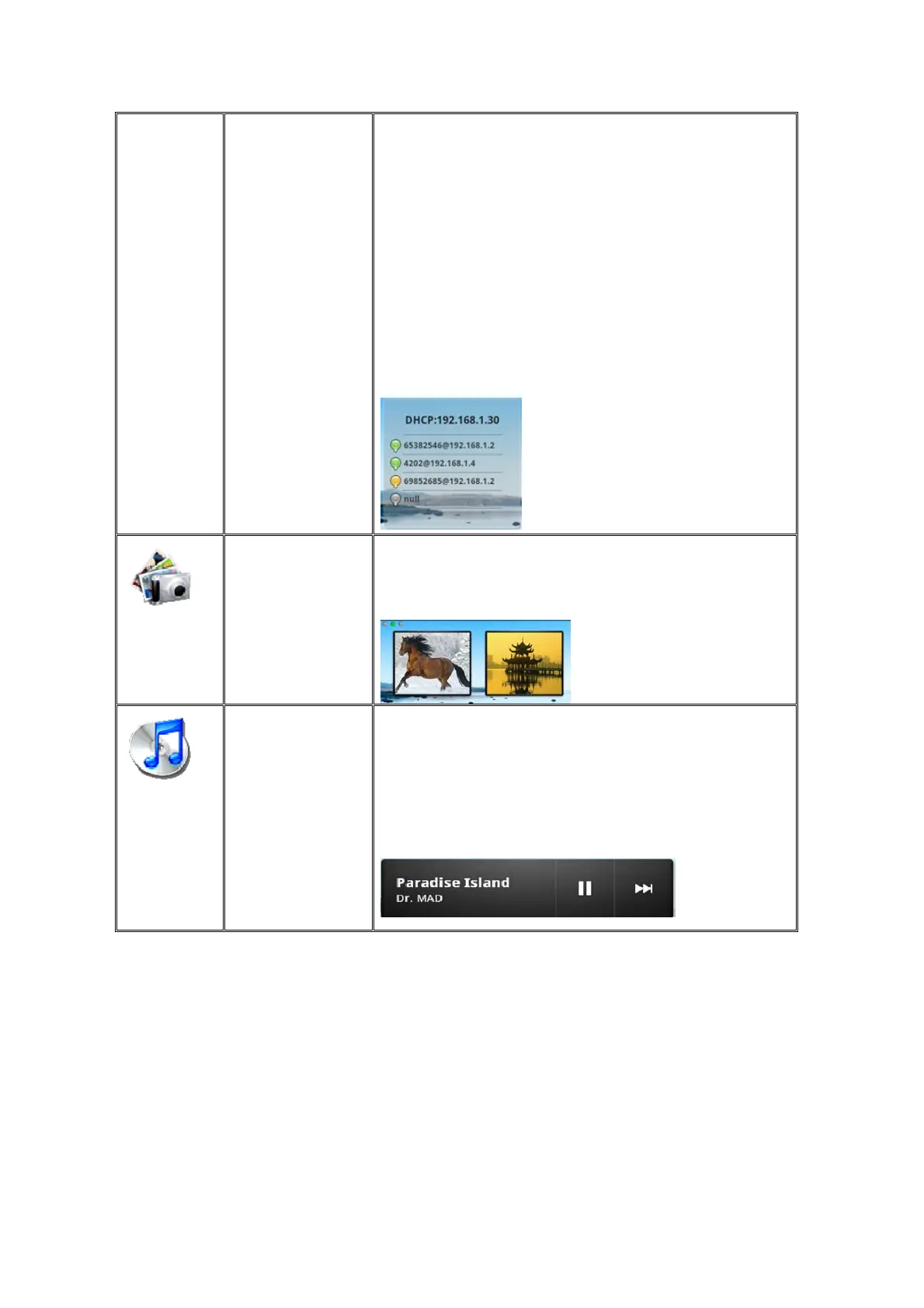Manual mode;
Telephone registration form: if not registered lines
showed that grey lamp;
If primary server registered successfully showed that
"green light, telephone number and the main server"
address;
If backup server registered successfully showed that
"yellow light, phone number and backup server"
address;
Desktop display:
Picture frame
In the photo album can be put the picture that you like,
that seems to be good.
Desktop display:
If the telephone music stored inside the music, it can
Music
directly use the desktop widget to play music.
At any time to enjoy the fun of music. You can also
choose to suspend or jump to the next song.
Desktop display:
23