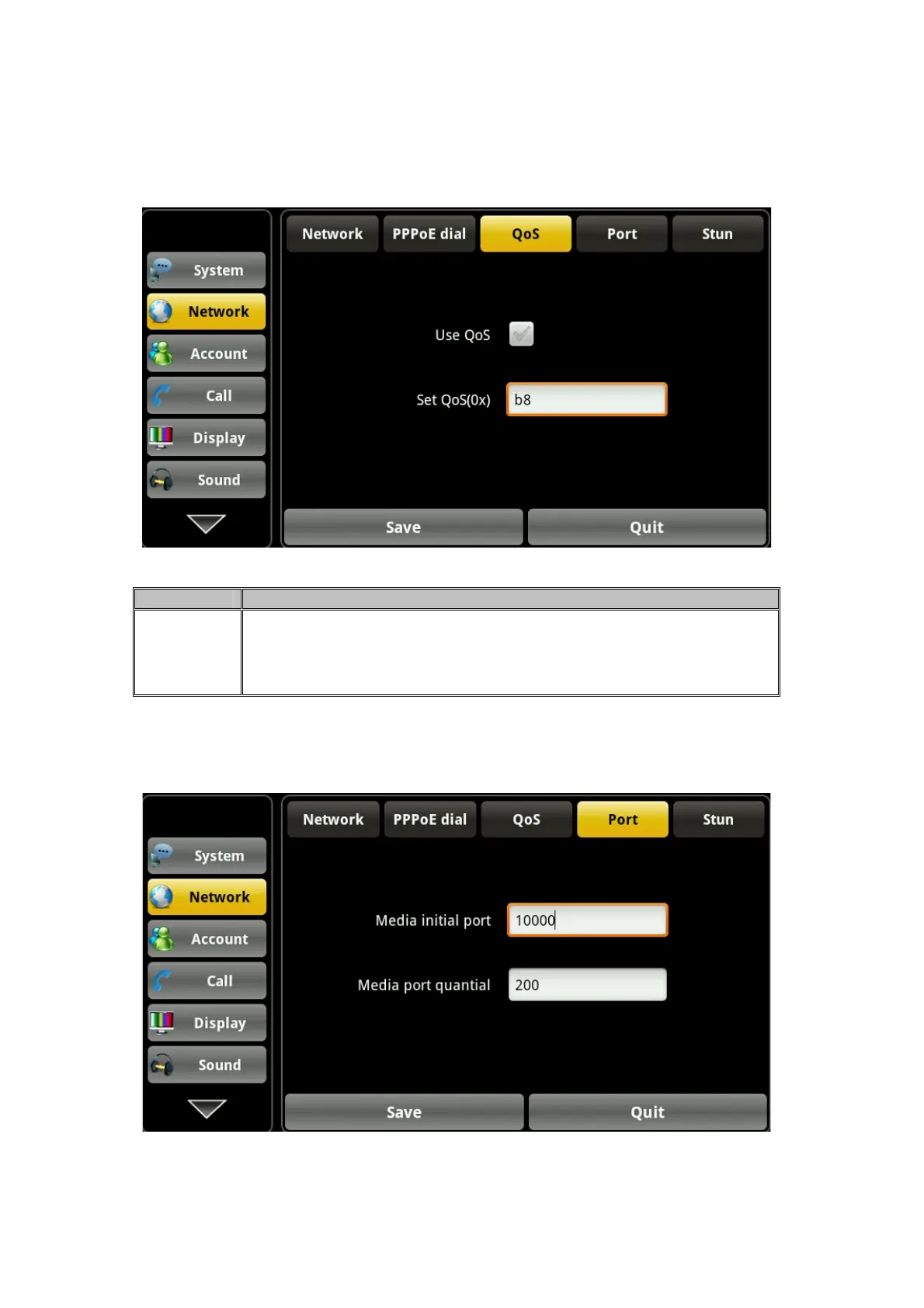4.2.3 QoS
Touch “Network”--> “QoS”, Select or modify the default settings and click interface, complete the
bottom of the "Save" successful configuration information.
Item Description
QoS
DiffServ enable: Set whether to enable Differentiated Services.
DiffServ value: Set Differentiated Services configuration parameter
values, if you set normal level, the value are 0x00.
4.2.4 Port
Touch “Network” --> “Port”, Select or modify the default settings and click interface, complete the
bottom of the "Save" successful configuration information.
28