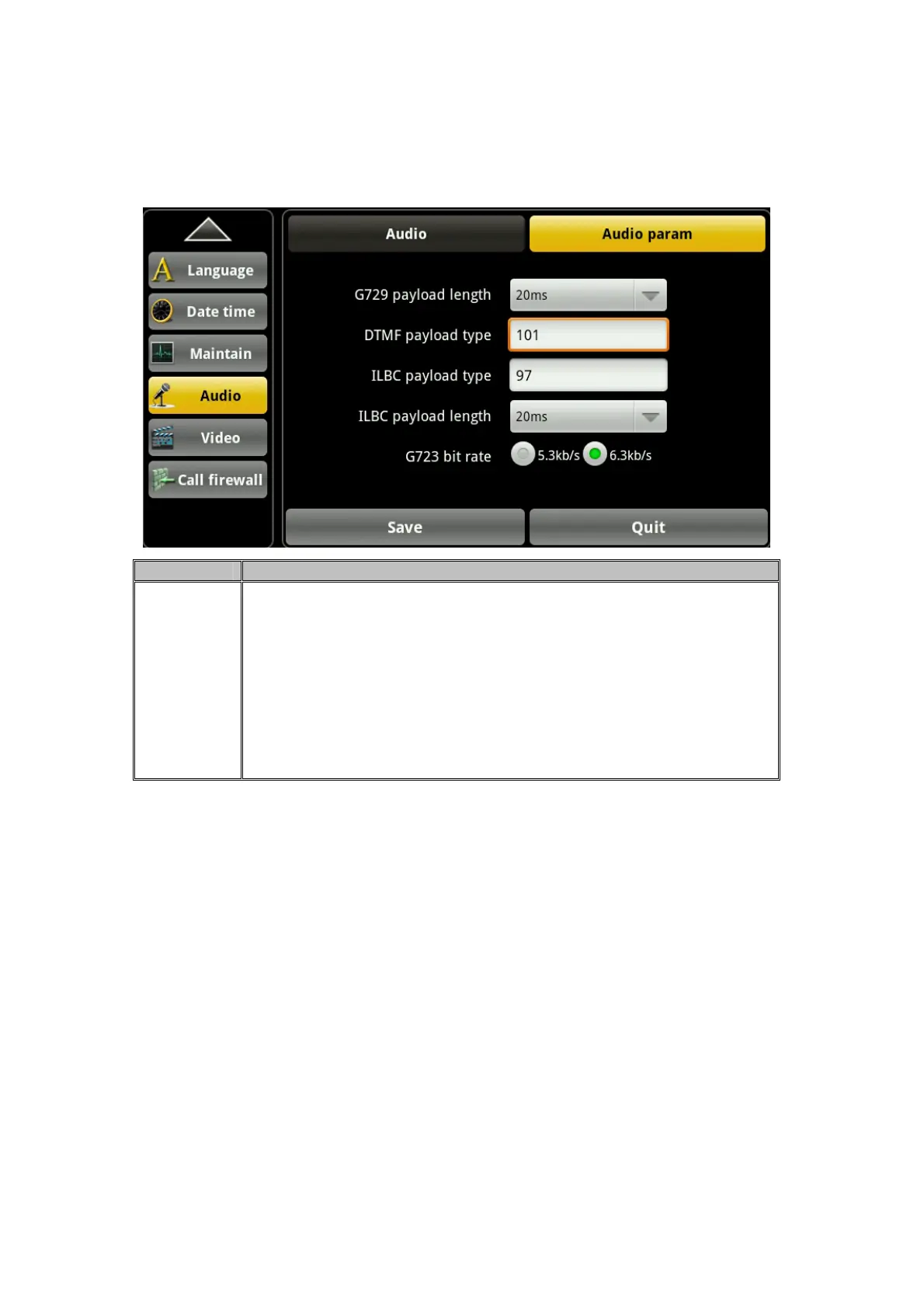4.10.2 Audio param
Touch “Audio”--> “Audio param”, enter audio param settings screen, after configuration, click the
"Save" button to save successfully.
Item Description
Audio
param
G729 payload length: Set G729 payload length of the voice coding.
DTMF payload type: Set DTMF payload type , values between 96
and 127 base.
ILBC payload type: Set ILBC payload type, values between 96 and
127 base.
ILBC payload length: Set ILBC payload length.
G723 bit rate: Set the rate of G723, choose 5.3kb / s or 6.3kb / s.
47