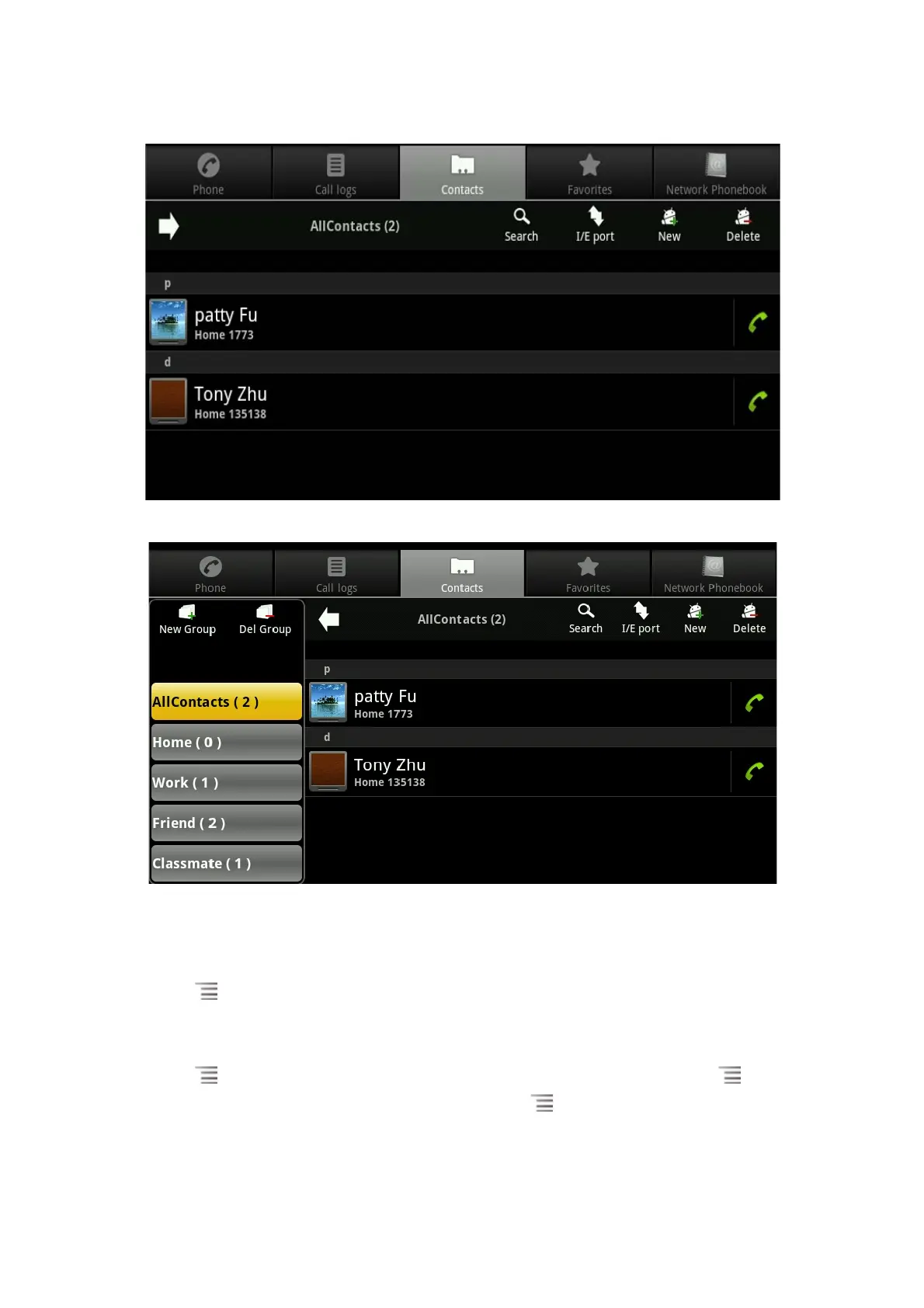Figure:
Contacts interface1
Contacts interface2
Delete a contact
1. Open your contacts or favorites.
2. Press Menu
and touch Delete Manager.
3. Select the contact you want to delete, then tap the "Picture Trash" to delete or you can bulk delete,
tap the contact you want to delete button to the right, making the state checked
4. Press Menu
and touch Delete selected. If you want to delete all, press Menu and touch
Select All, he all contacts will be checked, then press Menu
and touch Delete selected.
Set a ringtone for a contact
59