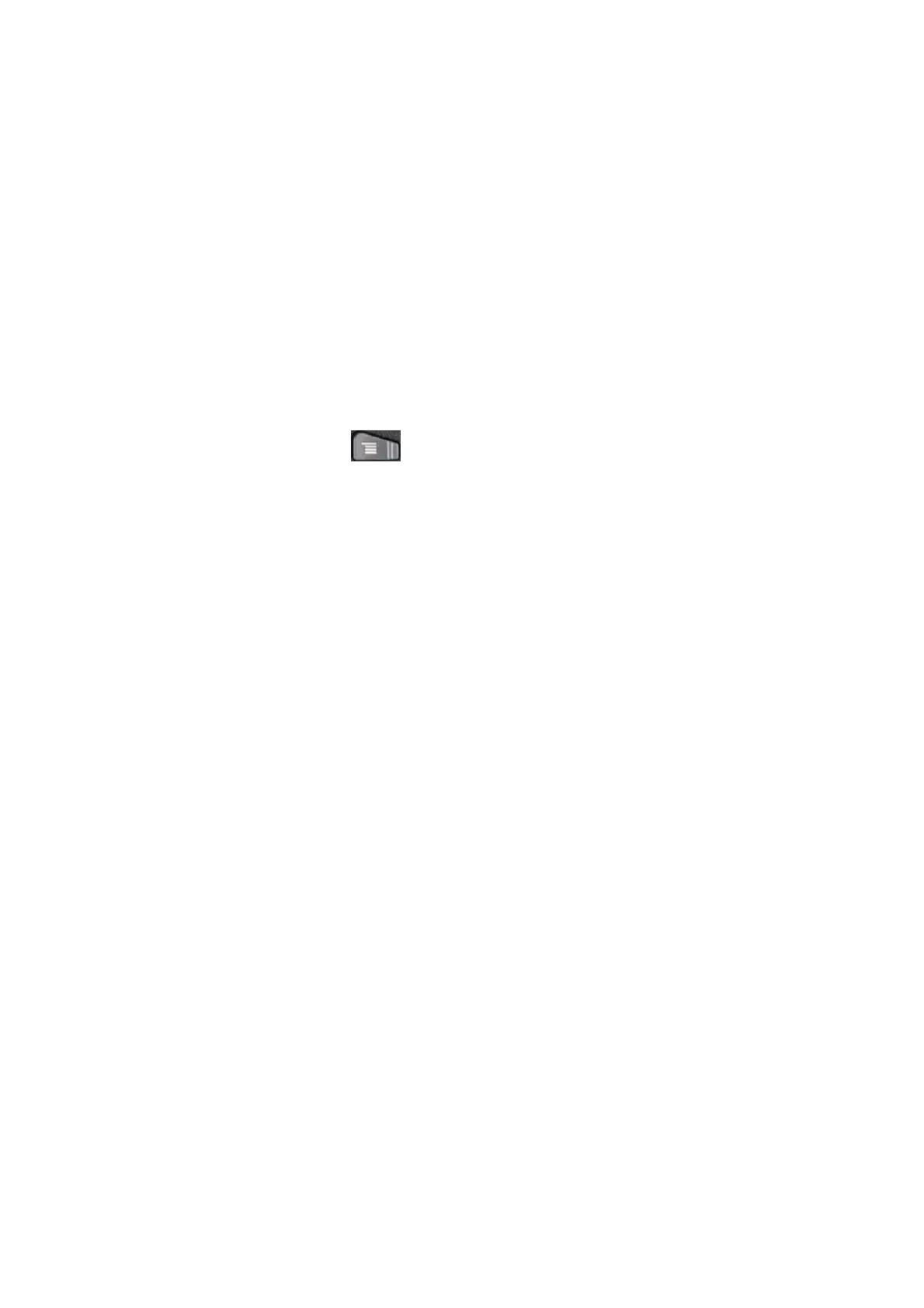After the completion of the configuration click next to account options interface:
In the interface can choose email "Email checking frequency" for "Automatic (Push)", "Never",
"Every 5 minutes", " Every 10 minutes" ," Every 15 minutes" ," Every 30 minutes" and " Every
hour" and so on, can any configuration; can choose the number of need synchronization: "One day",
"Three days", "One week", "Two weeks" or "One month" mail quantity; still can choose "Send
email from this account by default", "Notify me when email arrives", "Sync contact from this account".
Click on the next step into the account name set interface, you can set "Give this account a name
(optional)" and "Your name (display on outgoing message)".Click “Done” ,you can go directly to the
inbox view mail.
In the Inbox interface, you can press
, and then can choose to "Refresh", "Compose",
"Folders" and "Accounts" and "Account settings". The "Folder" contains “Inbox”, ”Drafts”,
“Outbox”, ”sent”, “Trash” and so on. Click on the "account," you can go into the current account, and
you click on the interface of the boards menu button will appear "add account" screen,
you can add
a new account.
There.
Long press an email, it will pop up a tip box in which you can choose "Open", "Delete", "Forward" ,
"Reply all" or "Reply" for operation; "Account settings" which has been mentioned groups all the
Settings together. We will not repeat it here.
70