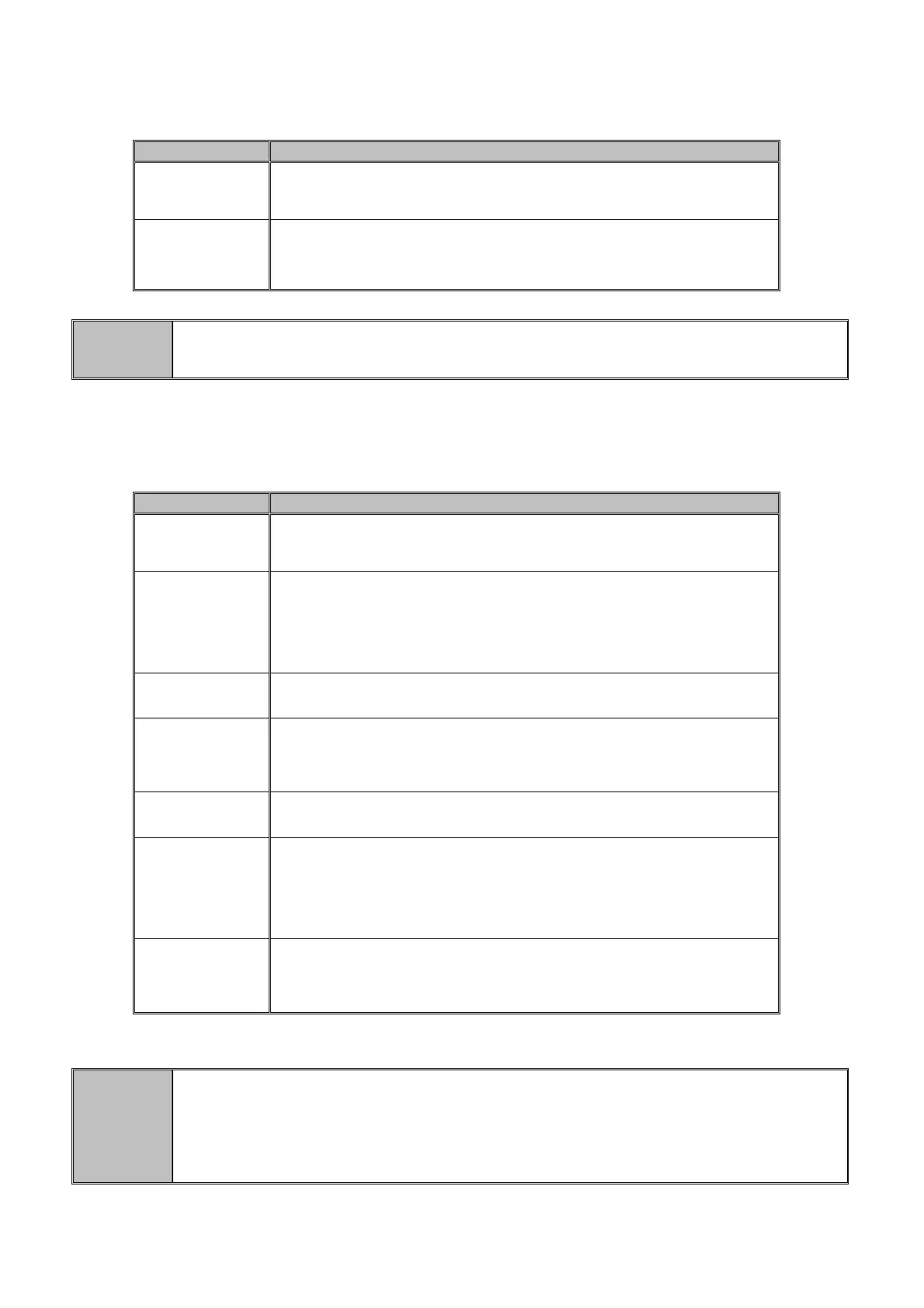Item Description
Select locale
Settings phone language environment, The default selection of
English.
Text settings
Set the phone by the use of the Android keyboard, Google input
method、Meng Tian input method etc.
"Note
Users through the Android market to install third party input method will be automatically
added to the language and keyboard settings.
Date & time
Tap the “Basic Settings”, and then choose “Date & time” switch to the date and time settings interface.
Item Description
Auto
When enabled, the phone will automatically get the current time
through the SNTP server time.
Automatic
timing server
Settings
Configuring the phone to get the SNTP server address for the
current time.
Set the date
The user manually set the current date.
Select time
zone
The user selects the current time zone that you are.
Set the time
The user set the current time manually.
Use the
24-hour
format
When enabled, the time will be a 24-hour format.
Select the
date format
Select a date display format, for year - month - day, day - month -
year and month - day - year three models to choose from.
"Note
1. Users automatically for opening time, need to configure the available time server
address and select the corresponding time zone, while ensuring that the phone is in
network status, or can't get state the correct time.
2. Enable automatic time, will not be able to manually set the time and date.
88