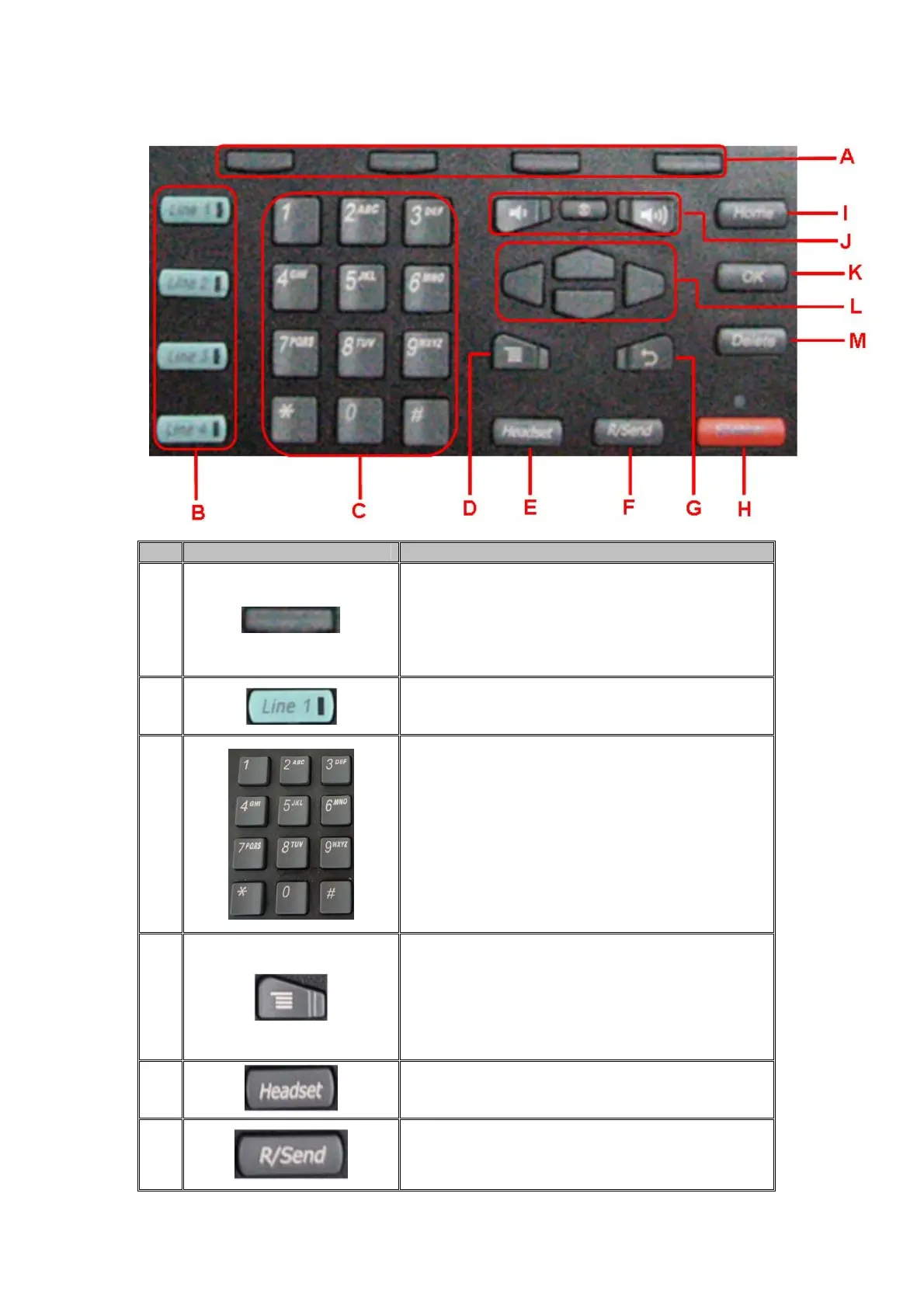Keypad
No. Icon Description
A
Telephone four keys are respectively
corresponding to the screen of the four Soft key
keys, different window representing the
different attribute.
B
Line button on the dial pad corresponding
agreement with the Sip.
C
Digital keyboard.
D
Entering the function menu. You can browse
through the menu all functions of the system
are applied, and the execution of the
application.
E
Headset key.
F
Resend key. The phone will automatically dial
the last outgoing call.
9