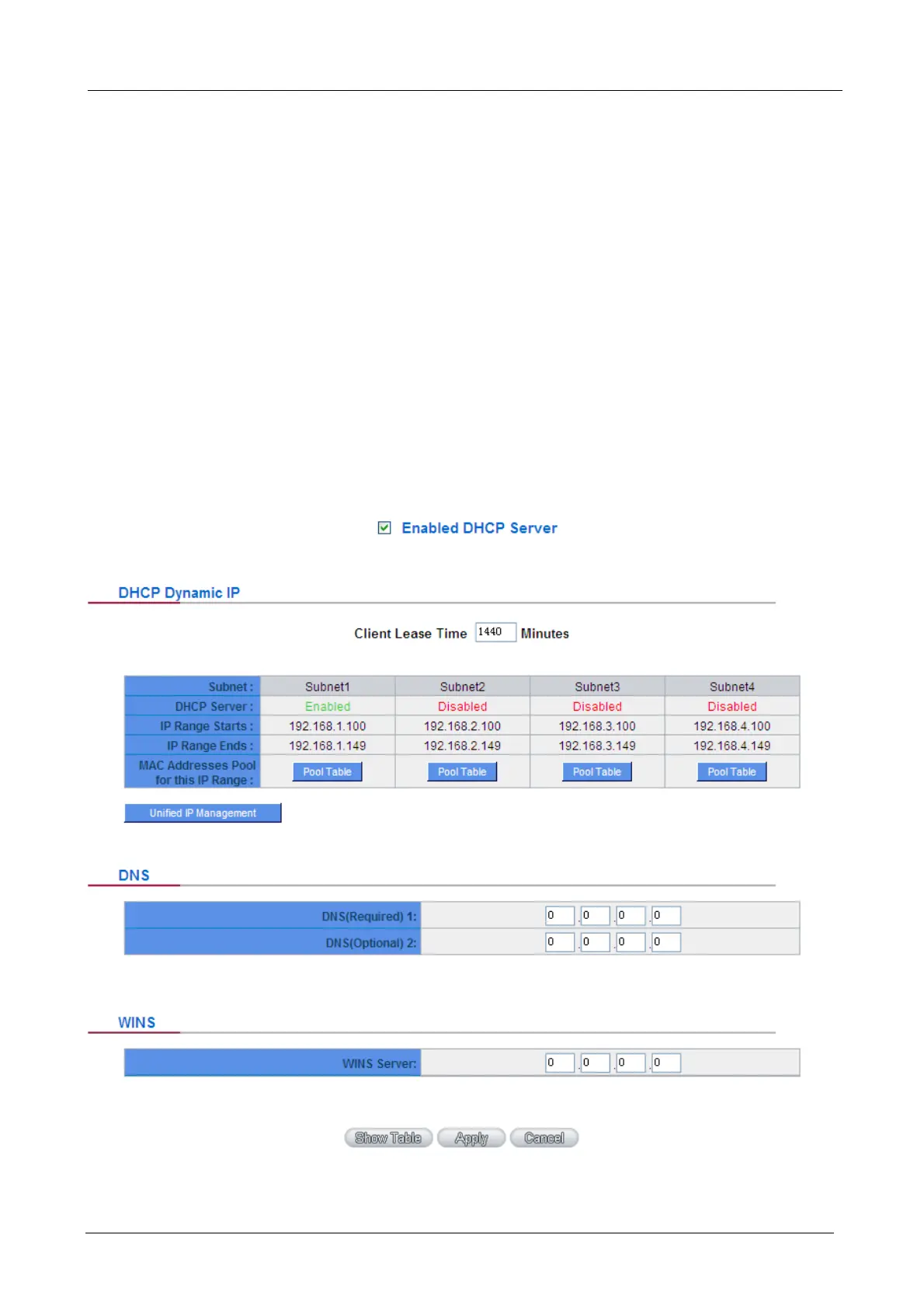Gigabit Multi-Homing VPN Security Router User’s Manual
Summary
There are Network Connection Type, Interface, Link Status (Up/Down), Port Activity (Port Enabled), Priority
Setting (High or Normal), Speed Status (10Mbps, 100Mbps or 1000Mbps), Duplex Status (half duplex or full
duplex), Auto Neg. (Enabled/Disabled), and VLAN.
Statistics
The packet data of this specific port will be displayed. Data include receive/ transmit packet count, receive/
transmit packet Byte count and error packet count. Users may press the refresh button to update all real-time
messages.
26B7.3 IP/ DHCP
With an embedded DHCP server, it supports automatic IP assignation for LAN computers. (This function is
similar to the DHCP service in NT servers.) It benefits users by freeing them from the inconvenience of
recording and configuring IP addresses for each PC respectively. When a computer is turned on, it will
acquire an IP address from the device automatically. This function is to make management easier.
- 56 -
