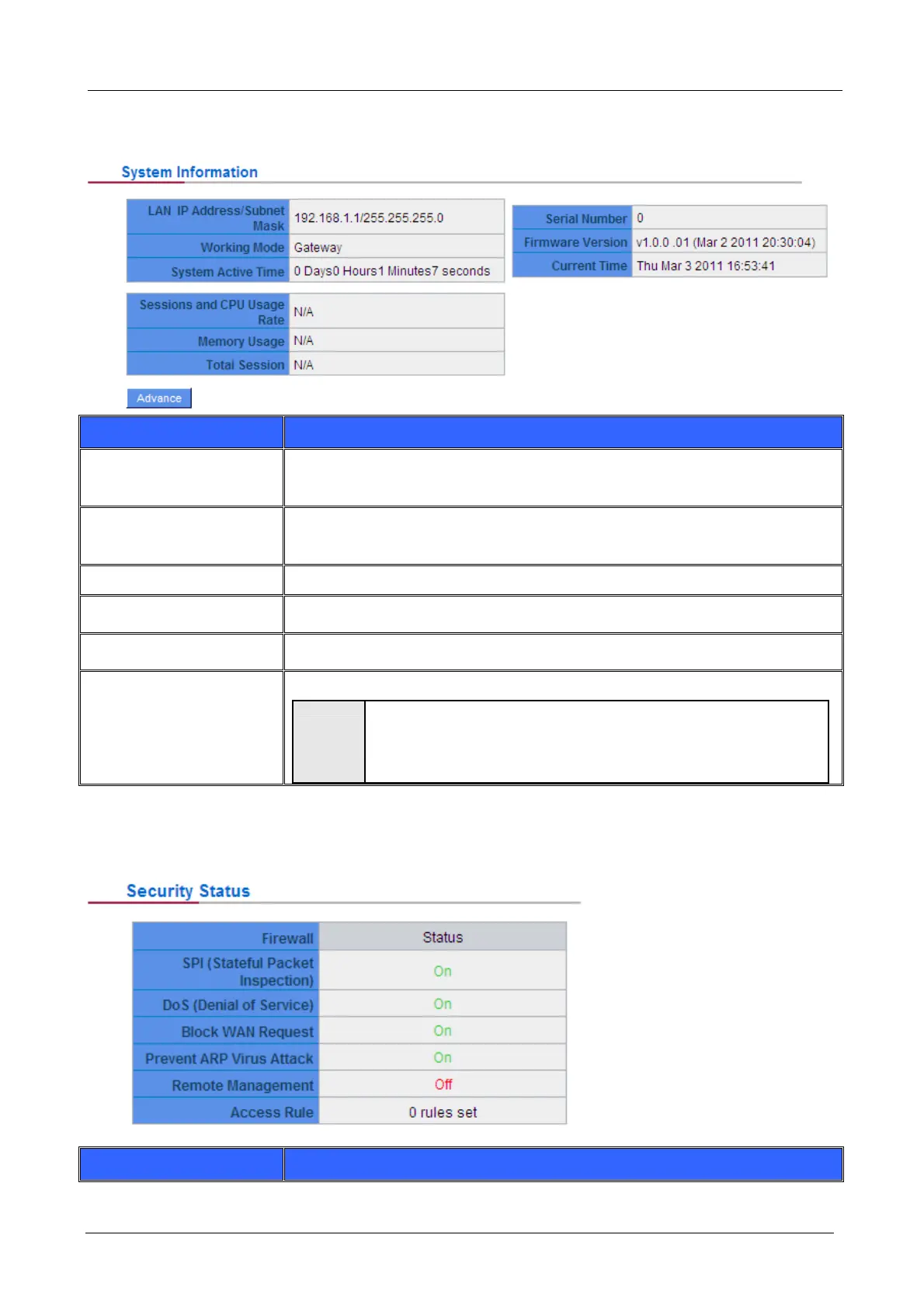Gigabit Multi-Homing VPN Security Router User’s Manual
60B5.1.3 System Information
Item Description
LAN IP Address/ Subnet
Mask
Identifies the current device IP address and subnet mask. The default is
192.168.1.1 and 255.255.255.0
Working Mode
Indicates the current working mode. Can be Gateway or Router mode. The
default is “Gateway” mode
System active time:
Indicates how long the device has been running.
Serial Number:
This number is the device serial number.
Firmware Version
Information about the device present software version.
Current Time
Indicates the device present time.
"
Note
To have the correct time, users must synchronize the device with
the remote NTP server first.
61B5.1.4 Firewall Status
Item Description
- 15 -
