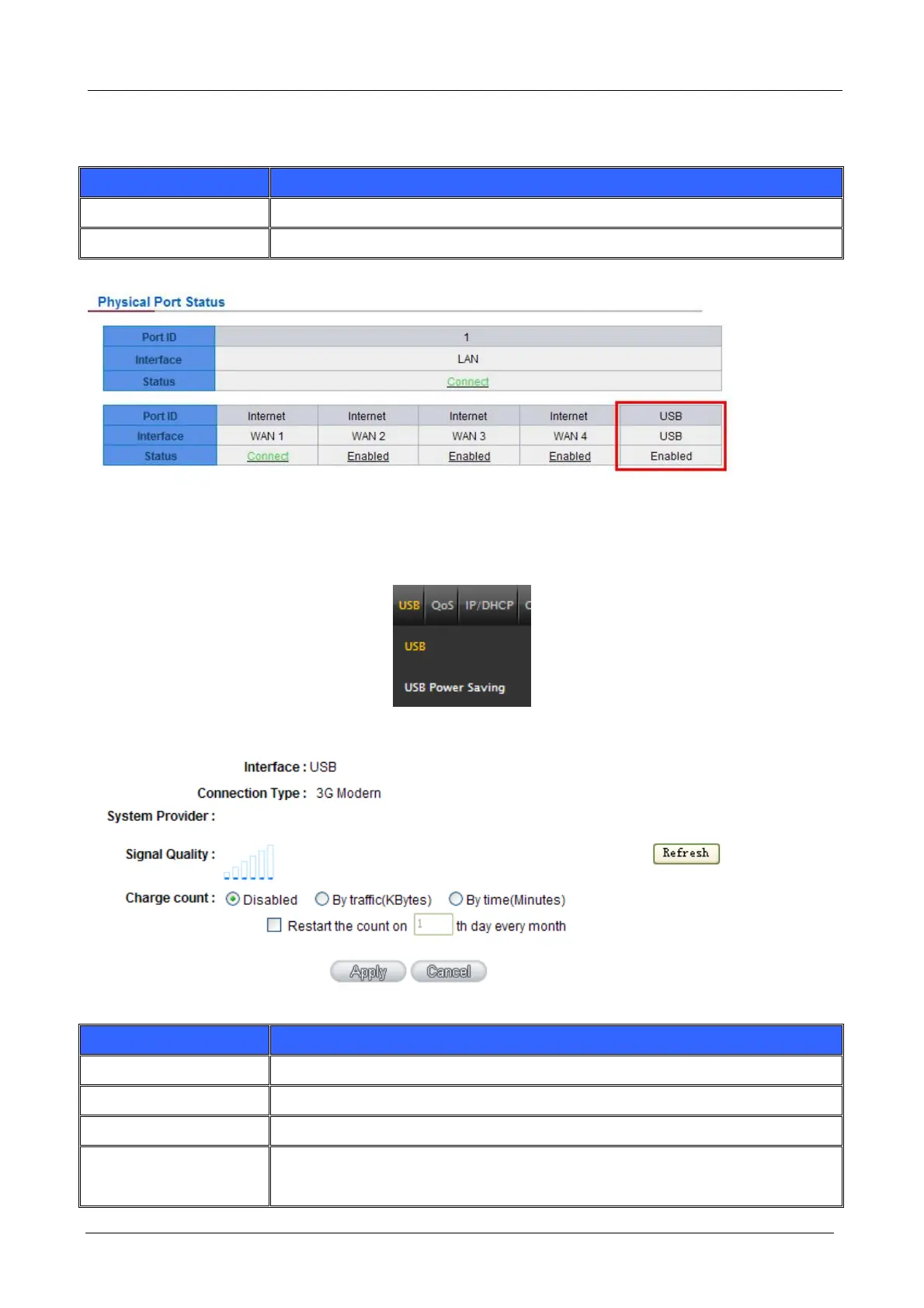Gigabit Multi-Homing VPN Security Router User’s Manual
[Physical Port Status]
Status cell indicted current connection status for USB Port
Item Description
Connected
This 3G/4G device just still connected via USB Port
Enabled
This 3G/4G deice still available & wait to connect
55BStep 3: Check 3G Info from Service Provider
[Sidebar Menu] USB Setting
Item Description
Interface
Indicated Current USB Port
Connection Type
Specify Connection Type. Default value is ” 3G Modem ”
System Provider
Indicated current Service Provider name
Signal Quality
Indicated current Signal Strength
- 144 -
