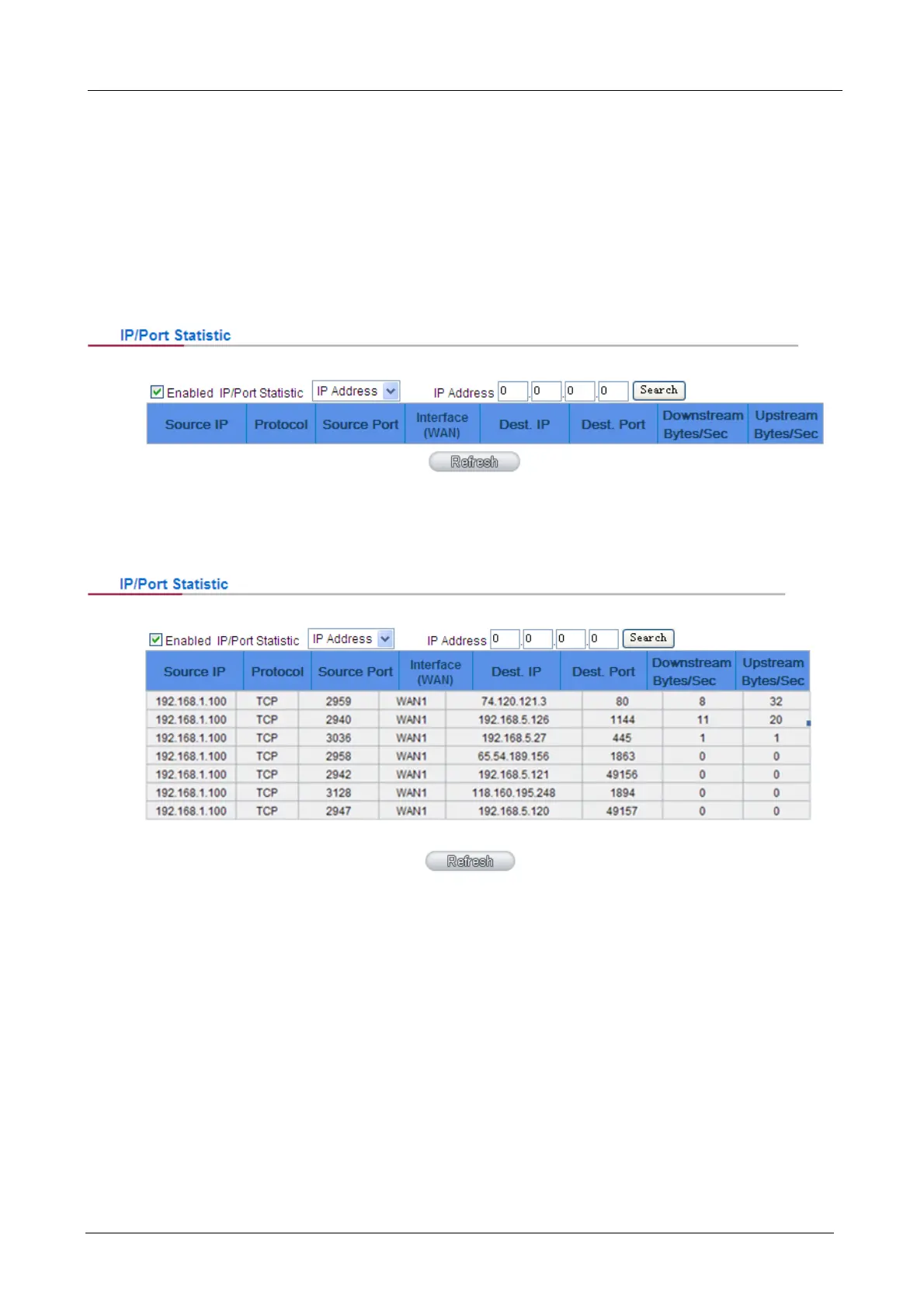Gigabit Multi-Homing VPN Security Router User’s Manual
52B13.4 IP/ Port Statistic
The device allows administrators to inquire a specific IP (or from a specific port) about the addresses that this
IP had visited, or the users (source IP) who used this service port. This facilitates the identification of websites
that needs authentication but allows a single WAN port rather than Multi-WANs. Administrators may find out
the destination IP for protocol binding to solve this login problem. For example, when certain port software is
denied, inquiring about the IP address of this specific software server port may apply this feature. Moreover,
to find out BT or P2P software, users may select this feature to inquire users from the port.
Specific IP Status:
Enter the IP address that users want to inquire, and then the entire destination IP connected to remote
devices as well as the number of ports will be displayed.
- 137 -
