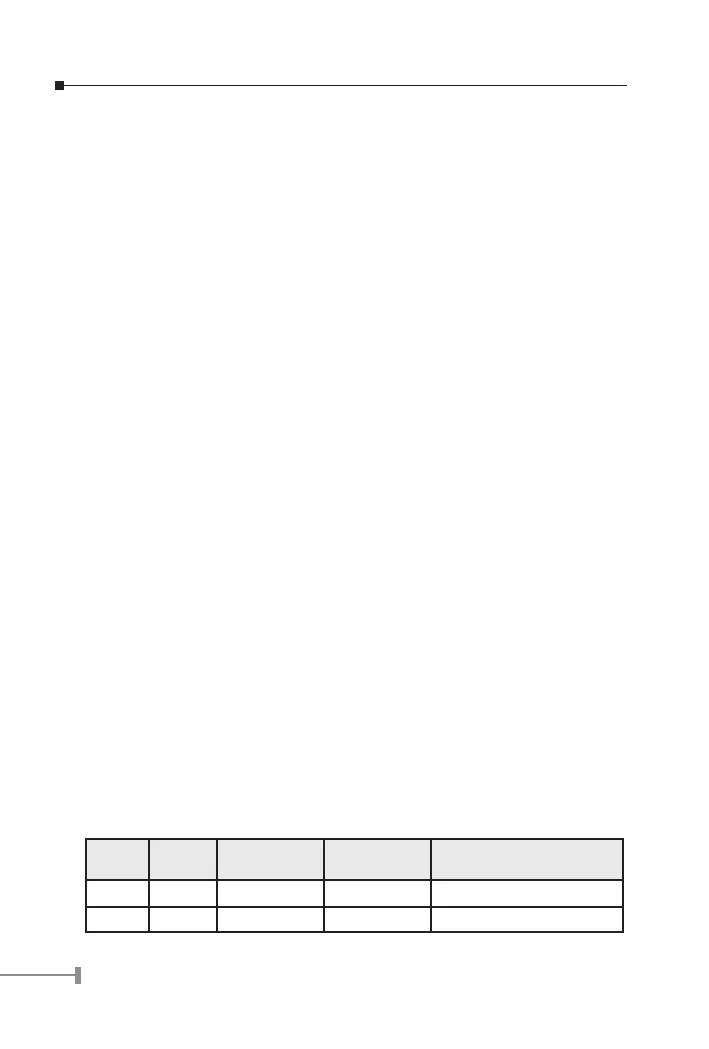8
100 LED (Ethernet)
The RJ-45 port has a 100 LED. Steady green indicates that the port is operating at
100Mbps. If the LED is off, the link speed is 10Mbps.
LNK/ACT LED (Ethernet)
The RJ-45 port has a LNK/ACT LED. Steady green indicates that the port has good linkage
to its associated device. Flashing green indicates that the port is receiving or transmitting
data from/to its associated partner.
If the port is connected but the LNK/ACT LED is dark, check the following items:
1. The converter and the connected device’s power are on or not.
2. The port’s cable is firmly seated in its connectors in the switch and in the as-
sociated device.
3. The connecting cable is good and with correct type.
4. The connecting device, including any network adapter is functional.
FDX/COL LED (Ethernet)
A collision occurs when two stations within a collision domain attempt to transmit data at
the same time. Intermittent ashing amber of the collision LED is normal; the contending
adapters resolve each collision by means of a wait-then-retransmit algorithm. Frequency
of collisions is an indicator of heavy trafc on the network.
If the FDX/COL lights amber which means the port is under full-duplex operation or dark
for half-duplex mode.
LNK LED (VDSL)
If both ends of the VDSL devices are connected then the LED will blink for a while (in 10
seconds), this is the stage of speed auto-negotiation. After the negotiation process, the
LNK LED will stay green. If the LED blinks always, that means the link process is fail.
ACT LED (VDSL)
If there is any trafc transverses the port then the LED will light green. Otherwise, off
means no trafc on the network.
2.1.2 MODE DIP Switch (VC-102M only)
The converter provides 5 selective transmission modes that dened by predetermined
proles. By switching the transmission modes, you can obtain a best transmission mode
to suit with phone line quality or distance of connectivity. The following is the summary
table of transmission modes, bandwidth and distance extensibility tested for AWG 24
(0.5mm) twisted-pair without noise and cross talk.
Prole
Name
Prole
Type
Downstream
Rate (Mbps)
Upstream Rate
(Mbps)
Maximum Distance between
the Master and Slave device
ANSI Public 15.17 4.27 4100 feet (1.25km)
ETSI Public 11.38 4.27 4100 feet (1.25km)
