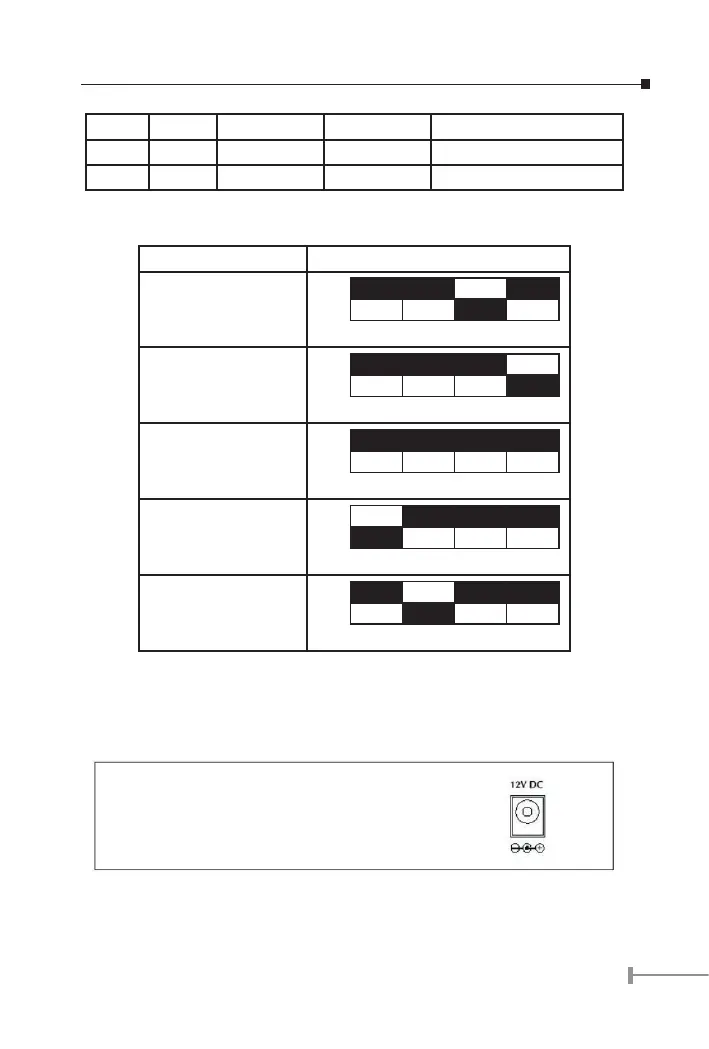9
VE-5 Private 5.69 5.69 5000 feet (1.5km)
VE-10 Private 11.38 11.38 4100 feet (1.25km)
VE-15 Private 15.17 17.06 3500 feet (1.05km)
The following table lists the DIP switch settings for all 5 transmission mode. Please power
off the converter before making any transmission mode adjustment.
Transmission mode DIP switch
ANSI
ON
1 2 3 4
ETSI
ON
1 2 3 4
VE-5
ON
1 2 3 4
VE-10 (Default)
ON
1 2 3 4
VE-15
ON
1 2 3 4
2.2 The Rear Panel
The rear panel of the converter is shown below.
VC-102M and VC-102S require 12V DC power input. It will conform to the bundled AC
adapter. Should you have the problem to make the power connection, please contact your
local sales representative.
